

Free Fast Public DNS Servers List. The most basic task of DNS is to translate hostnames such as theos.in to IP address such as 74.86.49.131.

In very simple terms, it can be compared to a phone book. DNS also has other important use such as email routing. This is my list of better, fast public dns servers and free dns server (as compare to your ISP / DSL / ADSL / cable DNS service providers dns servers). These dns servers are free to all. I was able to improve my browsing speed with following DNS servers.
This is my list of better, fast public dns servers and free dns server (as compare to your ISP / DSL / ADSL / cable DNS service providers dns servers). Free Public DNS Server => Service provider: Google Google public dns server IP address: => Service provider:OpenDNS OpenDNS free dns server list / IP address: Speedtest.net - The Global Broadband Speed Test. WifiScanner 1.0.0 Linux Wireless Tool Released. By HNS Staff - Friday, 14 October 2005.

After a couple of years of development, Linux based wireless tool WifiScanner got its 1.0.0 release. WifiScanner is an analyzer and detector of 802.11b stations and access points. It can listen alternatively on all the 14 channels, write packet information in real time, can search access points and associated client stations, and can generate a graphic of the architecture using GraphViz. All network traffic can be saved in the libpcap format for post analysis. It works under Linux with a PrismII, CISCO, or Orinoco card and with the linux-wlan, hostap, or Aironet driver You can download the latest release from HNS or via the Freshmeat project page.
How To Secure Your Wireless Network. By Jerry Malcolm - Originally published in issue 1 of (IN)SECURE Magazine - Tuesday, 9 August 2005.

The age of wireless computing has brought unprecedented freedom and mobility for computer systems users in a variety of circumstances. Even in the home setting, a wireless network at home enables each family member to access the internet and be productive without the constraints of one room set aside for the computer or competition for access to the line. The kids can do their homework, mom and dad their web surfing, email or work and all with complete freedom of movement due to the wireless LAN infrastructure set up in the home setting. Wireless Network Security Software. Secure Your Wireless Network: Cast Out Wi-Fi Intruders. Are you the only one enjoying your home network?
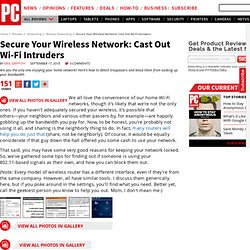
Here's how to detect trespassers and block them from sucking up your bandwidth. We all love the convenience of our home Wi-Fi networks, though it's likely that we're not the only ones. If you haven't adequately secured your wireless, it's possible that others—your neighbors and various other passers-by, for example—are happily gobbling up the bandwidth you pay for.
Now, to be honest, you're probably not using it all, and sharing is the neighborly thing to do. In fact, many routers will help you do just that (share, not be neighborly). How To Set Up A Home Network In 5 Simple Steps - Third: Configure Security and IP Addressing. Third: Configure Security and IP Addressing After you've accessed the router, the next order of business is getting the security, SSID and IP addressing settings right.
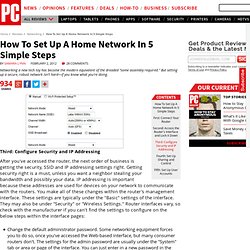
AirSnare - Intrusion Detection Software for Windows. Technology identifies invisible intruders on wireless LANs. Groundbreaking research undertaken by the Queensland University of Technology has led to the creation of systems that can detect invisible intruders on wireless local area networks.

QUT Information Security Institute co-researcher Dr Jason Smith said he and a colleague had invented an effective system to detect unwanted presence on wireless networks. "Unlike a building, there are no clearly defined boundaries to wireless networks. The perimeter of a network is defined by the quality of the receiving antenna," Dr Smith said. "Intruders can easily gain access to wireless networks by either eavesdropping on unencrypted networks or actively hijacking computer sessions when a legitimate user logged onto the network leaves the connection. " Home Network Security. This section provides a basic introduction to the technologies that underlie the Internet.

It was written with the novice end-user in mind and is not intended to be a comprehensive survey of all Internet-based technologies. Subsections provide a short overview of each topic. This section is a basic primer on the relevant technologies. For those who desire a deeper understanding of the concepts covered here, we include links to additional information. WiFi security settings confuse home users. March 16, 2011 A survey by the Information Commissioner's Office (ICO) has found that almost half of home WiFi users do not understand their security settings.

It said that despite most internet service providers (ISPs) now setting up and installing their customers' WiFi security settings for them, 40 per cent do not understand them, while 16 per cent were either unsure or are already aware that they are using an unsecured network. Steve Wood, head of policy at the ICO, said: “People wouldn't go out and leave their front door unlocked, but many are still surfing the internet without adequate protection for their personal information.
How To Hide Your WiFi Network & Prevent It From Being Seen. Some users try to hide their WiFi network as part of their wireless security.

Hiding your WiFi network effectively cuts it off from people who don’t know the SSID ““ or at least, that’s the theory. In truth, this technique has flaws, but it’s easy enough to execute. A Quick SSID Intro The SSID (Service Set Identifier) of a router is the name that it broadcasts to identify itself. This is a feature you’ve already used if you have ever connected to a wireless network, and it helps users separate the many different signals riding the airwaves.
SSIDs are broadcasted voluntarily, however.