

Building a Serial Port for TL-WR703N - VillageTelco. Author K Williamson After "bricking" both of my TL-WR703N routers by flashing with "bleeding edge" (r29140 at that time and fail-safe broken), I decided to buy some sort of serial TTL level-shifter so that I could access U-Boot and the OpenWRT console. I looked at several options but in the end decided to go with the CP2103-based USB to serial TTL adapter from Sparkfun: I liked the fact that it was USB instead of RS-232 (and thus saved me from having to buy yet another USB to serial adapter), didn't need to have a Vcc reference from the target board to determine the TTL level (the above board is set to 3.3V by default), has drivers available for Linux and Windows (if you're into that sort of thing), and cost only $21.95.
So I went ahead and ordered it and then immediately started work on preparing both of my "bricked" units for it's arrival. I realized as I worked through the early stages that it might be helpful to others if I did a little write-up with photos of the mini-project. 1. 2. TP-Link TL-WR703N. Clones Known clones of this device: Mercury MW151RM and the FAST FW171-3G.
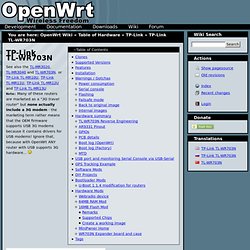
Supported Versions Unlike many newer TP-Link devices, there appears to be no hardware differences between the version for the Chinese market and the version for the international market. It was the first device that utilized the AR9331 chipset to be ported to OpenWrt. Newer TP-Link devices (such as the TL-WR741ND v4.x also use AR9331). Features Atheros AR7240 CPU (400Mhz) Atheros AR9331 Chipset (integrated wireless) 802.11 b/g/n 150Mbps (130Mbps real) wireless power output 20dBm - 100mW USB 2.0 port (High-Speed only, use an external High-Speed hub for Full/Low-Speed devices) Powered via micro-USB socket Tiny form factor: 5.7cm x 5.7cm x 1.8cm Installation Please see generic.flashing for a generic description of the OpenWrt installation process.
Warnings / Gotchas Please check the firmware version first, either: root@tpl2:~# grep -a U-Boot /dev/mtd0ro | cut -d'I' -f1 U-Boot 1.1.4 (Sep 25 2012 - 09:04:47) Power consumption #! Unbrick wr703n wifi router. Hello,if like myself you push the thing a little too far, you should find this usefull If nothing is responding anymore on your router : locate the GND, TX and RX on the board : solder some wire on it, this is very difficult, because it is really small and the solder doesn't stick well on it.
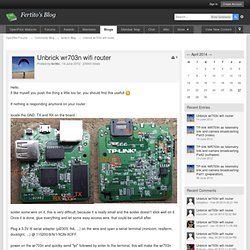
Once it is done, glue everything and let some easy access wire, that could be usefull after. Plug a 3.3V ttl serial adapter (pl2303, ftdi, ...) on the wire and open a serial terminal (minicom, realterm, docklight, ...) @ 115200/8/N/1/XON-XOFF. power on the wr703n and quiclky send "tpl" followed by enter to the terminal, this will make the wr703n enter in rescue U-boot hornet. install a small tftp server on your computer (ex: and plug an ethernet cable between your computer and the wr703n.Configure the IP adress of your computer to 192.168.1.100 and put the fileopenwrt-ar71xx-generic-tl-wr703n-v1-squashfs-factory.binon the tftp server.
On the serial terminal enter the following lines :