

jQuery-ui install. Slider. Slider Home Search Slider To add a slider widget to your page, use a standard input with the type="range" attribute.
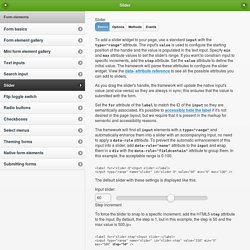
The input's value is used to configure the starting position of the handle and the value is populated in the text input. Specify min and max attribute values to set the slider's range. As you drag the slider's handle, the framework will update the native input's value (and vice-versa) so they are always in sync; this ensures that the value is submitted with the form. Spicing up the HTML5 range slider input. ThemeRoller. Lorem ipsum dolor sit amet, consectetur adipisicing elit, sed do eiusmod tempor incididunt ut labore et dolore magna aliqua.

Ut enim ad minim veniam, quis nostrud exercitation ullamco laboris nisi ut aliquip ex ea commodo consequat. Phasellus mattis tincidunt nibh. Cras orci urna, blandit id, pretium vel, aliquet ornare, felis. Maecenas scelerisque sem non nisl. Fusce sed lorem in enim dictum bibendum. Nam dui erat, auctor a, dignissim quis, sollicitudin eu, felis. Lorem ipsum dolor sit amet, Nulla nec tortor. Nam congue semper tellus. Nulla purus lacus, pulvinar vel, malesuada ac, mattis nec, quam. Nam congue semper tellus. Nullam feugiat cursus lacus.orem ipsum dolor sit amet, consectetur adipiscing elit.
Replace slider on mobile phone - Support. Playing With The HTML5 range Slider Input. Among the many new form elements that HTML5 has introduced, range is perhaps the oddest but also the most generally useful.
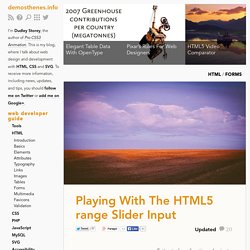
Previously requiring a great deal of JavaScript coding or a framework to generate, you can now create a slide control natively in all modern browsers with a single element. range is particularly useful for forms in which three conditions exist: A wide range of numbers is equally available to the user. There is a known upper and lower limit to the range. The user is expected to “play” with their input, adjusting it frequently. Think of a shipping form that judges the price of posting a package based on weight. <label for=weight>Weight</label> The alternatives – a drop-down select option or a number input - would be irritating to use, but a range slider is perfect. In contrast, take a restaurant booking form, where the number of guests has an obvious upper and lower limit, but a user would be expected to approach the form with a set number already in mind. Show and Tell. 10 jQuery Mobile Slider plugins - jQuery By Example.
Collection of 10 Awesome jQuery mobile/ responsive slider plugins.

We all know that mobile site or a responsive site has become a must have thing and how important images and content sliders are for a responsive website. So find a complied list of 10 awesome, free and ready to use jQuery plugins for creating mobile slider. These plugins allows to have any type of content like images, text, iframes, html5 video and audio, YouTube and Vimeo videos. Enjoy.. You may also like: Trent RichardsonjQuery UI Sliders and Touch Accessibility - Trent Richardson. By trent on 11 Nov in Javascript jQuery UI is now a main stream user interface toolkit.
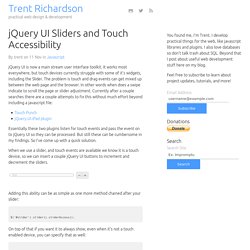
It works most everywhere, but touch devices currently struggle with some of it’s widgets, including the Slider. .bind() Description: Attach a handler to an event for the elements.

As of jQuery 1.7, the .on() method is the preferred method for attaching event handlers to a document. For earlier versions, the .bind() method is used for attaching an event handler directly to elements. Handlers are attached to the currently selected elements in the jQuery object, so those elements must exist at the point the call to .bind() occurs. For more flexible event binding, see the discussion of event delegation in .on() or .delegate().
Any string is legal for eventType; if the string is not the name of a native DOM event, then the handler is bound to a custom event. If the eventType string contains a period (.) character, then the event is namespaced. There are shorthand methods for some standard browser events such as .click() that can be used to attach or trigger event handlers. When an event reaches an element, all handlers bound to that event type for the element are fired. HTML5 Slider Tutorial Javascript Function Programming. HTML5 Slider Tutorial Javascript Function Programming. You can embed this video on your blog or web page by copying the video embed code above and pasting it into the source code of your page.

Adjust the width and height to specify the size you would like it to display. HTML5 Slider Tutorial Javascript Function ProgrammingEmbed Source - Date - Jan 07, 2012 Author - Adam Khoury HTML5 Slider Tutorial Javascript Function Programming Learn to program HTML5 sliders using Javascript to spruce up the user interfacing in your applications and programs. The HTML5 INPUT tag has much more power in many ways than it had before.
Lesson Code function sliderChange(val) { // Use Ajax post to send the adjusted value to PHP or MySQL storage document.getElementById('sliderStatus').innerHTML = val;