

Bootstrap. Doc at master · twitter/typeahead.js. Spotify/trickle. Nightwatch.js. Why Sass? I was a reluctant believer in Sass.

I write stylesheets by hand! I don’t need help! And I certainly don’t want to add extra complexity to my workflow. Go away! That was the thinking anyway. And that’s the reason I wanted to write this little book. Ahem. So, I’m here to show you how Sass doesn’t have to disrupt your process and workflow, and how it can make your life easier. The Sass elevator pitch#section1 Ever needed to change, say, a color in your stylesheet, and found that you had to find and replace the value multiple times? What if you could change that value in one place and the entire stylesheet reflected that change? Or how about repeated blocks of styles that are used in various locations throughout the stylesheet? Wouldn’t it be fantastic to roll those shared rules into a reusable block? That’s also Sass! CSS is hard#section2 Let’s face it: learning CSS isn’t easy.
Part of the problem is that CSS wasn’t originally designed to do the things we do with it today. “How the ! Designmodo - Web Design and Development Magazine. 1500+ Best jQuery Plugins & Tutorials with jQuery Demo examples 2012. Pros and Cons of Flat Design. There’s not denying that flat design is the big thing in design these days.

It’s everywhere. And not just flat design, but now with almost flat design as well. The arguments about the validity and application of the style are raging. The super-trendy design style elicits an opinion from almost everyone. Drag-and-Drop with jQuery: Your Essential Guide. HTML KickStart HTML Elements & Documentation. Setup Download HTML KickStart Include jQuery and HTML KickStart <script src=" src="js/kickstart.js"></script><!

-- KICKSTART --><link rel="stylesheet" href="css/kickstart.css" media="all" /><! -- KICKSTART --> Copy Elements into your HTML Browsers HTML KickStart Tested and working in IE 8+, Safari, Chrome, Firefox, Opera, Safari IOS, Browser and Chrome Android. Notes Don't forget to use an HTML5 Doctype <! Buttons. Font Awesome, the iconic font designed for use with Twitter Bootstrap. Futurico UI - User Interface Elements Pack.
Futurico UI is the one of world’s biggest user interface elements pack.

This extraordinary collection contains more than 200 web design elements to use in any design or application and for projects of all styles and concepts. All the elements in this pack are editable and available in fully-layered PSD (rasterized) format for easy integration. The pack includes three sets of elements in different colors and two examples of use in web design, showing how a single UI kit can help you create very different solutions.
The Futurico UI Pro set is perfect for everyone, from the beginner to professional designer, and can be used as a framework to build your own design elements. Fuel UX. Example Below is a working radio example.
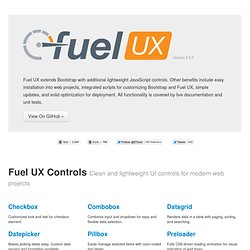
Using radio Call the radio via javascript (optional): $('#myRadio').radio() If you need to deactivate a radio button, the only way to do this currently is through javascript using: //note that this will deselect ALL radio buttons on the page. Methods Fuel UX's radio exposes the following methods: Pellepim / jsTimezoneDetect. This script gives you the zone info key representing your device's time zone setting.
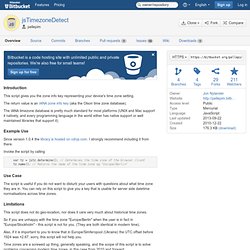
The return value is an IANA zone info key (aka the Olson time zone database). The IANA timezone database is pretty much standard for most platforms (UNIX and Mac support it natively, and every programming language in the world either has native support or well maintained libraries that support it). Since version 1.0.4 the library is hosted on cdnjs.com. I strongly recommend including it from there. Invoke the script by calling var tz = jstz.determine(); // Determines the time zone of the browser client tz.name(); // Returns the name of the time zone eg "Europe/Berlin"
How can I pass arguments to event handlers in jQuery. RoyalSlider – Touch-Enabled jQuery Image Gallery. RoyalSlider – Touch-Enabled jQuery Image Gallery RoyalSlider is easy to use jQuery image gallery with animated captions and touch support for mobile devices. Easily add unlimited number of slides and captions. Use it as image slider, image gallery, banner rotator, banner ads, or even presentation. Features Touch gestures navigation for iOS, Android and other touch devices.
Animated HTML captions with custom effects (fade, move top, move right…). Smart lazy loading – after current image is loaded slider starts load two images near it. Super smooth for supported touch devices (new in version 5.0). Popular JQuery Tree Plugins. jQuery Tree Plugin?
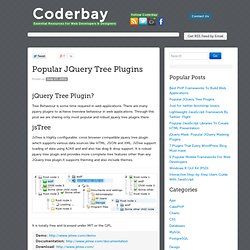
Tree Behaviour is some time required in web applications. There are many jquery plugins to achieve treeview behaviour in web applications. Acid.JS Web UI by WeMakeSites.NET. About. SproutCore is the original JavaScript MVC library, kicking off the JS-MVC movement in 2007.
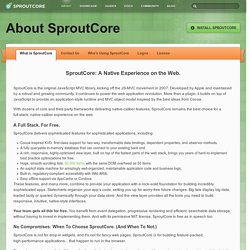
Developed by Apple and maintained by a robust and growing community, it continues to power the web application revolution. More than a plugin, it builds on top of JavaScript to provide an application-style runtime and MVC object model inspired by the best ideas from Cocoa. With dozens of core and third-party frameworks delivering native-caliber features, SproutCore remains the best choice for a full-stack, native-caliber experience on the web. JS: The Right Way. Introduction to Events. Page last changed today See section 7A of the book.

Hammer.js — A javascript library for multi touch gestures. Visual Event 2. Events in Javascript are often seen as a bit of an enigma.
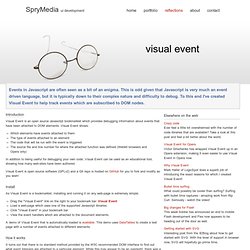
This is odd given that Javascript is very much an event driven language, but it is typically down to their complex nature and difficulty to debug. To this end I've created Visual Event to help track events which are subscribed to DOM nodes. Introduction Visual Event is an open source Javascript bookmarklet which provides debugging information about events that have been attached to DOM elements. Visual Event shows: Which elements have events attached to them The type of events attached to an element The code that will be run with the event is triggered The source file and line number for where the attached function was defined (Webkit browsers and Opera only) In addition to being useful for debugging your own code, Visual Event can be used as an educational tool, showing how many web-sites have been authored.