

Scratch - Site Officiel. Scratch - Téléchargement éditeur hors ligne. You can install the Scratch 2.0 editor to work on projects without an internet connection.
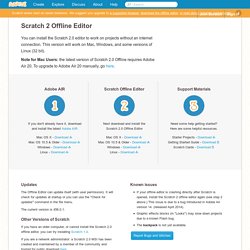
This version will work on Mac, Windows, and some versions of Linux (32 bit). Note for Mac Users: the latest version of Scratch 2.0 Offline requires Adobe Air 20. To upgrade to Adobe Air 20 manually, go here. Scratch - Wiki (Fr) Scratch (langage) Scratch Wiki (US) Scratch - Forums (US) Discuss Scratch.
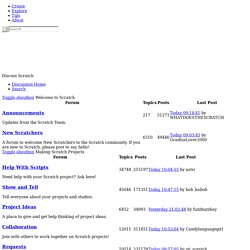
Scratch - Forum (FR) ScratchJr. ScratchJr is an introductory programming language that enables young children (ages 5 and up) to create their own interactive stories and games.

Children snap together graphical programming blocks to make characters move, jump, dance, and sing. Children can modify characters in the paint editor, add their own voices and sounds, even insert photos of themselves -- then use the programming blocks to make their characters come to life. ScratchJr was inspired by the popular Scratch programming language ( used by millions of young people (ages 8 and up) around the world. In creating ScratchJr, we redesigned the interface and programming language to make them developmentally appropriate for younger children, carefully designing features to match young children's cognitive, personal, social, and emotional development. We see coding (or computer programming) as a new type of literacy. Manuel Scratch par l'Inria [Pdf] Guide pour le logiciel Scratch — Technologie au collège. Apprendre à utiliser Scratch. Code.org - 1 heure de code pour l'initiation à la programmation.
Sprite - Scratch Wiki. An image of a sprite appearing on both the stage and the sprite list.
Sprites, either user-created, uploaded, or found in the sprites library, are the objects that perform actions in a project. While the Stage can also be programmed in a project, most projects have at least one sprite as well because only sprites can move. Creating a Sprite The buttons for creating a new sprite. Vector Graphics - Scratch Wiki. "Vector" redirects here.
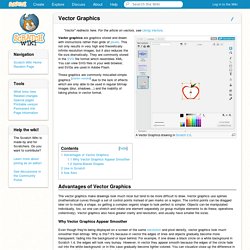
For the article on vectors, see Using Vectors. Vector graphics are graphics stored and drawn with instructions rather than grids of pixels. This not only results in very high and theoretically infinite resolution images, but it also reduces the file size dramatically. They are commonly stored in the SVG file format which resembles XML. You can view SVG files in your web browser, and SVGs are used in Adobe Flash. Those graphics are commonly miscalled simple graphics [citation needed] due to the lack of effects which are only able to be used in regular bitmap images (blur, shadows...) and the inability of taking photos in vector format. Advantages of Vector Graphics The vector graphics make drawings look much nicer but tend to be more difficult to draw. Scratch - Bouncing off a Sprite.
Bouncing Balls and Gravity on Scratch. Ball Physics on Scratch. Bouncing Ball Example Project on Scratch. L'animation procédurale. Introduction Le but est, au moyen d'un exemple simple, le rebond d'une balle, nous semblant aujourd'hui évident, de comprendre en partie le déroulement mathématique, physique ou algorithmique à la base de l'animation procédurale.

“En synthèse d'image numérique, l'animation procédurale est une animation d'objets virtuels par génération en temps réel de mouvements, selon un ensemble de règles procédurales. Using Vectors - Scratch Wiki. "Vector" redirects here.
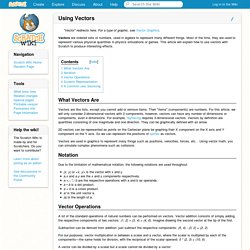
For a type of graphic, see Vector Graphics. Vectors are ordered sets of numbers, used in algebra to represent many different things. Most of the time, they are used to represent various physical quantities in physics simulations or games. This article will explain how to use vectors with Scratch to produce interesting effects. What Vectors Are Vectors are like lists, except you cannot add or remove items. 2D vectors can be represented as points on the Cartesian plane be graphing their X component on the X axis and Y component on the Y axis. Vectors are used in graphics to represent many things such as positions, velocities, forces, etc. . Notation Due to the limitation of mathematical notation, the following notations are used throughout: (x, y) or <x, y> is the vector with x and y.
Physics (disambiguation) - Scratch Wiki. Physics is a science involving the study of matter and its motion.
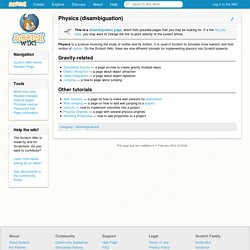
Velocity - Scratch Wiki. Velocity (not to be confused with gravity) is defined as speed in a given direction, and can therefore be negative, unlike speed alone (which is directionless and always positive).

It is often used in projects for physics effects. Using velocity is a far smoother and aesthetically pleasing method than traditional scrolling. Finding Direction With Velocity - Scratch Wiki. While programming, it is sometimes necessary to find the direction a sprite should point given two velocities (x and y).

This article presents the script that will provide the correct direction as well as an explanation of how it works. The Script How it Works. Simulating Gravity - Scratch Wiki. Simulating Gravity, or at least the effect of gravity in Scratch can be difficult, but due to trigonometric blocks in Scratch, it is possible.
Creating Gravity Using Trigonometry This section is designed to teach you how to simulate gravity's pull on an object around a center-point. This is similar to how the gravity of a star affects the motion of a planet. The script below is based on a simple trigonometric identity which states that sin2x + cos2y = 1. Below are the scripts you will need to put into the object that you want to rotate: If you want the person playing the game to control the rotation you can use this script: For the "Planet" or other object that is being rotated about you will want to use this script: Make sure you set the "Planet" or other object's rotation to "do not rotate".
Using trigonometry is a smooth and effective way for more experienced Scratchers to simulate gravity. An example of trigonometric gravity can be seen here. How to Connect to the Physical World - Scratch Wiki. You can connect your Scratch projects to the physical world using several different kinds of devices. Each of these work with Scratch 1.4. Currently MaKey MaKey works with Scratch 2.0, with support planned for the other devices. MaKey MaKey MaKey MaKey allows people to turn everyday objects into keys and use them with their computer. Livres Programmation - Enfants - Adolescents.
Toutes nos meilleures ventes en Programmation - Enfants - Adolescents. Scratch pour les kids : Dès 8 ans de The LEAD Project – 5 mars 2015. Cahier d'activités Scratch pour les kids : Dès 8 ans de Frédéric Pain. Scratch Class: Bitmap or Vector? on Scratch. Algorithmique au cycle 3. Les programmes du cycle 3 évoquent en Sciences et technologie et en Mathématiques (Espace et géométrie) l’initiation à la programmation. Voir Séminaire national "Les mathématiques au cycle 3" - Décembre 2015 Dans les programmes : Domaine 2 : Les méthodes et outils pour apprendre En mathématiques, les élèves apprennent à utiliser des logiciels de calculs et d’initiation à la programmation.
Initiation à la programmation : Une initiation à la programmation est faite à l’occasion notamment d’activités de repérage ou de déplacement (programmer les déplacements d’un robot ou ceux d’un personnage sur un écran), ou d’activités géométriques (construction de figures simples ou de figures composées de figures simples). Imagine - programme - partage. Apprendre à programmer avec Scratch : Site collaboratif, pédagogique et autoformation.
Scratch (programming language) Scratch is a free desktop and online multimedia authoring tool that can be used by students, scholars, teachers, and parents to easily create games and provide a stepping stone to the more advanced world of computer programming or even be used for a range of educational and entertainment constructivist purposes from math and science projects, including simulations and visualizations of experiments, recording lectures with animated presentations, to social sciences animated stories, and interactive art and music. Viewing the existing projects available on the Scratch website, or modifying and testing any modification without saving it requires no online registration. Scratch 2 is currently available online and as an application for Windows, Mac OS X and Linux.[1][2] The source code of Scratch 1.x is made available under GPLv2 license and Scratch Source Code License.[3] The Scratch programming language is also used in the game creation tool Stencyl.
Scratch. Scratch essaye de développer : L'esprit créatif Le raisonnement systématique et rationnel Le travail collaboratif et ouvert Le travail des mathématiques et de la technologieScratch est dynamique, il permet de modifier le code du programme en cours d'exécution. Orienté multimédia pour l'enseignement à l'univers informatique des enfants, il traite avec une grande facilité les concepts de base de la programmation comme les boucles, les tests, les affectations de variables, et surtout de la manipulation des objets dans la pure tradition des E-Toys connus sous Squeak, tout comme les sons et les vidéos. Scratch est visuel, tout le code est directement inscrit dans la langue maternelle de l'enfant (une vingtaine de langues européennes est disponible) sous forme de briques en couleurs (par exemple les contrôles en orange, les variables en rouge, les mouvements en bleu). Google Developers.
Blockly Games. Programmation créative en scratch — Pixees. Initier les élèves à la pensée informatique et à la programmation avec Scratch. Programmation Scratch - Ressources pour l'école. Starting from scratch tutor fr mcc v0. ScratchEd. How to make a pong game. Pong WorkshopWorksheet. Scratch Tutorial: Paddle and Brick Game. Home of Scratch. Scratch is a programming language which allows you to create amongst other things games. You can create characters that dance, sing, and interact with one another. Scratch allows you to create images that whirl, spin, and animate in response to movements of the mouse.
The name Scratch comes from the scratching technique used by hip-hop disc jockeys, who spin vinyl records back and forth with their hands to mix music clips together in creative ways. At the core of Scratch is a graphical programming language that lets you control the actions and interactions among media on their computers today. Coding in Scratch is much easier than in traditional programming languages: to create a script or program, you simply snap together graphical blocks, much like LEGO bricks or puzzle pieces What you have to do! Snap! (Build Your Own Blocks) 4.0.
Pharo visual harmony. Pocket Code: Learn programming. Program, play, and share your own games, animations, interactive art, music videos, and many kinds of other apps, directly on your phone or tablet! One Hour of Code tutorial: - for other tutorials see Pocket Code allows you to create, edit, execute, share, and remix Catrobat programs in a visual programming environment and programming language. You can remix programs that others have made and share them with your friends and the world. With Pocket Code you can up- and download Catrobat programs through the Pocket Code community website at --- All Catrobat programs uploaded to this site can be downloaded by anyone under a free open source license to maximize learning, remixing, and sharing them freely. Catrobat is a visual programming language and set of creativity tools for smartphones, tablets, and mobile browsers.