

Setting up my Raspberry Pi as a SDR Server with RTL-2832U USB dongle. Here is my hardware configuration. 1)Raspberry PI + PSU.2) External power USB hub. ( Preferably don't connect RTL Dongle directly into Raspberry Pi)3) RTL-2832U USB Dongle.

Software configeration First update you Raspberry Pi wheezy Linux to the latest version. sudo apt-get update Now install the required utils to compile the RTL-2832U USB dongle driver sudo apt-get install git sudo apt-get install cmakesudo apt-get install libusb-1.0-0.devsudo apt-get install build-essential Now install the RTL-2832U USB dongle driver src and compile. Coen.boisestate.edu/ece/files/2013/05/Rasp.-Pi.pdf. Free software downloads at SourceForge. Rtl_fm Guide: The long lost documentation. Updates for rtl_fm overhaul Rtl_fm is a little utility I wrote for the rtl-sdr project.

The program was made to fill a gap in software defined radio: all the computers weaker than a Pentium 4. Basically, an Atom processor processor does not have enough oomph to demodulate something as simple as narrow band FM using the standard tools. (Recently a high performance FM demodulator was released, Simple FM but it works only passably on newer Atoms.) So rtl_fm was written with one goal, efficiency, in mind. The very first version ran with plenty of cycles to space. Rtl_fm is a general purpose analog demodulator. Throughout this guide, I'll be using Sox's play command to play the audio. Before starting, make sure your dongle works.rtl_test should return a list of supported gain values and not produce error messages. GSM VoIP Gateway with Chan_dongle. A highly affordable GSM VoIP gateway can be obtained using Huawei E155X or compatible USB modems and chan_dongle, providing both inbound and outbound calls on GSM/3G networks.
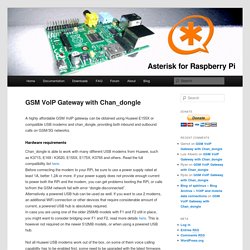
Hardware requirements Chan_dongle is able to work with many different USB modems from Huawei, such as K3715, E169 / K3520, E155X, E175X, K3765 and others. Read the full compatibility list here. Before connecting the modem to your RPi, be sure to use a power supply rated at least 1A, better 1.2A or more. If your power supply does not provide enough current to power both the RPi and the modem, you can get problems booting the RPi, or calls to/from the GSM network fail with error “dongle disconnected”. Not all Huawei USB modems work out of the box, on some of them voice calling capability has to be enabled first, some need to be upgraded with the latest firmware. Setup and configuration Once your modem has PIN deactivated, latest firmware and voice enabled, run this command:
Raspberry Pi Thin Client project. APRS iGate built using a Raspberry Pi. Netcat Tar Pipe. So you have lots of data to transfer between two machines over ethernet.
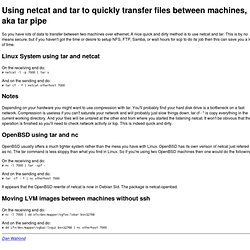
A nice quick and dirty method is to use netcat and tar. This is by no means secure, but if you haven't got the time or desire to setup NFS, FTP, Samba, or wait hours for scp to do its job then this can save you a lot of time. Linux System using tar and netcat On the receiving end do:# netcat -l -p 7000 | tar x And on the sending end do: # tar cf - * | netcat otherhost 7000 Notes. Using Netcat for File Transfers. Netcat is like a swiss army knife for geeks.

It can be used for just about anything involving TCP or UDP. Netcat – a couple of useful examples. One of the Linux command line tools I had initially under-estimated is netcat or just nc.

By default, netcat creates a TCP socket either in listening mode (server socket) or a socket that is used in order to connect to a server (client mode). Actually, netcat does not care whether the socket is meant to be a server or a client. All it does is to take the data from stdin and transfer it to the other end across the network. The ongoing struggle » Blog Archive » Copying block devices between machines. Having a bunch of Linux servers that run Linux virtual machines I often find myself having to move a virtual machine from one server to another.

The tricky thing is that I’m not in a position to be using shared storage, i.e., the virtual machines’ storage is local to the machine they are running on. So, the data has to be moved first. Using netcat and tar for network file transfer. Imagine you are on lan party or on the road and quickly want to transfer a file or directory to another computer.
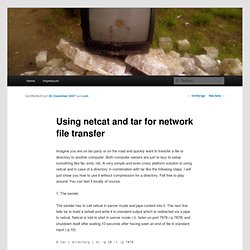
Both computer owners are just to lazy to setup something like ftp, smb, nfs. A very simple and even cross platform solution is using netcat and in case of a directory in combination with tar like the following steps. I will just show you how to use it without compression for a directory. Fell free to play around. You can test it locally of course. 1. The sender has to call netcat in server mode and pipe content into it. Transferring large data files: scp, tar-ssh, tar-nc compared. Scp is slow, that's a known fact.
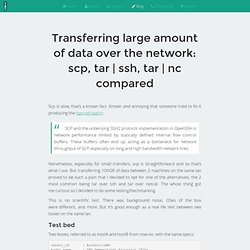
Known and annoying that someone tried to fix it producing the hpn-ssh patch: SCP and the underlying SSH2 protocol implementation in OpenSSH is network performance limited by statically defined internal flow control buffers. Matt's Shed: lvmsync. Optimised synchronisation of LVM snapshots over a network For minimal-downtime inter-machine migration, rsync is really the gold standard.
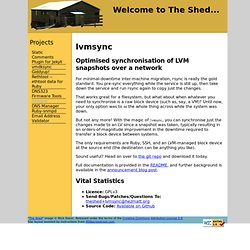
You pre-sync everything while the service is still up, then take down the service and run rsync again to copy just the changes. That works great for a filesystem, but what about when whatever you need to synchronise is a raw block device (such as, say, a VM)? Until now, your only option was to dd the whole thing across while the system was down. But not any more! The only requirements are Ruby, SSH, and an LVM-managed block device at the source end (the destination can be anything you like). Sound useful? Full documentation is provided in the README, and further background is available in the announcement blog post. Vital Statistics. Copying SD Cards. Server - Progress and speed with 'cp' Guide To…Direct Network Connection.
Improve SCP Speed using Tar and SSH. I am currently in the process of migrating several dozen sites between two servers. I tried using scp command to copy the sites over however scp is a very slow command when transferring many small files. HOWTO: ssh & scp: setup password-less login. Configure the Secure Shell (ssh) for Passwordless Login What is the purpose ? You will want to: It is more secure to type a long passphrase once than a shorter password often, It is more convenient to login or copy files without quoting a password, You can keep a different secure & cryptic password for each machine without having to remember it each time.
The Big Picture You generate a secure public key with its matching private key. There are a few practical details, but it is that simple. Ubuntu 12.04 – setting up my Wifi Hotspot. Please Note: As the Title suggests – I am a newbie, Please do not expect in-depth computer support. I can only say that the setup below really does work on my netbook. Perhaps it will work on yours too! The first thing I wanted to do after installing Ubuntu 12.04 is setup a wifi hotspot. I have a Samsung Netbook N130. SSH. Configuring WPA2 using wpa_supplicant on the Raspberry Pi. To use WPA2 pre-shared key on the Raspberry Pi, you will first need to add a network configuration to “/etc/wpa_supplicant/wpa_supplicant.conf”. Note the lack of space in “network={“. ctrl_interface=DIR=/var/run/wpa_supplicant GROUP=netdev update_config=1 network={ ssid="Your SSID Here" proto=RSN key_mgmt=WPA-PSK pairwise=CCMP TKIP group=CCMP TKIP psk="YourPresharedKeyHere" } After you have modified wpa_supplicant.conf, you will need to change the “wlan0″ section of “/etc/network/interfaces”.
Raspberry Pi Tutorial – Connect to WiFi or Create An Encrypted DHCP Enabled Ad-hoc Network as Fallback. Linux 802.1x - ITwiki. From ITwiki Wired 802.1x In the dorms and greek houses at Stevens (Also may work in other locations). Credit goes to Grink for troubleshooting the initial problem and providing a working solution. Why Linux rocks. ... or how to share your internet connection. I'm out of town for a conference. I brought my laptop and tablet PC with me. Unfortunately, the hotel room doesn't have wireless -- it only has a LAN port. How to set up SSH (for the beginner) How to set up SSH (for the beginner) Last modified $Date: 2013/01/30 05:18:43 $, $Revision: 1.19 $. Some folks have offered links to translations; these may be useful, but note that I have not verified them.
SSH & Public Keys. Raspberry PI wifi with static IP address – Neil Baldwin's blog « Neil Baldwin's blog. Bot Thoughts: Raspberry Pi Wifi Static IP. RaspberryPi初玩记 - Searcher's Log. Raspberry Pi. Update June 2, 2012: kernelcode on the raspberry pi forums has a much more elegant solution to the unknown IP address problem. The below code will write your current IP address out to a file. You can then shutdown the Raspberry Pi and remove the sd card; then read the card from your desktop and open the /home/pi/myip.txt file to view you IP address. Note that this isn’t full proof because it requires shutting down the Raspberry Pi board, but more then likely you will get the same IP address upon next boot. Scenario. Building TP-LINK TL-WN725N WiFi USB Adapter driver for Raspberry Pi.
UPDATE (2013-01-25): I’ve updated RPi firmware today and it seems that the latest kernel (3.6.11+) includes working driver for TL-WN725N. Captain Bodgit: Networking: With Lubuntu, Win7 and the Raspberry Pi. Easily connect Raspberry Pi to Gmail, Facebook, Twitter & more! Wireless Setup. How to install Wifi on a Raspberry Pi. Raspberry Pi - Basic Setup. My Raspberry Pi Experience: Setting Up VNC. How2SetUp remote access to a Raspberry Pi computer - Simon The Pi Man. Setting up Wifi under Debian on Raspberry Pi. Wirelessdefence.org. WifiDocs/WirelessTroubleShootingGuide/Commands. Automatic setup for RTL8188CUS based wifi adapters. Notes about setting up wifi and camera on a raspberry pi.