

Chromebooks: How are they different? Chromebooks and education: A perfect match. I just finished my review of the Dell Chromebook 11 that Dell targets toward the education market, namely teachers and students. I think that Chromebooks, in general, are good choices for schools. They're lightweight, durable, inexpensive, secure, and fun to use. If you've never used a Chromebook, you need to try one. Why a Chromebook? Chromebooks are inexpensive (usually under $400, many under $300, and a few under $250) laptop-type computers that weigh approximately three pounds (3lbs or 1.36kg) and have a limited, browser-based operating system. But Chromebooks are also very secure. The Benefits of Google Chromebooks and Apps for Education. When used effectively, the appropriate technology and content can combine to transform learning through creativity, critical thinking, and problem solving.

While achieving this balance can be challenging, administrators at the Richland School District Two (Columbia, S.C.) have found a way to implement innovative technology and engaging content for its 26,000 students. Why Chromebooks Should Rule The School. I help schools think through hardware choices, deployment logistics, cost and on-going manageability. I spend most of my time with district public schools in Oakland, where there are sometimes enough devices for 1:1 simultaneous use. But nowhere in our pilots do kids have their own unique device that they can personalize as their own.
Devices stay in a single classroom for the next group of students. Despite my best effort to stay “device agnostic,” lately I find myself increasingly recommending Chromebooks. Below I lay out my reasons. To be clear: I do not think that there exists a one-size-fits-all device for K-12 students. Perhaps it’s best to preface this with why not to go with desktops. Within the mobile category, one has to choose between laptops and tablets. I like physical keyboards. Google In Education: Chromebooks A 'Right Time Technology' For Passaic, New Jersey School District.
Six Reasons Educators Say They Are Choosing Chromebooks Over iPads, Netbooks And PCs. Top 90 Tips for Google Chromebook. Getting started with a Google Chromebook is very easy so is being a normal Google Chromebook user.

But to be a power user, you need to know some tips, tricks and secrets. Here is a few to get you started! Towards the end of the list you will find tips mostly found on development channel or beta channel of Chrome OS. So if you are using stable version of Chrome OS and find a feature not working, do not worry, it will be there in few weeks time when Chrome team updates stable version. Thanks everyone who shared these tips on various forums and communities. Chromebook Tips, Tricks and Time Savers <img src=" alt="" width="448" height="212" />You can create a recovery media right from the Google Chromebook.
Hope you learned a thing or two here. Chromebooks. 3 Reasons To Try Google Chromebooks In The Classroom. Google’s Samsung Chromebook is still relatively new to the tech scene, but it’s made quite a splash since its launch in October 2012.
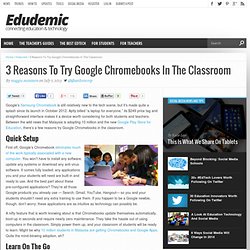
Aptly billed “a laptop for everyone,” its $249 price tag and straightforward interface makes it a device worth considering for both students and teachers. Between the wild news that Malaysia is adopting 10 million and the new Google Play Store for Education, there’s a few reasons try Google Chromebooks in the classroom. Quick Setup First off, Google’s Chromebook eliminates much of the work typically associated with a new computer. You won’t have to install any software, update any systems or download any anti-virus software. A nifty feature that is worth knowing about is that Chromebooks update themselves automatically, boot-up in seconds and require nearly zero maintenance. Learn On The Go Share The Same Chromebook With Others Another characteristic of Google’s Chromebook that educators are sure to love is how easy they are to share among multiple users. Chromebook Classroom. 30 Ways to Use Chromebooks in the Classroom.
Technology / Chromebooks in the Classroom. What is a Chromebook?

A Chromebook is a personal computer that runs Chrome as an operating system. The device is made to connect quickly to the Internet and supports apps that are on the web, not ones that are downloaded to the device. Helpful Chromebook links:Youtube Video (Chromebook Introduction)Chromebooks in the Classroom (huge list of links to resources)Chromebook Classroom Website Resources (tips and tricks and more)Finding apps for your Chromebook (great site that allows you to locate apps based on what you are trying to accomplish) Ways to use Chromebooks to support Learning:PUBLISHING Managment Tips:NOTE: Students must have a Google account to access Chromebooks. 1.
-When can Chromebooks be used during the school day? 2. Examples of student use:Open Exploration: allow students to explore apps and make their own choices with their learning Skill Practice: specify which app students should be using and what skill(s) they will working on during that time. Classroom Uses - Chromebook Classroom.
Sample Projects for the ChromebookStudents will use a variety of websites for Digital Storytelling.

Digital storytelling allows the students to “show with they know” in a creative, digital format. Digital storytelling on the web also allows for publication and sharing of projects with a wider audience. Students plan to use Digital Storytelling for Social Studies, Reading, Language Arts and Science. A few examples of websites that allow for Digital Storytelling are listed below along with curriculum connections.Prezi: Social Studies Regions Project, End of the Year Reflections, Book ReportsAnimoto: Field Trip Pictures, Classroom Events Voicethread: Biography Poems, Small research projects, Author Studies, Poetry ShareBlabberize: Rock Research, Minnesota History research on Lumbering, Saw Milling, Farming, and Flour Milling. Chromebooks.