

The price point is attractive and the educational possibilities seem endless. The longer Chromebooks and GAFE are around, the more apps and capabilities they have. Without very intentional effort, it is very easy to become overwhelmed and quickly fall behind with the new education offerings that are available.
This is the purpose of this digital curation. It will serve as a resource and starting place for those who are new to Chromebooks and GAFE as well as those who have been working with them for some time. Teachers are very extremely busy people who never seem to have enough time. The same can be true for librarians and technology instructional specialists within schools.
Chromebooks Winning The 1:1 Device Market [infographic]
If you’re in the K-12 education industry than you are no doubt familiar with the term “1:1”.
![Chromebooks Winning The 1:1 Device Market [infographic]](http://cdn.pearltrees.com/s/pic/th/chromebooks-infographic-163381558)
School districts across the country are trying to figure out the smartest and best way to implement 1:1 initiatives in their schools, as early as kindergarten and in some cases even pre-k. 1:1 is when each student gets their own device, at least in the classroom, to participate in technology added curriculum and activity. Kajeet is an edtech startup based in the Washington DC suburbs of Northern Virginia. The company started out trying to find the best way to get phones into the hands of kids and quickly evolved into fulfilling a huge need centered around the “digital divide”, a need they call the “homework gap”. With laptops, tablets and other smart devices dominating the classrooms in schools today, Kajeet found a huge gap for these students, it was access to internet at home. Control Alt Achieve: Lit Trips on Chromebooks with the New Google Earth.
Google Lit Trips have been a popular learning activity for many years.

With the new version of Google Earth, they are now available for Chromebooks! If you are not familiar with them, a Lit Trip plots locations from a novel on Google Earth to create a 3D geographic tour of the story. At each location the Lit Trip can also include annotations, web links, images, videos, activities, and more, all related to that part of the story. This is a great way to put students in the story, helping them see where the events took place, and bring the story to life. Educational Technology and Mobile Learning: An Excellent Infographic Featuring Basic Chromebook Tips for Teachers. 10 Keyboard Shortcuts Every Chromebook Owner Should Know.
Do You Know These?
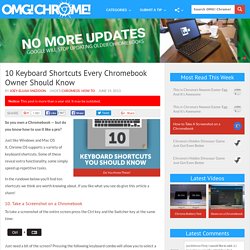
So you own a Chromebook — but do you know how to use it like a pro? Just like Windows and Mac OS X, Chrome OS supports a variety of keyboard shortcuts. Some of these reveal extra functionality, some simply speed up repetitive tasks. In the rundown below you’ll find ten shortcuts we think are worth knowing about. Guide to Chromebook Privacy Settings for Students. If your child's school issued them a Chromebook, there are some important settings you can chance to improve their privacy.
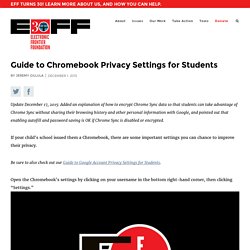
Be sure to also check out our Guide to Google Account Privacy Settings for Students. Open the Chromebook’s settings by clicking on your username in the bottom right-hand corner, then clicking “Settings.” Scroll all the way to the bottom, and click "Show advanced Settings... " 100 Best Chromebook Tips, Tricks and Time Savers. Getting started with a Google Chromebook is very easy so is being a normal Google Chromebook user.

But to be a power user, you need to know some tips, tricks and secrets. Here is a few to get you started! Towards the end of the list you will find tips mostly found on development channel or beta channel of Chrome OS. So if you are using stable version of Chrome OS and find a feature not working, do not worry, it will be there in few weeks time when Chrome team updates stable version. Thanks everyone who shared these tips on various forums and communities. EdTech Resources from Shake Up Learning. 30 Innovative Ways To Use Google In Education. 30 Innovative Ways To Use Google In Education by TeachThought Staff As the search engine that’s become its own verb, Google’s success is difficult to frame.

One of the most telling examples of their gravity in search is how few legitimate competitors they have. (Some would say they have none.) But cataloguing and indexing humanity’s digital wares isn’t easy, especially with an entire cottage industry trying to sabotage the integrity of a search for their own personal gain (among these trends, nefarious Search Engine Optimization). 5 Ways Google Tools Can Make Education More Exciting. Google’s no stranger to the education space.

Teachers have been benefiting from the tools they create for years. 13 Good Chrome Extensions and Apps for Students and Teachers. Later this week I am going to be a virtual guest in a class at the University of the Philippines, Diliman.

The topic I've been invited to speak about is using Google Chrome extensions and apps in education. In preparation for my virtual visit I've created this list of some of my favorite apps and extensions. The Daum Equation Editor is a free, online tool for quickly writing equations that you can save as text or images to use in documents. You can use the equation editor by typing on your keyboard and or selecting symbols from the Daum Equation Editor's menu. Colette Cassinelli's workshop presentations. Google Certified Innovator & Trainer Colette Cassinelli's Google Apps for Education Workshops Explore our world with Google's Geo Tools (the new Google Earth, Tour Builder, MyMaps, Google Expeditions, and more) and see how they can engage students in storytelling, exploration and critical thinking.

Build your own maps, add narrative to tours, and see how 360 photospheres will engage your students as they add their photos to Maps. Go Beyond G Suite for Education with Chrome Apps & ExtensionsChromebooks using G Suites for Education are powerful tools for students for word processing, presentations, data collection, and websites. Google Certifications. 25 Fabulous Chrome Apps and Extensions. 50 Ways Google Can Help You Become A Better Teacher. 50 Ways Google Can Help You Become A Better Teacher by TeachThought Staff While Apple products are known for their integration in classrooms, increasingly Google is the choice for schools and districts looking for something organized, useful, and inexpensive that’s available on tablet, laptop, Chromebooks, desktop, smartphone, and more.

In fact, the sheer diversity of Google products might make them a more natural fit in the classroom in lieu of the iPad’s gravity. Below we’ve listed 50 ways teachers can get started using Google in the classroom. Let us know on our facebook page if we’ve missed anything. 20 Things You Can Do With Google Classroom. Pinterest. 4 Ways to Use Chromebooks in the Classroom – Pear Deck. Note: This is a guest blog post by John R. Sowash, author of the new book, The Chromebook Classroom. Read through to the bottom for more information on John’s book include a chance to win a free copy! Technology is a great classroom tool. When used effectively, it provides teachers opportunities to challenge students in new ways. Students do NOT need to sit in front a screen all day, however, The effective use of technology mixes digital, face-2-face and hands-on activities into a unique blend of experiences that help students firmly grasp deep learning concepts.
While the title of this post says “Chromebooks” these strategies can easily be applied to iPads, PCs or any other classroom technology. Large Group Exploration This is the classic classroom tech scenario- every student has their own dedicated device. Just because students have their own device does NOT mean that they are all doing and creating the exact same thing. Project Ideas: Suggested Tools: Small Group Projects Mini Lessons. How Google Took Over the Classroom. But that also caused problems in Chicago and another district when Google went looking for teachers to try a new app — effectively bypassing district administrators.
In both cases, Google found itself reined in. Unlike Apple or Microsoft, which make money primarily by selling devices or software services, Google derives most of its revenue from online advertising — much of it targeted through sophisticated use of people’s data.