

The Best VPN Service Provider in 2018. Top-Rated Online Fax Service. FormSwift: Create Legal Documents. Why Comodo Internet Security Suite for PC? From viruses, Trojans, worms, buffer overflows, zero-day attacks, spyware and hackers, Comodo Internet Security Software alerts you whenever potential malware attempts to attack or gain access to your system.

Comodo Antivirus with Internet Security combines powerful Virus Protection Software, an enterprise-class packet filtering firewall, advanced host intrusion prevention, application control and anti-spyware in one supremely powerful application. Built from the ground upwards with your security in mind, Internet Security offers 360° internet protection by combining powerful Antivirus, an enterprise-class packet filtering firewall, advanced host intrusion prevention and automatic sandboxing of unknown files. Comodo's Antivirus with Internet Security suite differs from traditional antivirus software in that it also includes other layers of protection, including anti-spyware, parental controls, privacy protection and much more.
Memosnag. Your Notes, Links, Todos and Files in one App. FormSwift: Create Legal Documents. Business Solutions. Norton Products and Services. FREE Antivirus, VPN & TuneUp for All Your Devices. Windows PC Software - Free Downloads and Reviews. Raindrop.io — All in One Bookmarks Manager. Dropbox. Instapaper. The Best Note-Taking App for Android. Note-Taking Showdown: Evernote vs. OneNote (2016 Edition) Gizmo's Freeware. Atavi - bookmark manager. Dragdis - Be more creative. Nimbus - Authorization. Plaxo - Products BASIC. NotePad - Your Free Online Notepad.
Inoreader - The content reader for power users who want to save time. CintaNotes - A Note-Taking Application for Windows. Apps/Tomboy. Simple note-taking.
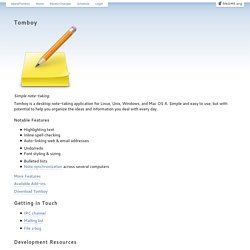
Tomboy is a desktop note-taking application for Linux, Unix, Windows, and Mac OS X. Simple and easy to use, but with potential to help you organize the ideas and information you deal with every day. Notable Features Highlighting text Inline spell checking Auto-linking web & email addresses Undo/redo Font styling & sizing Bulleted lists Note synchronization across several computers. Cloud File Sharing, File Sync & Online Backup From Any Device.
Dropbox Business. Use These 3 Chrome Extensions To Speed Search Your Bookmarks With A Keystroke. Advertisement Bookmarks aren’t dead yet.

Give me the convenience of setting one up with a single click any day over logging into an online bookmarking service. But yes, the same convenience leads to a lifetime of bad habits. Those little URLs have a nasty habit of piling up. You know that one day, you have to roll up your sleeves and manage your stockpile of bookmarks. You just might ask yourself that day – how the heck will I search for that useful article in the haystacks of my old bookmarks? Holmes Could a search tool be more appropriately named? The omnibox integration means that you don’t need to click the extension’s icon, but simply type “*” [without the double quotes] in the omnibox and press tab. Use Ctrl + Enter to open bookmark in background and leave Holmes open.Keyword “new:” gives you 20 recent bookmarks.
Holmes also removes bookmarklets from the search (can be toggled), to reduce the mish-mash in the search results. Neater Bookmarks Quickmarks 1. 2. 3. Content Curation Tools: The Ultimate List for Beginners and Pros. For content marketers, content curation is integral to online strategy.

Effective curation helps position you as a thought leader in your space, and is an economical way to maintain a consistent publishing schedule of quality content. But manually trying to find the most relevant content in a given industry and then publishing it across multiple channels can be time-consuming. To curate effectively thus requires automation. Gmail - Free Storage and Email from Google. Memit. Diaro Online. Icecream Apps - Free & tasty software! Home – EZ-N-Secure. FormSwift: Create Legal Documents. Bookmark Manager And Organizer - The New Way Of Bookmarking. A Simple And Private Notes App. HelloFax. Atavi - bookmark manager. Moo.do. Google Reverse Image Search on Mobile Phones.
Know more about any photograph with Google Reverse Image Search Google Reverse Image Search helps you quickly discover visually similar images from around the web. Upload a photograph from your desktop to Google Images and it will show you related images used on other websites and also different sizes of the same photo almost instantly. Journalists can use the reverse search option to find the original source of an image or to know the approximate date when a picture was first published on the Internet. Photographers can use ‘search by image’ feature to know about other websites that are using their photographs. Google’s ‘search by image’ feature is only available for desktop computers and not on mobile devices and tablets. Not anymore. Details?id=com.zoho.notebook&rdid=com.zoho. Dragdis - Be more creative. Appcrawlr: the app discovery engine. InfiTrac. The 11 best calendar apps for Android.
Sign in. Planner Pro-Personal Organizer. Designed for those people who’re looking for a full-featured app to manage daily life better.
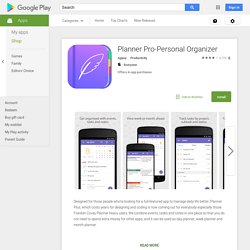
Planner Plus, which costs years for designing and coding is now coming out for everybody especially those Franklin Covey Planner heavy users. We combine events, tasks and notes in one place so that you do not need to spend extra money for other apps, and it can be used as day planner, week planner and month planner.Planner Plus provides kinds of settings for different requirements from kinds of people. You’ll find the best way to meet your requirements in our app. Also, if you have any other great ideas or suggestions to make this app better please contact us with an email, which will be very appreciate. TickTick - Todo & Task List. Jorte Calendrier. With over 28 million downloads Jorte is one of the most popular calendar&organizer applications.Enjoy this highly customizable app, you cannot find an application which has as many features as Jorte.
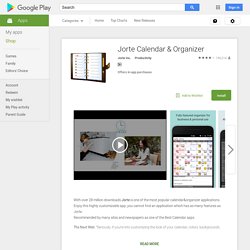
Recommended by many sites and newspapers as one of the Best Calendar apps. The Next Web: "Seriously, if you’re into customizing the look of your calendar, colors, backgrounds, themese or the size of your widgets, then take a look at Jorte. "MakeUseOf: "Jorte goes beyond what other calendar apps are capable of. "Lifehacker: "the ability to show your tasks list under your calendar, and show your day's agenda under the month view when you click on it. It's a really nice way to see everything at once. " Jorte Premium members now have access to a buffet of Icons and Themes! * Please check here for the latest information:* = Jorte Cloud (Free) =Sync Jorte Calendar entries and Tasks to Jorte Cloud.
Log In to IQTELL. To-Do Calendar Planner. aCalendar+ Calendar & Tasks. Any.do Task List & To-do List. Todoist: To-Do List, Task List. Millions use Any.do every day to remember all the tasks they want to-do and make sure they get them done.
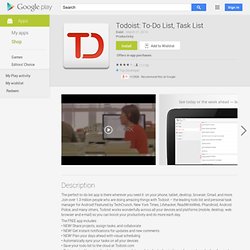
Key benefits: Seamless cloud sync, Speech recognition, Alerts, Any.do Moment, Snooze tasks, Google Task Sync, Notes, Sub tasks, Amazing Widgets, Repeating / Recurring Tasks, Missed call, Auto complete, In app actions, Gesture support & much more! ☞ Get the most out of Any.do: ■ Beautiful & Functional - Any.do is beautifully designed, simple to use and user friendly. ■ Always there when you need it - Any.do syncs seamlessly with the cloud so you can stay on top of just about anything across all your devices. ■ Any.do puts the power in your hands - Drag & drop to plan your agenda, swipe off a task to mark it as complete & shake your android to clear your completed tasks.
EssentialPIM – Personal Information Manager for Windows, iOS and Android. Jorte Calendar & Organizer. Boost Communication Skills with These 9 Apps. Verbal and written communication skills can be a real challenge for students with speech and language difficulties.
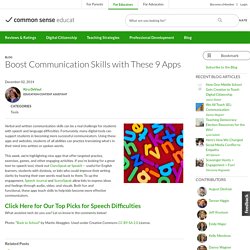
Fortunately, many digital tools can support students in becoming more successful communicators. Using these apps and websites, students of all abilities can practice translating what’s in their mind into written or spoken words. This week, we’re highlighting nine apps that offer targeted practice, exercises, games, and other engaging activities. Throttle Keeps Your Inbox Clutter-Free By Making Your Email Address Private. MyPermissions Gives You Total Control Over Which Apps Can Access Your Data. ProtonMail Is the Easiest Way to Send and Receive Encrypted Emails. Papier Lets You Jot Down Quick Notes in a New Browser Tab. Use Cortana to Identify the Song You're Listening To.
The Best Antivirus App for Windows. Avira Antivirus. Hangouts 7.0 Adds Quick Reply and Home Screen Shortcuts For Contacts. WhatsApp Is Now Free For Everyone, No Subscription Required. Dashlane 4 Makes Changing Passwords on Hacked Sites Easier, Adds a New Interface, and More. Square InstaPic - No Crop HD. PhotoMirror is the best Mirror effects with tens 2d mirror effects, tens 3D mirror effete, tens Fragement Designed Mirror effects, almost hundred photo collage effects!
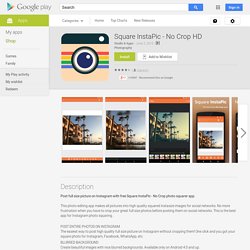
Accomplish. Skitch - Snap. Mark up. Send. See something that sparks an idea?
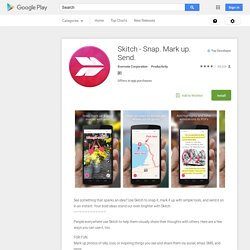
Use Skitch to snap it, mark it up with simple tools, and send it on in an instant. Your bold ideas stand out even brighter with Skitch. People everywhere use Skitch to help them visually share their thoughts with others. Here are a few ways you can use it, too: Wyndow Helps You Discover Events and Shows in Your Neighborhood. Top 10 Ways You're Probably Using Email Wrong. Google's AboutMe Page Manages What Information People Can See About You. How to Use Gmail and Inbox Together. SiteJabber Shows You Reviews of Web Retailers Before You Buy. Uninstall Built-In Windows 10 Apps with CCleaner (or a PowerShell Command) Knotes Turns Your New Tab Page Into a Beautiful To-Do List.
Zip Genius. Zimilate. Bookmark Sync and Search. Wunderlist. WordPress. Wepware. Tucows. Trusteer. Tresorit Encrypted Cloud Storage. Trello. The PC Decrapifier. Themer by MyColorScreen. Remember The Milk. RedNotebook. Quip.
Pocket. Pixlr Express Photo Editor. Unleash your creativity with Pixlr (formerly Pixlr Express) – a free and easy photo editor. No account creation required, just download and start editing.Capture any moment and edit with over 2 million combinations of FREE effects, overlays, and filters.Share of your photos seamlessly with friends or followers through email, Instagram, Facebook, Twitter, or any social network. Follow us on Instagram (@pixlr) for daily inspiration, tips, and tricks to make cool photo edits. Show us your awesome edits, #madewithpixlr for a chance to be featured on our feed! PicMonkey. Penzu Diary/Journal.
Open Office. Nero Multimedia Software. Myxer.