


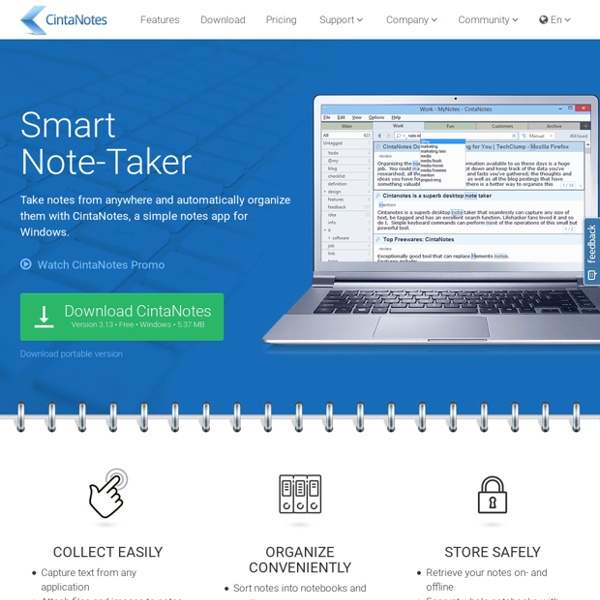
The Best 8 Project Management Apps Project management doesn’t need to be a complicated thing, not if you have apps that make things a whole lot simpler. When you have project management apps, you can take care of your team, tasks and deadlines, without even being in the office. You don’t even have to spend a lot of money to get most of the apps you might need. Here are our top picks. 1. This is a unique app that offers a different way of doing things. 2. This is an awesome app for iPhone and iPad users. This is a great app for medium and large-sized teams working on projects. 4. This app is incredibly user-friendly, and is based on Kanban boards. 5. This is one of the most commonly-used project management apps. 6. If you are looking for something that is not difficult to use, check out Asana. 7. It’s probably the most well-known project management app out there. 8. While this isn’t really a project management app, many people use it as one.
TreeSheets A "hierarchical spreadsheet" that is a great replacement for spreadsheets, mind mappers, outliners, PIMs, text editors and small databases. Suitable for any kind of data organization, such as todo lists, calendars, project management, brainstorming, organizing ideas, planning, requirements gathering, presentation of information, etc. It's like a spreadsheet, immediately familiar, but much more suitable for complex data because it's hierarchical. It's like a mind mapper, but more organized and compact. It's like an outliner, but in more than one dimension. It's like a text editor, but with structure. Have a quick look at what the application looks like on the screenshots page, see how easy it is to use in the tutorial, then give it a download (above). TreeSheets is exceptionally small & fast, so can sit in your system tray at all times: with several documents loaded representing the equivalent of almost 100 pages of text, it uses only 5MB of memory on Windows 7 (!)
ClickInks ORCID | Connecting Research and Researchers Overview « GumNotes.com Comodo Internet Security From viruses, Trojans, worms, buffer overflows, zero-day attacks, spyware, and hackers, Comodo Internet Security Software alerts you whenever potential malware attempts to attack or gain access to your system. Comodo Antivirus with Internet Security combines powerful Virus Protection Software, an enterprise class packet filtering firewall, advanced host intrusion prevention, application control, and anti-spyware in one supremely powerful application. Built from the ground upwards with your security in mind, Internet Security offers 360° internet protection by combining powerful Antivirus, an enterprise class packet filtering firewall, advanced host intrusion prevention, and automatic sandboxing of unknown files. Comodo's Antivirus with Internet Security suite differs from traditional antivirus software in that it also includes other layers of protection, including anti-spyware, parental controls, privacy protection, and much more.
LinkedIn: The Beginner's Guide Update: This post was updated October 2013 to reflect current statistics and tools. LinkedIn is considered the non-sexy, sleeping giant of social networks. It keeps a low profile, perhaps due to the professional nature of its users. Founded by Reid Hoffman in 2002, LinkedIn has grown to 225 million members in over 200 countries, making it the world’s largest professional network on the Internet (by comparison, Twitter has more than 500 million registered users, and Facebook has surpassed one billion). That being said, we doubt you spend 20 minutes on LinkedIn per day, like Facebook’s power users do. SEE ALSO: The Beginner’s Guide to Facebook Have you used LinkedIn to find a job, network with professionals or research hot topics in your industry? 1. Like most social networks, LinkedIn hosts your personal profile, a page on which you may list information like job experience and professional skills. For more information about optimizing your LinkedIn profile, see these additional resources:
Simplenote Downloads Official Apps The official Simplenote apps can be downloaded here. More Ways to use Simplenote People are building great products that work with Simplenote. If you experience problems with these, please contact their developers directly. Mac OS X nvALTA version of Notational Velocity with improved Simplenote syncing and additional features. Windows ResophNotesA Simplenote client for Windows, by C.Y. Services Notestack.meAn open source web client with keyboard shortcuts, offline mode, and support for all Simplenote features. Mobile pondNotesA Simplenote app for webOS 3.0.0 and later. Extensions, Scripts, and Plugins gSyncitgSyncit provides syncing between Simplenote and Microsoft Outlook.
Chaos Software Simplenote Tomboy : Simple note taking Login GNOME.org Tomboy Simple note-taking. Tomboy is a desktop note-taking application for Linux, Unix, Windows, and Mac OS X. Notable Features Highlighting text Inline spelll checking Auto-linking web & email addresses Undo/redo Font styling & sizing Bulleted lists More Features Available Add-ins Download Tomboy Getting in Touch Development Resources See Also Google Play The founder and CEO of Onnit, the mega lifestyle brand and one of the fastest growing companies in the country, teaches us how one single day of positive choices leads to a lifetime of concrete strategies for better living, optimal performance, and a stronger mind, body, and spirit. Human optimization thought leader Aubrey Marcus’s personal and professional mission rests on a single question: How can we get the most out of our body and mind on a daily basis? Marcus answers that question in Own the Day, Own Your Life an empowering handbook that guides readers to optimize every moment of the day, from waking in the morning, through work and play, until bedtime each night. With small, actionable changes implemented throughout the course of one day, we can feel better, perform more efficiently, and live happier. From workouts and diet to inbox triage, mindfulness, shower temperature, and sex, this ground-breaking manual provides simple strategies for each element of your day.
CRM Software Vergleich: Welche combit CRM Software und welches CRM System ist das Richtige für Sie? CRM Lösungen CRM Software Vergleich combit CRM Lösungen: Unkompliziert. Effizient. Seit über 20 Jahren schätzen Kunden das fundierte Know-how unserer Software-Ingenieure und die hohe Leistung und Qualität unserer vielfach ausgezeichneten CRM-Softwarelösungen. Begeisterte Kunden sind unser Ansporn Der address manager ist einfach fester Bestandteil unserer täglichen Arbeit geworden – ein sehr nützliches Tool für eine zentrale Adressdatenhaltung.Thorsten Edler, BUND Berlin e.V. Größter Vorteil: Der cRM lässt sich so flexibel an unsere Prozesslandschaft anpassen. CRM-Produkte für Ihren Geschäftserfolg combit Relationship Manager Der cRM eignet sich als Allrounder für jede Branche, Unternehmensgröße und Datenmenge. address manager Wer eine zuverlässige Kontakt- und Adressverwaltung sucht, die sich wie ein Maßanzug an die unternehmensspezifischen Anforderungen anpassen lässt, liegt mit dem preisgekrönten address manager genau richtig. Welches CRM passt zu mir? Screentour Vergleich
Portable note-taking and note-sync by selator Jun 19