

Cool Math Games for Kids - 45 Math Game Apps. Math is an important subject in school and everyday life.

It not only helps us understand and calculate numbers, but also helps us on logical thinking and referencing. Sometime math can be boring. It is great if we can make math fun for kids, so they will enjoy learning this important subject. Luckily there are many fun math games available, be it online, or an app. Best Math Learning Tools for Kids on iPad and Other Tablets.
iPad As.... iPads have exploded throughout schools and classrooms.

62 Interesting Ways to Integrate iPad in your Classroom. Teacher's Comprehensive List of Great Educational Technology Resources. Coming to you from the Canadian Maritimes ( Halifax), Educational Technology and Mobile Learning is an educational blog dedicated to curating, reviewing and sharing EdTech tools and mobile apps.
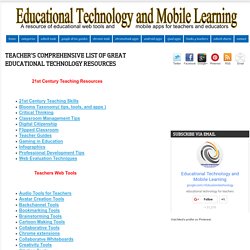
The purpose is to help teachers and educators effectively integrate digital technologies into their day-to-day teaching, learning and professional development. For any questions regarding our website or the content we publish, please contact EdTech admin, editor and blog owner, Med Kharbach at: info@educatorstechnology.com. Med Kharbach is a doctoral researcher and a former teacher with 10 years of classroom teaching experience. Med's research interests include: language learning, linguistics, Internet linguistics, critical linguistics, discourse analysis, new (emerging) literacies, and educational technology.
Here is how to cite any of our blog posts in APA style : Kharbach, M. Example: Kharbach, M. (2016, December 30). 9 Fundamental digital skills for 21st century teachers [Blog post]. 10 Great Resources for iPad Apps for Kids. Searching for apps to use with your kids can be a daunting job because there are tons of websites out there recommending apps that are not kids appropriate.

The thing is some websites sell lies to their visitors and you find them featuring apps under bright and eye catching titles while in fact they are paid to feature that content. These sites are more revenue oriented and have no sense of ethics at all. Please be aware of such practices. Always look for the authority of the website, see the author's background , for me I prefer teacher and educators blogs and websites because I found them more trustworthy. Check out this Guide to learn how to assess the the content you find online. iPads in the Art Room - Home. A list of All The Best iPad Apps Teachers Need. Coming to you from the Canadian Maritimes ( Halifax), Educational Technology and Mobile Learning is an educational blog dedicated to curating, reviewing and sharing EdTech tools and mobile apps.
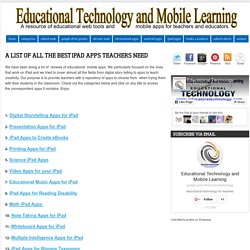
The purpose is to help teachers and educators effectively integrate digital technologies into their day-to-day teaching, learning and professional development. For any questions regarding our website or the content we publish, please contact EdTech admin, editor and blog owner, Med Kharbach at: info@educatorstechnology.com. Med Kharbach is a doctoral researcher and a former teacher with 10 years of classroom teaching experience. Med's research interests include: language learning, linguistics, Internet linguistics, critical linguistics, discourse analysis, new (emerging) literacies, and educational technology. Here is how to cite any of our blog posts in APA style : Kharbach, M. 7 Indispensable Apps for Creating Books with your Students. Today in this post, I am updating a list of iPad apps ideal for creating books with your students and which I have published a year ago.

The list comprises some really practical apps every teacher intent on using iPads in classroom should consider trying them. 1- Book Writer You can use it anywhere, including at work, school or home. With it, you can produce various kinds of books, such as photo books, video books, art books, fairy tales, cook books, PR books, manuals or PDF documents on your own. 2- Book Creator The simple way to create your own beautiful iBooks, right on the iPad. 3- Creative Book Builder Creative Book Builder enables everyone to create, edit and publish ebooks in a few minutes on the go. 4- Little Story maker Little Story Maker offers a magical way to enjoy your personal pictures and stories with your child. 5- Picturebook Picturebook: School Edition includes over 250 illustrations in 12 complete picture sets and all available add-on features.
Two Wonderful Visual Lists of Educational iPad Apps for Teachers and Students. In their attempts to establish a 1:1 program for the year 6 class, St Oliver Plunket has recently held a series of workshops in order to develop their students skills before they were officially given management of their very own devices.
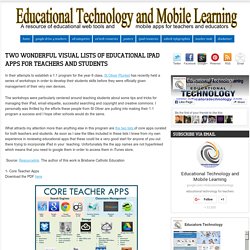
The workshops were particularly centered around teaching students about some tips and tricks for managing their iPad, email etiquette, successful searching and copyright and creative commons. I personally was thrilled by the efforts these people from St Oliver are putting into making their 1:1 program a success and I hope other schools would do the same. What attracts my attention more than anything else in this program are the two lists of core apps curated for both teachers and students. As soon as I saw the titles included in these lists I knew from my own experience in reviewing educational apps that these could be a very good start for anyone of you out there trying to incorporate iPad in your teaching. Source: Resourcelink. E-Learning Stuff » 2013 » June » 23. June 23rd, 2013 One question that often arises is how can I use this nice shiny iPad that you have given me to support teaching and learning?
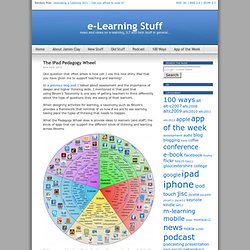
In a previous blog post I talked about assessment and the importance of deeper and higher thinking skills. I mentioned in that post that using Bloom’s Taxonomy is one way of getting teachers to think differently about the type of questions they are asking of their learners. When designing activities for learning, a taxonomy such as Bloom’s provides a framework that reminds of us how if we are to see learning taking place the types of thinking that needs to happen. What the Padagogy Wheel does is provide ideas to learners (and staff) the kinds of apps that can support the different kinds of thinking and learning across Blooms.
Ipads in class. 15 iPad Skills Every Teacher and Student should Have. Check the learning goals below and share with us your feedback.

Enjoy 1- My students should be able to create presentations . Because your kids deserve the very best educational apps. - appoLearning.