

Enseigner les langues vivantes avec des tablettes. What works in blended mobile English? – Resources for English Language Learners and Teachers. Home - Creative Classrooms Lab - FCL. Tablets for Schools, Educational Tablets, Tablets for kids. Navigation Updated Report on the Use of Tablets in Education This report by Family, Kids & Youth: Updates previous research on the impact of 1:1 tablets.Discusses findings from recent studies.Discusses the limitations of the research to date.Discusses how tablets contribute to learning.Examines the issues surrounding tablet use in different contexts.Why Tablets: Highlights what makes tablets so different from technologies such as computers, laptops and netbooks, describing in detail factors such as mobility, affordability and functionality.

Table of Contents: Research on mobile learning ‘Anytime, anywhere learning’Independent learningCommunicationCollaborationIntroducing mobile technologyResearch on Tablets What distinguishes Tablets from other devices? Get Your Free Copy of The Report Fill in your details to get the report Your Name (required) Your Email (required) Role (required) Organisation(required) Share this: Share Follow us on Site Map Click here to view the site map © 2014. 23 iPad Alternatives to the Book Report. EmailShare 1136EmailShare Upon hearing that they will have to read another book students usually roll their eyes and moan in disagreement.

So to make the reading process more fun for them we let them chose their own book and their own creative assignment. There are three parts to the book report: A summary and personal opinionB character analysis,C creative assignment. 7 Great Resources for iPads in Education. Evaluating authentic mobile apps for learning. Back in April 2013 I delivered a workshop at the IATEFL 2013 conference in Liverpool.

50 really useful iPad 2 tips and tricks. An absolute gem of an article by John Brandon and Graham Barlow from MacLife on 30th March over at TechRadar.

5 Ways to Show Your iPad on a Projector Screen. Five Tips for Supporting iPads in the Classroom. Published Online: November 7, 2012 By Jennie Magiera Schools across the globe have begun investing in iPad tablet computers, hoping these devices will magically transform their learning environments.
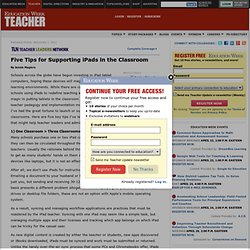
While there are countless examples of schools using iPads to redefine teaching and learning, the true magic in putting tablets in the classroom comes from effective teacher pedagogy and implementation models. Assessing the Potential of the Nation's Largest 1:1 iPad Program – iPads in Education. The Los Angeles Unified School District, the second largest public school district in the USA, has approved a plan that will provide every K-12 student and teacher in Los Angeles with an iPad by Fall 2014.

With over 650,000 students and almost 26,000 teachers, this initiative represents a huge and risky $500 million investment. With all that technology flooding into the public school system, to what degree will LAUSD’s ambitious new plan change the quality of education offered to public school students in the city of Los Angeles? It’s clear that there’s an urgent need for change in education.
Colleges increasingly report that incoming freshmen lack the required skills for academic success. The 2013 ACT tests reveal that less than 40% of US high school graduates meet three or more of the college readiness benchmarks in reading, math, English and science. Mobile Learning Resource Posters. Amazing One Stop Website For iPad Resources For Education… There’s Really Is An App For That.
I remember the first time I saw the Apple iPad.

It was so much more than a cool toy, after all I also remember the Apple Newton. I knew there was no reason to debate whether the iPad had a place in the classroom. It was evident that it was a brilliant and amazing piece of technology for educators and students, regardless that it didn’t have quite enough Flash. If you are a current user of the iPad, exploring its possibilities, or maybe getting ready to implement it in the classroom, then be sure to check out this incredible app. Ok, not an app but a website created for users by users in education. As I have pondered iPad possibilities for classroom integration and performed my share of app searches, one particular app always keeps showing itself at the head of the class.
When first entering IEAR you will be given a multitude of choices to explore. Next, it is time to scroll back up to the top of the page. How Tablets Can Enable Meaningful Connections for Students and Teachers. By Justin Reich and Beth Holland In this four-part series, we have been charting a course for teachers working in classrooms with tablets.
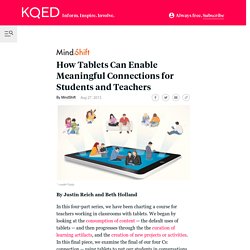
We began by looking at the consumption of content -- the default uses of tablets -- and then progresses through the the curation of learning artifacts, and the creation of new projects or activities. In this final piece, we examine the final of our four Cs: connection -- using tablets to put our students in conversations with fellow learners of all ages around the world.
With tablets, teachers and students possess a mobile recording and editing device (text, photos, audio and video), publishing platform (blogs, wikis, video to YouTube, audio to SoundCloud, photos to Flickr), as well as social media access point (Twitter, Facebook, LinkedIn, newsreader apps). In 2003, Ben Schneiderman published Leonardo’s Laptop, a book about human computer interaction. Someday Imagine creating a learning context that spans countries or continents.