

Tutoriel Vidéo HTML-CSS : Menu accordéon. Collapsing Site Navigation with jQuery. Awesome Bubble Navigation with jQuery. In this tutorial we are going to create a bubbly navigation with jQuery.

The idea is to have some round navigation icons that release a bubble when hovering over them. We will use the jQuery Easing Plugin for a even nicer effect. Ok, so let’s get started. The Markup The HTML will […] Automobiles - Vente de véhicules neufs et occasions toutes marques Dijon, Bourgogne, Cote d'Or, 21 - Importation de véhicules. 50 Interesting Navigation Menus. Dec 26 2011 Navigation menus are a very important part of every website design.

First and foremost, they help direct visitors to the main areas of your website, regardless of what page they are viewing on your website. They also point search engine robots in the right direction (though some flashy navigation menus aren’t that SEO friendly). Today we would like to show you 50 beautiful navigation menus; ranging from simple ones that hide discretely at the corner of the design to full blown menus that take up most of the header. No matter what type of navigational menus you tend to favor, we hope that there is a little inspiration waiting for you in the designs below.
Nicely Navigated 1. Advanced CSS Menu. Last tutorial, I showed you how to design a watercolor effect menu in Photoshop.

This tutorial I will show you how to slice up the menu design (step by step) and put them together with CSS. Most of you probably know how to code a horizontal or vertical CSS list menu. Grungy Random Rotation Menu with jQuery and CSS3. In this tutorial we are going to create a great menu with some content area that slides out.

We use the grunge style because we want it to look a bit messy: the menu items are going to have a random rotation using the CSS3 property “transform”. So, when we load the […] View demoDownload source. Grungy Random Slide Out Menu. 100 Great CSS Menu Tutorials. Aug 23 2011 Navigation is such an important part of your website.
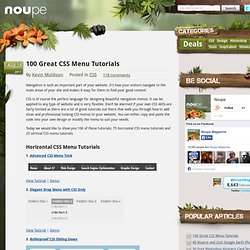
It’s how your visitors navigate to the main areas of your site and makes it easy for them to find your good content. CSS is of course the perfect language for designing beautiful navigation menus. It can be applied to any type of website and is very flexible. Don’t be alarmed if your own CSS skills are fairly limited as there are a lot of great tutorials out there that walk you through how to add clean and professional looking CSS menus to your website.
+108 Free CSS Menu Designs {Mega Menu, Dropdown, Horizontal, Vertical} 108 Free CSS Menu +108 Free CSS Menu Designs – Navigation Menu is one of the most important elements of a web designs.

Content-Rich Website without usable navigation will be useless, and maybe these can increase the number of bounce rate, and it’s really bad. bounce rate is the percentage of visitors who enter the site and “bounce” (leave the site) rather than continue viewing other pages within the same site {Wikipedia}. Many ways to reducing the high bounce rate, one of them is improving user interactions with good website navigation. CSS Dock Menu. Awesome Cufonized Fly Out Menu with jQuery and CSS3.
Beautiful Slide Out Navigation Revised. After I got a lot of feedback for the Beautiful Slide Out Navigation, I had some new ideas for a similar horizontal navigation.

Thanks a lot to everyone! Like Stefan Matei pointed out, it might be quite cute but we don’t want the user to hover over all options first, in order […] View demoDownload source After I got a lot of feedback for the Beautiful Slide Out Navigation, I had some new ideas for a similar horizontal navigation. Thanks a lot to everyone! Like Stefan Matei pointed out, it might be quite cute but we don’t want the user to hover over all options first, in order to see what menu items exit. Although this tutorial is related to the previous one, I will start again from scratch – for the readers that are only interested in this new navigation.
The icons that we will be using are from the Colorful Sticker Icon Sets 1, 2, 3 and 4 by DryIcons. Ok, let’s get to work. 1. Vertical Sliding Accordion with jQuery. Collapsing Site Navigation with jQuery. Today we will create a collapsing menu that contains vertical navigation bars and a slide out content area.

When hovering over a menu item, an image slides down from the top and a submenu slides up from the bottom. Clicking on one of the submenu items will make the whole menu collapse […] View demoDownload source. 30 Examples of Excellent Website Navigation. A website’s navigation allows visitors to get from page to page and discover content.
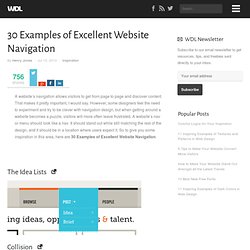
That makes it pretty important, I would say. However, some designers feel the need to experiment and try to be clever with navigation design, but when getting around a website becomes a puzzle, visitors will more often leave frustrated. A website’s nav or menu should look like a nav. It should stand out while still matching the rest of the design, and it should be in a location where users expect it.
Cognigen - Our Services. Your new drug is going to change the world, right?
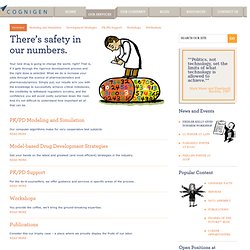
That is, if it gets through the rigorous development process and the right dose is selected. What we do is increase your odds through the science of pharmacokinetics and pharmacodynamics. Simply put, our results arm you with the knowledge to successfully achieve critical milestones, the credibility to withstand regulatory scrutiny, and the confidence you will avoid costly surprises down the road.
And it’s not difficult to understand how important all of that can be. PK/PD Modeling and Simulation Our computer algorithms make for very cooperative test subjects. Model-based Drug Development Strategies Get your hands on the latest and greatest (and most efficient) strategies in the industry. PK/PD Support For the do-it-yourselfers, we offer guidance and services in specific areas of the process. 10 Brilliant Multi Level Navigation Menu Techniques.
Web-developers can create user-friendly horizontal or vertical navigation menus using CSS. Javascript makes it possible to create more interactive, more responsive and more flexible navigation to any website. Today we wanted to highlight 10 brilliant Multi Level Navigation Menu Techniques built using different Javascript Libraries including jQuery, Mootools along with some CSS magic to give us what you see below. 1. Create Vimeo-like top navigation Almost the same top navigation implemented on Vimeo.com is created by Janko. The base for this tutorial is simple CSS drop down menu based on unordered list. As you can see the UL has four items. Demo | Download source code 2. 30+ Useful Drop Down Menu Scripts To Enhance Header Navigation. Amazing Multi Style Menu w/ jQuery and CSS. jQuery is a fast and concise JavaScript Library that simplifies HTML document traversing, event handling, animating, and Ajax interactions for rapid web development.
In this post I’ve selected 14 jQuery navigation menu tutorials that you can learn from them how to impalement your own jQuery based navigation and have some great effects. Make a Smooth Animated Menu with jQuery Download – Demo Animated Menus Using jQuery [postadsense] Download – Demo. Menu sans images – Utiliser les dégradés et les ombres en CSS. Menu à onglets avec border-radius et box-shadow – Réalisez des onglets avec effets de rollover et de profondeur. Menu avec coins arrondis et dégradés – Utilisation des sélecteurs CSS3 avancés. Cet exemple utilise le sélecteur CSS3 :nth-child afin d’appliquer une couleur de background différente pour chaque item du menu.
L’utilisation de classe est donc inutile, le code HTML en est allégé. Les coins arrondis de chaque bloc de sous-menu sont créés avec la propriété CSS border-radius et avec les dégradés linear-gradient. Voir l’article suivant : Menu sans images Pour les petites flèches, c’est une extension à l’article Boutons Suivant Précédent, on utilise ici le pseudo-élément css3 ::before afin de rajouter un élément HTML avant chaque bloc dépliable, et on lui applique une bordure bottom, left et right afin de créer la flèche.
Menu effet Jquery en CSS – Réaliser une animation sur un menu sans Javascript. Rotation d’un menu en CSS3 – Créer ce menu avec les Animations CSS sous Webkit. Etape 1 : Gérer les transformations On utilise tout d’abord les transformations CSS pour gérer la rotation avec transform : rotate(angle). La rotation se fait par rapport à un axe qui n’est pas le centre de l’élément avec transform-origin : x y ;. Voici le code HTML utilisé : CSS3 Minimalistic Navigation Menu. CSS Menu Generator. Générateur de menus Web 2.0 - services pour webmasters générateur de menus gratuit horizontaux et verticaux créer des menus gratuitement outil générateur de menus javascript xhtml css.