


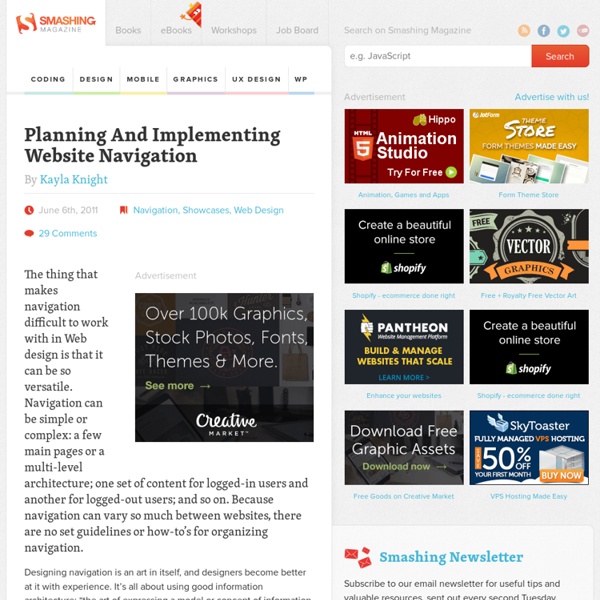
Content Strategy: Optimizing Your Efforts For Success - Smashing Magazine Advertisement Content strategy is a beast with many heads, names and trajectories. To approach it is to be sucked in full force. Even so, as crucial as content strategy is, conveying its gravity to a big audience, or to key administrators, is often hard. Being so inherently complex, it’s often easiest to tackle by example. My first job as a Web content writer involved creating a campaign that promoted holiday spending and travel. Approaches to Content Strategy by Richard Ingram. When I got to my boss’s office, she pulled up a page I had recently written and asked me what action I thought the content was encouraging. My boss then said something that has stuck with me and guided much of my work as a content specialist. Indeed, as I had not yet learned, when a consumer is on the Web, they are in a different mode than someone who is scanning a magazine or leafing through the mail. Know The Purpose Of Your Content What are you trying to create? Know Your Key Messages One Last Thing (al)
CSS Tools: Reset CSS The goal of a reset stylesheet is to reduce browser inconsistencies in things like default line heights, margins and font sizes of headings, and so on. The general reasoning behind this was discussed in a May 2007 post, if you're interested. Reset styles quite often appear in CSS frameworks, and the original "meyerweb reset" found its way into Blueprint, among others. The reset styles given here are intentionally very generic. There isn't any default color or background set for the body element, for example. I don't particularly recommend that you just use this in its unaltered state in your own projects. In other words, this is a starting point, not a self-contained black box of no-touchiness. If you want to use my reset styles, then feel free! Previous Versions v1.0 (200802) Acknowledgments Thanks to Paul Chaplin for the blockquote / q rules.
Best 20 webfonts from Google Web Fonts and @font-face embedding At the moment there are several ways to use non-system fonts on a website. We will focus on the two least complicated, least expensive systems, Google Web Fonts and the @font-face rule. Fear not, we have not ruled out other paid methods such as Typekit, Fonts.com Web Fonts, Fontdeck, Webtype, WebINK or Fontspring for future posts as they certainly offer high quality typefaces and deserve to be considered. It’s important to be aware that web fonts can generate inadequate visualizations on operating systems which have subpixel rendering turned off in the case of Windows XP. They can also be represented differently depending on the browser used to visualize them. The aim of this post is to facilitate the choice of a series of fonts (out of the hundreds available) whose technical and visual characteristics make them more readable and compatible with a wide variety of devices, browsers and operating systems. Basically, there are two implementation models: 1. 2. Web font embedding services 1.
My (Simple) Workflow To Design And Develop A Portfolio Website Handy Tools and Tips for E-Commerce Websites - Smashing Magazine Advertisement Running an e-commerce website is a never-ending task, from trying to squeeze that extra bit of conversion rate out of the check-out page to figuring out which referrers give you the best traffic. There’s also a plethora of tools out there to help you achieve your goals. But which ones do what, and why should you use some of them? If you own or operate an e-commerce webs, you’ll find one or two things that you haven’t tried before. This article is only the tip of the iceberg. Analytics Analytics are the key to knowing what’s going on with your website. We’ll focus here on more advanced analytics with the Google tool and assume that you know the basics of metrics. Analytics Tip 1: Advanced Segments Advanced segments allow you to do everything you normally do with Analytics, but with only on a small subset of data. Also, why not compare two or more different referrer sources by a number of metrics to see which provides better-quality traffic? Analytics Tip 2: Custom Reports (al)
Experiments with wide images | clagnut/sandbox 1. A very wide image contained in a paragraph with no styles applied Dunstan kindly lent me this charming image. Pellentesque in felis quis tortor consectetuer condimentum. 2. 3. 8. 4. 5. 6. 7. Pro tips: 20 steps to the perfect website layout | Web design When designing a website layout there are some common mistakes that often pop up, especially with interns and new designers. In this list of steps to the perfect website layout, we cover what every new website builder working within a digital agency should know and do before starting a new project, and what they should pay attention to during the process to avoid making these mistakes. These principles cover not only design aspects but also general workflow tips that will get the job done nicely. Follow them and you'll soon be on your way to creating professional website layouts. 01. Define what success means Before starting the work you need to know what is it you are designing for. Good redesigns are not necessarily the most flashy ones but the ones that improve performance over time. 02. This seems very obvious but I've found too often that designers jump straight into their work before giving any thought to the problem they are trying to solve. 03. 04. It's as simple as it sounds.
Style Injection is for Winners By "style injection", I mean being able to see styling changes immediately after authoring them without having to manually refresh your browser window. This isn't a brand new concept, I just mention it now because it's so awesome that if it's not a part of your workflow you should consider updating yours to include it. The Past For a long time, Dreamweaver had the ability to show you a live preview of what you were building. But they used some built-in WebKit thing to do it, running who knows exactly what version. No offense if you use and these editors or working this way, it's just not for me. New Style The first to come along that I knew of was LiveReload. The name "LiveReload" implies that it reloads the page for you, which is true when you change HTML or JavaScript. I'm a fan of CodeKit which has now also been doing this for a good while. If you're willing to put a script tag on your page, LiveReload works in Chrome, Safari, Firefox, Mobile Safari, and Opera (with finagling). Share On
Web 2.0: Buzz-Monitoring and Tracking - Smashing Magazine Advertisement You’d like to improve the link popularity of your site. Or maybe to keep track on the latest web buzz. It would be nice to inform your readers about it the minute the news occured. Or maybe you just want to monitor the activities of your users and be able to find the best topics they might be interested in – quickly and efficiently. In these cases tracking tools can be extremely useful and improve your search enormously. We’ve taken a look around and listed the best buzz-monitoring, observing and tracking tools a web-developer might be willing to use analyzing and monitoring his/her recent web-projects. Buzz-Monitoring Buzz-Observing – Measure, observe and analyse the Link Popularity In order to analyze the popularity of a page regularly, you have to have some statistical data and values, you can measure your success at. EgoSurf20 calculates the popularity value of your web-site, based on the quality and quantity of results provided by Google, Yahoo! Never miss a comment!
Beautiful Typography in Web Design Typography is a very important part of web design. By using different types of typography like big headlines and bold fonts web designers are improving the look and feel of websites. So in this post we have compiled some beautiful typography for your inspiration. kylemkramer wakwaw denisechandler moresoda eeharbor steedicons visualrepublic foreverheavy threepennyeditor inflicted adoreyou convergese losttype sasquatchfestival phase2technology openpublicapp collisionlabs blakeallendesign dotvita gerrenlamson rxbalance unitedpixelworkers wmcfest kylesteed hungarianwinesociety pineapplethief ipolecat woodinvillewhiskeyco amazeelabs abutler madebywater bottlerocketcreative rainypixels pieoneers