

Open and Set a Reference to a Workbook. Unlock a VBA password protected Excel file. Ever felt the need to open a VBA protected excel file... maybe one of your old files that contained an excellent routine!
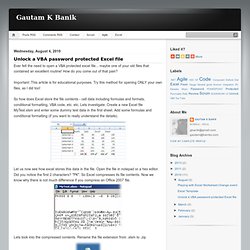
How do you come out of that pain? Important: This article is for educational purposes. Try this method for opening ONLY your own files, as I did too! So how does Excel store the file contents - cell data including formulas and formats, conditional formatting, VBA code, etc. etc. Lets investigate. Let us now see how excel stores this data in the file. Lets look into the compressed contents. Open the MyFile.zip file. This is how the XML of the Sheet1 looks Lets explore more. Add a password and protect the VBA code. Save the file and redo the same steps as earlier to open the xml file structure.
Search for the keyword "DPB" in the content. Once found, replace the string "DPB" to "DBx" and save the file. Try to open the file in Excel. Next it gives another error "Unexpected Error". VBA Editor opens. Some more interesting bits. FAQ Visual Basic - Question 205 : Comment générer un mot de passe en VB ? Comment générer un mot de passe en VB ?

Il est parfois utile de pouvoir générer automatiquement et de façon aléatoire un mot de passe, par exemple pour attribuer un mot de passe par défaut pour le nouvel utilisateur d'une application à accès sécurisé. Cet article propose une fonction permettant de générer des mots de passe aléatoires, pouvant respecter des contraintes : type de caractères (alphabétiques, numériques ou caractères spéciaux)nombre de caractère de chaque type (minimum, maximum)complexité (majuscules ou minuscules seules, mélange) Cette fonction permet aussi de limiter les caractères autorisés.
VBA Arrays. If you're writing anything but the most trivial VBA procedures, it is quite likely that you will be using arrays in your VBA code to store data or series of related data.

This page describes nearly 40 functions you can use to get information about and manipulate arrays. It is assumed that you know the basics of VBA arrays. For information about passing and returning arrays to and from procedures, see the Passing And Returning Arrays With Functions page. The following terminology used on this page: This page describes about 30 functions that you can use to get information about and manipulate arrays. Vidéos explicatives, Kits de développement, Références. Page du PenseBetes et VBA pour Excel. Download page. Les tableaux. VBA Visual Basic for Applications (Microsoft) - Matching Array values. Yes, I apologize I wish I was more adept in general or could lay out things better.
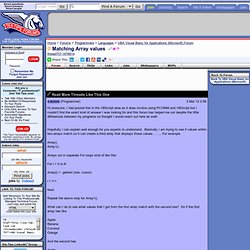
I'll try to expand fully, my last description I realized probably wasn't very good for what I am trying to do. Basically I am trying to match these values because on another screen these values exist again, so on this new screen I only want to look for the matching values, then basically grab text that goes along with those matches. For example one page has like "fruits you have entered manually" and another section on the same page has a list of fruits that is like "These fruits have certain descriptions to take note of" And to see the text for these descriptions you have to go to a different page so I only want to see the text for the descriptions of matched values between what is entered manually and those special descriptions.
String Comparison Function in VBA. Here’s a look at a few string comparison functions in VBA : Types of string comparisons in VBA Binary String Comparison (Case sensitive) in VBA For any formula If you want to compare two string in such a manner that each individual characters is compared with its counterpart in a case sensitive manner (Ex.
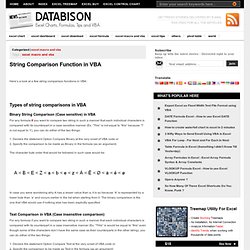
“This” is not equal to “this” because ‘T’ is not equal to ‘t’), you can do either of the two things: 1. The character byte order that would be followed in such case would be: In case you were wondering why A has a lesser value than a, it is so because ‘A’ is represented by a lower byte than ‘a’ and occurs earlier in the list when starting from 0.