

Metadata Only. Add metadata only if you have metadata that you want to load into a collection.
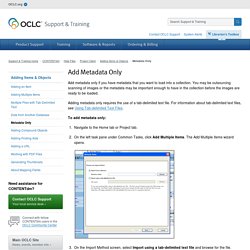
You may be outsourcing scanning of images or the metadata may be important enough to have in the collection before the images are ready to be loaded. Adding metadata only requires the use of a tab-delimited text file. For information about tab-delimited text files, see Using Tab-delimited Text Files. To add metadata only: Navigate to the Home tab or Project tab. Click Close. See Troubleshooting Tab-delimited Text Files for help resolving problems. For imported metadata, the thumbnail that is used by default in the project spreadsheet is the same thumbnail used for a URL. Help Files. CONTENTdm is a powerful application, with a Project Client and complementary Web services, used for importing metadata and items, and CONTENTdm Administration, from which you administer the server, manage collections, configure the website and work with items.
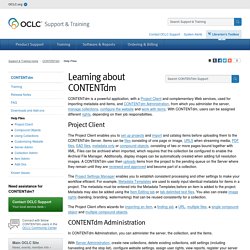
With CONTENTdm, users can be assigned different rights, depending on their job responsibilities. Project Client The Project Client enables you to set up projects and import and catalog items before uploading them to the CONTENTdm Server. Items can be files consisting of one page or image, URLS when streaming media, PDF files, EAD files, metadata only or compound objects, consisting of two or more pages bound together with XML.
Files can be archived when imported, which requires that the collection be configured to enable the Archival File Manager. The Project Settings Manager enables you to establish consistent processing and other settings to make your workflow efficient. ISO 639-2 Language Code List - Codes for the representation of names of languages (Library of Congress) Admins: Upload metadata for several DASH! documents all at once to ProQuest ebooks Support Center. You can upload the metadata for several DASH documents all at once by creating a file with the metadata: Create a .csv file called exactly: metadata.csvOne good choice is to use Excel and save it as a .csv file If you save it as a .csv format from within Excel, it will add a comma between each field (which is what you want)If you create the .csv in another program, you will likely need to manually enter the commasNote the text within a field can include commas, the text in the field will be put in quotesEach metadata line needs to contain each of the following fields, or a blank field: The file name of the DASH pdf (required) – no accents or other diacriticsThe title you’d like it to go by (if not specified, DASH!

Will use the file name)The author (if not specified, DASH! Example metadata.csv file that does not include headers Example metadata.csv file that does include headers A few things to note: These screenshots are wide, so had to be small. Admins: Best Practices for Creating and Uploading DASH! Documents to ProQuest ebooks Support Center. The following are recommendations to maximize the appearance and functionality of your PDF materials in DASH!

Compile your PDF files: If your document is split into multiple PDFs, compile them into a single file Include all pages and chapters, and front and back matter (table of contents, index, etc.)The final file name should not have accents or other diacriticsRemove security settings: Acrobat security settings must be removed for ebrary to upload and process your files.Embed fonts: All files should be embedded with compatible fonts.Trim and crop: All pages should be trimmed to final display size with no registration/crop marks or excessive white space.PDF type: ebrary recommends that all files be provided as PDF normal. Our technology also accepts PDF image and hidden text. Image-only PDFs are not recommended as these files do not support search and other key features of ebrary’s technology.
Follow these topics: Adm: DASH! , English, For Admins. Admins: “DASH!” FAQs to ProQuest ebooks Support Center. DASH!

Stands for ‘Data Sharing Fast’. It’s an ebrary product that empowers libraries to create, upload, and share their own PDF collections, right from their own computers. What can I do with DASH!? Use DASH! For your existing special collections, theses, and dissertations – anything in PDF that you have a legal right to distribute. Bibliographic/Software and Standards Information. This is a wiki page.
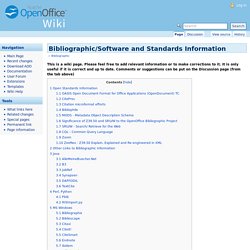
Please feel free to add relevant information or to make corrections to it. It is only useful if it is correct and up to date. Comments or suggestions can be put on the Discussion page (from the tab above) Open Standards Information Check Open Standards for info on software for bibliographies and cataloging. A good source on open standards in regards to XML, is xml.coverpages.org and of course www.w3.org the home of the internet. OASIS Open Document Format for Office Applications (OpenDocument) TC The OASIS Open Document Format for Office Applications (OpenDocument) TC is Developing an XML-based file format specification for office applications. CiteProc The Openoffice Bibliographic project is proposing to use bibliographic citation and reference list generation using a new process called CiteProc. Citation microformat efforts This wiki page outlines the overall effort to develop a citation microformat. Bibliophile SRU/W - Search/ Retrieve for the Web.