

BrainPOP - Animated Educational Site for Kids - Science, Social Studies, English, Math, Arts. FunBrain.com - The Internet's #1 Education Site for K-8 Kids and Teachers - Funbrain.com. Wii System for Classroom. P.E. Goes High-Tech. Digital Tools Getty By Jennifer Roland Jumping jacks, team sports, and laps around the school yard are still primarily how kids are getting physical exercise at school, but the use of technology is seeping into P.E. class too.

Beyond just bringing Dance Dance Revolution to P.E., some schools are integrating gym-style circuits, heart-rate monitors, and pedometers to encourage students to develop a sense of being physically fit. Plugging kids into their own physiology, veteran P.E. teacher Betty Ann Fish from Springside Chestnut Hill Academy in Philadelphia is using heart rate monitors and software for circuit-training workouts. The new devices are relatively new in Fish’s teaching repertoire. For assessment, Fish uses TeacherPal and a spreadsheet to track student performance.
Daily Fit Log - Home. SportsCam: Video Motion Analysis for iPhone 3GS, iPhone 4, iPhone 4S, iPod touch (4th generation), iPad 2 Wi-Fi and iPad 2 Wi-Fi + 3G on the iTunes App Store. K-5 iPad Apps According to Bloom's Taxonomy. Rest and Recovery - Why Athletes Need Rest and Recovery After Exrecise. Most athletes know that getting enough rest after exercise is essential to high-level performance, but many still over train and feel guilty when they take a day off.

The body repairs and strengthens itself in the time between workouts, and continuous training can actually weaken the strongest athletes. Rest days are critical to sports performance for a variety of reasons. TeachPE.com - physical education and coaching information site. The Health and Physical Education Web site for Teachers/PE Central. BrianMac Sports Coach. WatchKnow. ChooseMyPlate.gov. Nutrition Education, Free - Fun Healthy Kids' Games, Healthy Family Living Website, Food Pyramid Education, Healthy Eating Wellness Tools, Children's Nutrition Information, Free Kids' Games. Nutrition For Kids. NDL/FNIC Food Composition Database Home Page.
Food facts, nutritional information, nutrition, healthy eating, diet, food allergies, ingredients - Home. Nutrition Education, Free - Fun Healthy Kids' Games, Healthy Family Living Website, Food Pyramid Education, Healthy Eating Wellness Tools, Children's Nutrition Information, Free Kids' Games. Information about health, growth and emotions for Teens : TeensHealth.org. Free Calorie Counter, Diet & Exercise Journal. Losing weight isn't easy - we know.

But with a membership to MyFitnessPal.com, you'll get the tools you need to successfully take weight off - and keep it off. And best of all, everything on our site is 100% FREE. So put away your credit card - you'll never have to pay a cent. Study after study has confirmed the benefits of keeping track of the food you eat and the activity you do. It's simple - the more consistently you track your food intake, the more likely you are to lose weight. RealAge: Health Assessments & Tips, Health Information - Grow Younger. Sheppard Software: Fun free online learning games and activities for kids. Quotations on character and ethics - Josephson Institute. Motivational and Inspirational Quotes. 10 Lessons From the Best District in the Country. By Elizabeth F.

Farrell If they haven’t been tossed already, textbooks at Mooresville Graded School District sit unused, piled in corners of classrooms. 4 Stages: The Integration Of Technology In Learning. The 4 Stages Of The Integration Of Technology In Learning by Terry Heick For professional development around this idea or others you read about on TeachThought, contact us.
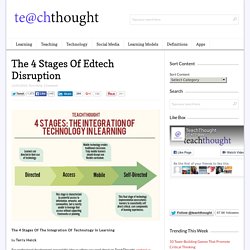
Technology can be used in the learning process in a variety of ways. The Evolution of Classroom Technology. Classrooms have come a long way.

There’s been an exponential growth in educational technology advancement over the past few years. From overhead projectors to iPads, it’s important to understand not only what’s coming next but also where it all started. We’ve certainly come a long way but some things seem hauntingly similar to many years ago. 10 Internet Technologies Educators Should Be Informed About – 2011 Update.
These Technologies Are Changing Education.
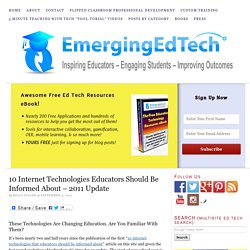
Are You Familiar With Them? It’s been nearly two and half years since the publication of the first “10 internet technologies that educators should be informed about” article on this site and given the fast paced evolution of technology it’s time for an update. 17 Free Tools for Creating Screen Capture Images and Videos. When you're trying to teach people how to do something new on their computers having screencast videos or annotated screen capture images can be invaluable to you and the people you're trying to help.

Here are some free tools that you can use to create screen capture videos and images. Vessenger, producers of a group messaging system, offers a free program for capturing and annotating images on your computer screen. The free program, called Snaplr, is available for Windows and Mac. 7 Habits Of Highly-Effective Teachers Who Effectively Use Technology. 7 Characteristics Of Teachers Who Effectively Use Technology by TeachThought Staff Ed note: This post has been updated with an updated visual from Sylvia Duckworth, who took our graphic from alwaysprepped.com (now getalma) post and created the above visual.
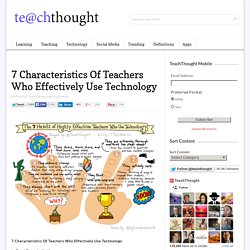
12 Tech Tools That Will Transform The Way You Teach! In a Simple K12 blog post titled “17 Signs Your Classroom is Behind the Times” they provide a list of things that characterize a classroom that has fallen behind.
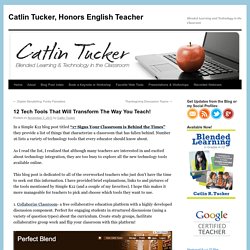
Number 16 lists a variety of technology tools that every educator should know about. As I read the list, I realized that although many teachers are interested in and excited about technology integration, they are too busy to explore all the new technology tools available online. This blog post is dedicated to all of the overworked teachers who just don’t have the time to seek out this information. I have provided brief explanations, links to and pictures of the tools mentioned by Simple K12 (and a couple of my favorites). Free iPad Apps to Teach Current Events. My students use their iPads as creators every day, whether they are recording their thoughts, using virtual tools or publishing authentic assessments.
Content can be both created and consumed using an iPad, and my students take on both roles. There are abundant resources for content consumption, and these apps can be used to teach current events. iPad classroom examples. BrainPop UK Bring learning to your fingertips with the BrainPOP Featured Movie app for the iPad, iPhone and iPod touch. Watch a different animated movie every day, then test your new knowledge with an interactive quiz – free! iPad Curriculum. The Kindle Fire 6.3 update may help light up the classroom. I really enjoyed using the Amazon Kindle Fire and if I didn't have so many other tablets I would definitely have kept it in hand. I spent the day with a high school classmate last weekend and he was telling me all about the Kindle Fires he bought for his kids and how great it was to get powerful tablets for just $200.
Some good news came from Amazon yesterday as they rolled out a significant software update that takes the Kindle Fire to version 6.3. This latest update provides the following: Sharing: Customers will be able to easily share favorite passages and notes from their books directly from Kindle Fire, without even leaving the book. Customers simply highlight a passage and select "Share" or choose the "Share" option from the toolbar within a book, write a note if they choose, and select which social network to share with. 21st century classroom. 15 Great Free iPad Apps for Professional Development. With the advance of mobile technology into our life, the notion of professional development has been radically reshaped.To grow professionally is no longer limited to a certain geographic setting with a predefined set of resources, we can now learn wherever we are and on the go.
No more boundaries and this is certainly one of the biggest advantages in embracing this kind of technology. To expand this professional development notion to your iPad , I have compiled a list of some of the best free apps that you as a teacher and educator, can install on your iOS device. The list is not exhaustive and there might be other important apps not mentioned here but the ones below are a great stepping stone into the world of self learning. Check them out. 1- Twitter. 5 iPad Apps Every Teacher Should Have. Just to wrap up our week of apps for teachers here are some favourites that will make your iPad a little more productive in the classroom. Enjoy iWork Until Microsoft release office for the iPad iWork offers the MS Works equivalent of a productivity suite for the iPad. Teachwithyouripad.wikispaces. Five Free iPad Apps for Creating Video Lessons (AKA Flipped Classroom Lessons) iMovie for iPad – Storyboard help sheets for trailers.
Using iPad Screencasting for Feedback and Assessment. How to Visually Record Ideas Using iPad. iPad - Why? How? 10+ Activities to Get Students Moving with the iPad.