

21 Best jQuery And CSS3 Tutorials. Hello, welcome back again after this long absence.

A lot of things happened this days like the new logo for HTML5 really in my opinion, is not great for this reduction.Whatever, I back with useful and good tutorials one of them talking about jQuery and CSS3. I put between your hands a big and best collection of jQuery and CSS3 tutorials . Let’s stop talking and start …… 1. BonBon Sweet CSS3 buttons Here we are with these fantastic buttons. 2. jSlickmenu: A jQuery plugin for slick CSS3 menus The plugin called jSlickmenu, creates, well, slick menus with jQuery. 3.
In this tutorial you can make a search bar like the search bar in Apple website … it’s really helpful advantage for your site .. 4. With this tutorial, you can easily turn any link on your page into an animated button by just assigning a class name. 5. 6. If you have been visit Apple website you’ve seen their beautiful navigation. 7. So go ahead and download the example source code and continue with the first step. 9. Pickle Player. Making A Cool Login System With PHP, MySQL & jQuery. Martin Angelov Introduction Today we are making a cool & simple login / registration system.

It will give you the ability to easily create a member-only area on your site and provide an easy registration process. It is going to be PHP driven and store all the registrations into a MySQL database. To add the needed flair, we are using the amazing sliding jQuery panel, developed by Web-kreation. Step 1 – MySQL First we have to create the table that will hold all the registrations. Table.sql CREATE TABLE `tz_members` ( `id` int(11) NOT NULL auto_increment, `usr` varchar(32) collate utf8_unicode_ci NOT NULL default '', `pass` varchar(32) collate utf8_unicode_ci NOT NULL default '', `email` varchar(255) collate utf8_unicode_ci NOT NULL default '', `regIP` varchar(15) collate utf8_unicode_ci NOT NULL default '', `dt` datetime NOT NULL default '0000-00-00 00:00:00', PRIMARY KEY (`id`), UNIQUE KEY `usr` (`usr`) ) ENGINE=MyISAM DEFAULT CHARSET=utf8 COLLATE=utf8_unicode_ci; Step 2 – XHTML.
Documentation. This documentation is only concerned with the code you will actually need to know, all methods used internally are omitted, but they are all documented in the source code.
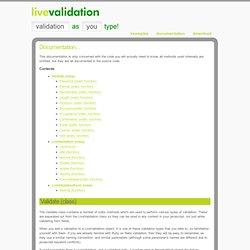
Validate (class) Top The Validate class contains a number of static methods which are used to perform various types of validation. These are separated out from the LiveValidation class so they can be used in any context in your javascript, not just while validating form fields. When you add a validation to a LiveValidation object, it is one of these validation types that you refer to, so familiarise yourself with them.
If you are already familiar with Ruby on Rails validation, then they will be easy to remember, as they use a similar naming convention, and similar parameters (although some parameter’s names are different due to javascript keyword conflicts). Presence (static function) Top Validates that a value is present (ie. not null, undefined, or an empty string) Arguments: Parameters for paramsObj: Projects. A Fancy AJAX Contact Form. Introduction Providing a simple and reliable means of feedback from site visitors is a crucial part of any web presence.
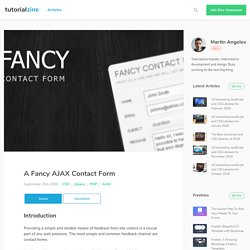
The most simple and common feedback channel are contact forms. In this tutorial we are going to make an AJAX contact form which leverages modern web development techniques. We are using PHP, CSS and jQuery with the help of the formValidator plugin for form validation and the JQTransform plugin, which will style all the input fields and buttons of the form. In addition we are using the PHPMailer class to send out the contact form emails.
For the page background we are using a fantastic dark wood texture by Matt Hamm. The form degrades gracefully, which means it is perfectly usable even with JavaScript turned off. *Edit: Also make sure you are running PHP 5. Toggle Tutorial - jQuery CSS Toggle Effect - javascript toggle tutorial - simple Toggle Effect. jQuery Ribbon. Dragdealer JS. Webmaster – Ressources et outils gratuits pour votre site internet – Free Tools. Ajoutez un effet d’apparition fluide sur vos images. Voici un petit script qui théoriquement vous permettra d’améliorer la qualité de l’expérience utilisateur sur votre site et blog.

Sur le principe vous allez faire afficher les images uniquement lorsque le visiteur pourra les voir avec un petit effet fade in très sympathique. Ce script jQuery « Lazy Load » est disponible sous la forme d’un script jQuery mais aussi sous la forme d’un plugin pour wordpress, Image Lazy Load, alors n’hésitez pas à vous faire plaisir. Quelques images pour la démonstration (cela ne marchera pas dans votre lecteur RSS) : Par ailleurs si vous utilisez le plugin wp-minify sachez qu’il faudra commenter les lignes 15, 16 et 17 du fichier jquery-image-lazy-loading.php comme cela : Digitarald:Harald Kirschner. Ext.ux.Livegrid. NAS Uploader, demo upload multifichiers en flash et/ou Ajax - mu. Creative scrape.