

Afficher le sujet - BATCH~Barre de progression~~faire deux choses en même temps~ Tutoriel batch mode windows. R for Windows FAQ. Version for R-3.1.0 1 Introduction This FAQ is for the Windows port of R: it describes features specific to that version.
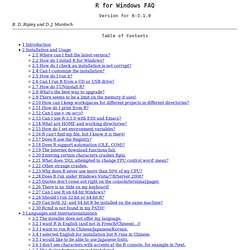
The main R FAQ can be found at The information here applies only to recent versions of R for Windows, (‘3.0.0’ or later). It is biased towards users of 64-bit Windows. 2 Installation and Usage 2.1 Where can I find the latest version? Go to any CRAN site (see for a list), navigate to the bin/windows/base directory and collect the file(s) you need. Batch Processing. How to run R in Batch mode.
To run R in batch mode on Linux, assuming that xyz.r is your R source file, type the following command at the Linux console: R --vanilla <xyz.r>

Introduction aux scripts shell. Automating R script with Windows 7. How to run R in Batch mode. Running R Programs on clusters. 1.
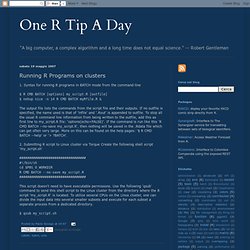
Syntax for running R programs in BATCH mode from the command-line $ R CMD BATCH [options] my_script.R [outfile]$ nohup nice -n 14 R CMD BATCH myRfile.R & The output file lists the commands from the script file and their outputs. If no outfile is specified, the name used is that of 'infile' and '.Rout' is appended to outfile. To stop all the usual R command line information from being written to the outfile, add this as first line to my_script.R file: 'options(echo=FALSE)'. 2. Batch mode in R: a primer. Much of the time, R is used interactively: a user (like you or me) sits in front of a computer, and types instructions in the R language at the command line.

The instructions are executed, the result is displayed on-screen, and then R waits patiently for the next command. But did you know that R can also be used non-interactively? Package batch. R help archive: [R] How to run R in batch mode. Including arguments in R CMD BATCH mode (not original post) « Yang Feng's Blog. See for example: When you have multiple computers or processors at your disposal and wish to run the same script with different arguments, use the following at the command line (here described for Linux; remove the linebreak, it is just there for display purposes): $ R CMD BATCH --no-save --no-restore '--args a=1 b=c(2,5,6)' test.R test.out & Where test.R is the R script file you wish to run and test.out is a text file to include the screen output of the R terminal.

A key point here is that each argument must have no spaces because –args is space delimited. Including arguments in R CMD BATCH mode. When you have multiple computers or processors at your disposal and wish to run the same script with different arguments, use the following at the command line (here described for Linux; remove the linebreak, it is just there for display purposes): $ R CMD BATCH --no-save --no-restore '--args a=1 b=c(2,5,6)'test.R test.out & Where test.R is the R script file you wish to run and test.out is a text file to include the screen output of the R terminal.

A key point here is that each argument must have no spaces because --args is space delimited. To include the variables listed in --args, adapt the following code from test.R: ##First read in the arguments listed at the command lineargs=(commandArgs(TRUE)) This produces the following in test.out:
Getting-started:system-setup:system-setup. Once you have R installed and functioning, you need to develop a way of working with R.

One of the major choices is what editor to use. There are many possibilities, some are better suited to teaching, where ease of setup and use are paramount, others are better to suited to intensive R users, for whom spending time on learning a more powerful system can be well worthwhile. : add some descriptions of system setups here. Note the system they apply to (Windows, Linux, Mac OS X), and their advantages (e.g., ease of setup, simple use, powerful capabilities, etc.) Simplest Windows Setup Use the simple editor built into the R gui to edit functions and scripts. Comment créer un fichier batch pour lancer des fichiers exe (Clubic.com) Index of /contrib/extra/batchfiles. Index of /contrib/extra/batchfiles. Comment créer un programme batch avec des fonctions prédéfinies. Bonjour a tous ! Tutorial : Créer des scripts pour windows. Untitled. Batch est LE langage de script originel de MS/DOS, puis Windows.

Son but primitif est d'enchaîner des commandes (de les exécuter les unes à la suite des autres).Cependant, et contrairement à des idées reçues, Batch a continué à évoluer, au fil des versions de Windows.De plus, il bénéficie du développement des nombreuses commandes de Windows, ou des améliorations de ces commandes. Ci-dessous, vous trouverez une introduction assez complète au Batch.Des exemples (menu de gauche) vous aideront à assimiler le BatchingEnfin, des utilitaires vous permettront d'aller plus loin. Ce site en est français Avertissement : Azo-3 m'ayant fait remarquer que, en anglais, le pluriel de "batch", c'est "batches", je tiens à préciser que, dans ce site, j'utilise "batch" en tant que mot français. Son pluriel devient donc "batchs". Chapitre 3. Tutoriels d'introduction - Manuel MySQL. Once you know how to enter commands, you are ready to access a database.
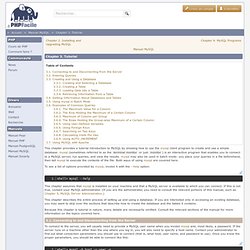
Suppose that you have several pets in your home (your menagerie) and you would like to keep track of various types of information about them. You can do so by creating tables to hold your data and loading them with the desired information. Then you can answer different sorts of questions about your animals by retrieving data from the tables. This section shows you how to perform the following operations: MuPAD Tutorial - Christopher Creutzig, Walter Oevel. Web Scripting. From iMacros "That's a world of difference - moving from simple linear scripts to complex conditional scripts that can essentially do anything.

" Mordechai S., Israel, Enterprise Edition User. Control via the Scripting Interface Fig: The iMacros Enterprise Edition includes a powerful web scripting component (API) with an eight-year-ongoing process of refinement and new features. The iMacros Enterprise Edition (and the trial version) automatically installs the Scripting Interface. Almost all Windows programming languages support this technology, including the free Windows Scripting Host, Visual Basic 6, Visual Basic .NET, C#, Java, Perl, Python, C++, ASP, PHP, ASP.NET.
This Chapter will provide some examples of how to use the Scripting Interface. Windows Task Scheduler Tutorial with Screenshots. 2. Using Task Scheduler: If the task scheduler is installed on your system, you will find it in the My Computer folder. (If not, scroll down on how to obtain & install it) To use the scheduling service on Windows 98, NT, 2000, click on the My Computer icon located on the Desktop. Then double-click on Control Panel to get to the Scheduled Tasks folder. On Windows XP and Server 2003 you can access this from the Start Menu and clicking on Settings and then Control Panel to Scheduled Tasks. S PSP 8 Tutorials- Batch Process with a Script. #309 Lancer une instruction en mode invite de commandes. Simple batch process tutorial Site Graphics and Multimedia Design forum at WebmasterWorld. Batch processing tutorial.
Tutorial:batch_processing [Avidemux DokuWiki] This page tries to explain how batch processing works with Avidemux. This tutorial shows how one can process multiple video files with same settings. This is useful for cases where you have to e.g. convert multiple video files to certain format. Batch File Help. PreparedStatement in Batch Mode. PreparedStatement in Batch Mode This section describes how to use PreparedStatement objects in batch mode. If you want to execute a PreparedStatement object multiple times in a single transaction, you can use the batch feature of the PreparedStatement object.
Each time the addBatch() method is called, a copy of the embedded SQL statement will be created, but not executed until the execution method call. Batch mode and redirect of out put to a text file.... Guide avancé d'écriture des scripts Bash. Tutorial: Producing Automated, Customized DITA Documents in Batch Mode. Tutorial: Producing Automated, Customized DITA Documents in Batch Mode By: Dave Gash, HyperTrain ( dgash@hypertrain.com) Purpose: This tutorial presents a way to automatically re-create any DITA output format in batch mode, including production of documents with modified content. Abstract: You have DITA documents prepared with XMetaL that you need to reproduce via a DITA build, but without invoking the XMetaL GUI.
Further, the documents need to be customized in terms of content and/or conditionalization. The solution is to run XMetaL's DITA build process in batch mode, and provide build-specific conref source and ditaval files for customization. Prerequisites: XMetaL 6.0 or higher Step 1: Create your project in XMetaL as usual. DOS Batch Programming. IRender_-_Batch_Mode_-_Tutorial - Render Plus Systems. The Batch render component of IRender Nxt has two distinct advantages over rendering in the standard render window. Firstly , the image is rendered outside of the SketchUp program envelope and therefore the amount of ram utilized to render is not restricted to the 1.8GB of ram used by SketchUp. In larger\complex models this results in much faster render times. The second and equally useful advantage is that it will produce an independent batch file (.bat) that can be started outside of SketchUp at anytime or on any computer (as long as the appropriate IRender NXT files are installed on the host machine).
Although I very rarely `farm`renders to other machines I regularly use the batch render facility to create multiple renders overnight using Windows Task Scheduler. Working With R. R in batch mode. Command line. R project - HPCwiki. From HPCwiki. GettingStarted – R Group. Running scripts with R CMD BATCH. Last week, I posted a link to a primer on running R in batch mode, by redirecting the input and output of the R shell command.
R - batch mode quoted parameters parsing. Running R in BATCH mode. The Department of Statistics and Actuarial Science is among the top academic units for statistical and actuarial science in the world and is home to more than 40 research active full-time faculty working in diverse and exciting areas. The Department is also home to over 900 undergraduate students and about 150 graduate students in programs including Actuarial Science, Biostatistics, Quantitative Finance, Statistics, and Statistics-Computing. We are located on University of Waterloo main campus, which is located at the heart of Canada's Technology Triangle about 100 kilometers west of Toronto.
Our Mailing address is: Department of Statistics and Actuarial Science, University of Waterloo, 200 University Avenue West, Waterloo Ontario, Canada. Introduction. Launching and Exiting R. Call R in Batch Mode using a Parallelized Loop. Finally, I loop over the code above 10 times using a parallelized \text{foreach} procedure. This loop saves the log file for each entry and collects the start times into a \text{numeric} data object in \text{R}. I take this resulting data object and create a \text{data.frame} out of it by shoving it together with another column of the a values which I label \text{call}.
Introduction à VBScript. Introduction au langage VBScript. Batch Execution of R. Vbs. MySQL Tutorials - Command-Line End User Interface mysql. R in Batch mode. Command-line arguments. Pub/InvokingRWithScriptArguments - ynform. Getting Started with OutWit Hub. Extract Data from a web page with a Web Scraper : Create your first data scraper. MS-DOS/MSDOS Batch Files: Batch File Tutorial and Reference.