

Roles and Responsibilites. Contacts. Final Documentation. Final Main Switch. Final Branch Switch. Final Main Router. Final Branch Router. Final Interface List. Final Physical Logical Topology. Logical Topology. Physical Logical Topology. Updated Interface List. USER PASSWORDS. Interface List. Cisco Wireless LAN Controller Configuration Guide, Release 7.4 - Configuring the Management Interface [Cisco 2500 Series Wireless Controllers] Understanding the Operational Status of Dial Peers on Cisco IOS Platforms. Introduction This document discusses how to understand the operational status of dial peers on Cisco IOS® platforms.

Prerequisites Requirements Readers of this document should have knowledge of these topics: If Voice-Network (VoIP, VoFR, VoATM) and POTS dial-peers are not valid and in the "operational status", they are not considered for the Cisco IOS router/gateway inbound and outbound dial-peer matching process. Destination-pattern and a voice-port or session target is configured. Components Used This document is not restricted to specific software and hardware versions. Conventions For more information on document conventions, refer to the Cisco Technical Tips Conventions. Invalid Dial-Peer Configurations Based on the previous three rule criteria, this table displays examples of dial-peer configurations that are in the down operational status. Note: A dial-peer configuration statement without any subcommands is considered invalid by violation of 1, 2, and 3. Password Recovery Procedure for the Wireless LAN Controller Module (WLCM) and Wireless Services Module (WiSM)
Introduction This document describes how to recover a password or to restore the default settings on a Cisco Wireless LAN Controller Module (WLCM) installed on a Cisco Integrated Services Router (ISR) and the Cisco Wireless Services Module (WiSM) installed on a Catalyst 6500 Series Switch with the Supervisor 720.
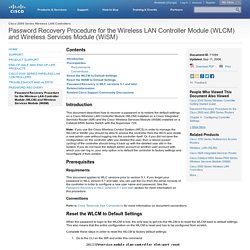
Note: If you use the Cisco Wireless Control System (WCS) in order to manage the WLCM or WiSM, you should be able to access the controller from the WCS and create a new admin user without logging into the controller itself. Or, if you did not save the configuration on the controller after you deleted the user, then a reboot (power cycling) of the controller should bring it back up with the deleted user still in the system.
If you do not have the default admin account or another user account with which you can log in, your only option is to default the controller to factory settings and reconfigure it from scratch. Cisco Nexus 5000 Series NX-OS Layer 2 Switching Configuration Guide - Configuring Access and Trunk Interfaces [Cisco Nexus 5000 Series Switches] Typically, you configure 802.1Q trunks with a native VLAN ID, which strips tagging from all packets on that VLAN.
![Cisco Nexus 5000 Series NX-OS Layer 2 Switching Configuration Guide - Configuring Access and Trunk Interfaces [Cisco Nexus 5000 Series Switches]](http://cdn.pearltrees.com/s/pic/th/configuration-configuring-103239492)
This configuration allows all untagged traffic and control traffic to transit the Cisco Nexus 5000 Series switch. Packets that enter the switch with 802.1Q tags that match the native VLAN ID value are similarly stripped of tagging. To maintain the tagging on the native VLAN and drop untagged traffic, enter the vlan dot1q tag native command. The switch will tag the traffic received on the native VLAN and admit only 802.1Q-tagged frames, dropping any untagged traffic, including untagged traffic in the native VLAN. Control traffic continues to be accepted untagged on the native VLAN on a trunked port, even when the vlan dot1q tag native command is enabled. 1. switch# configure terminal 2. switch(config)# vlan dot1q tag native 3. 4.
Defining DHCP option 150 for Cisco IP phones. <span class="big">Please enable Javascript, because you won't see all of the content.
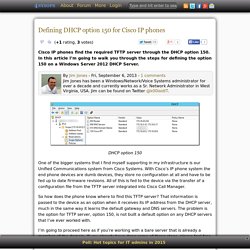
</span> (+1 rating, 3 votes) Cisco IP phones find the required TFTP server through the DHCP option 150. In this article I’m going to walk you through the steps for defining the option 150 on a Windows Server 2012 DHCP Server. By Jim Jones - Fri, September 6, 2013 - 1 comments Jim Jones has been a Windows/Network/Voice Systems administrator for over a decade and currently works as a Sr. Quality of Service for Voice over IP. Cisco IOS Voice, Video, and Fax Configuration Guide, Release 12.2 - Configuring Dial Plans, Dial Peers, and Digit Manipulation [Cisco IOS Software Releases 12.2 Mainline] VMware vSphere 5.1.
Group Design. PR Software. Could Computing Services. Business Agility. Web Sites. Cloud Storage.