

Cisco ASA 5500 Series Configuration Guide using the CLI, 8.2 - Configuring Basic Settings [Cisco ASA 5500-X Series Next-Generation Firewalls] Table Of Contents Configuring Basic Settings Changing the Login Password Changing the Enable Password Setting the Hostname Setting the Domain Name Setting the Date and Time Setting the Time Zone and Daylight Saving Time Date Range Setting the Date and Time Using an NTP Server Setting the Date and Time Manually Configuring the DNS Server Setting the Management IP Address for a Transparent Firewall Information About the Management IP Address Licensing Requirements for the Management IP Address for a Transparent Firewall Guidelines and Limitations Configuring the IPv4 Address Configuring the IPv6 Address Configuration Examples for the Management IP Address for a Transparent Firewall Feature History for the Management IP Address for a Transparent Firewall Configuring Basic Settings This chapter describes how to configure basic settings on your ASA that are typically required for a functioning configuration.
![Cisco ASA 5500 Series Configuration Guide using the CLI, 8.2 - Configuring Basic Settings [Cisco ASA 5500-X Series Next-Generation Firewalls]](http://cdn.pearltrees.com/s/pic/th/configuration-configuring-129393529)
Configuring Commonly Used IP ACLs. Introduction This document provides sample configurations for commonly used IP Access Control Lists (ACLs), which filter IP packets based on: Source addressDestination addressType of packetAny combination of these items In order to filter network traffic, ACLs control whether routed packets are forwarded or blocked at the router interface.
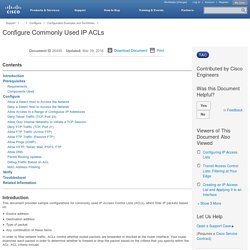
Your router examines each packet in order to determine whether to forward or drop the packet based on the criteria that you specify within the ACL. ACL criteria include: ASA 5505 Quick Start Guide. 1.
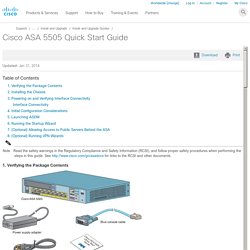
Verifying the Package Contents 2. Building An Exchange Unified Messaging Lab (Part 2) – C7 Solutions. This series of blog posts started with Part 1 where we discussed the requirements of the lab and what you would need from any PBX that you might have to hand.

Part 2 (and the next few parts) will look at installing AsteriskNOW to provide a software PBX to support the Exchange Server unified messaging environment. Vmware esxi Free Home Lab Step By Step Instruction P4 (VMWare Vsphere Client configuration) Setup TFTP Server on CentOS. Posted by Tournas Dimitrios in Linux.

Trackback While upgrading the firmware on several network devices this past weekend, I needed to bring up a tftp server so the clients could retrieve the firmware image. I had a CentO 5.x host readily available, so getting tftp up and working was super easy. Before configuring the server, let’s first introduce some fundamental concepts to networking . Probably newcomers will not distinguish the differences between Ftp and Tftp . Unified CME 8.6 Supported Firmware, Platforms, Memory, and Voice Products. · When configuring the load command: - In Cisco Unified CME 7.0 and earlier versions, do not include the .sbin or .loads file suffix except for the Cisco ATA and Cisco Unified IP Phone 7905 and 7912. - In Cisco Unified CME 7.0(1) and later versions, use the complete filename, including the file suffix, when you configure the load command for phone firmware versions later than version 8-2-2 for all phone types. · When configuring the load command for IP phones such as the Cisco Unified IP Phone 7906G, 7911G, 7941G, 7941GE, 7961G, 7961GE, 7970G, and 7971G, configure only the filenames that are marked with an asterisk (*) in the table below. · Only SCCP phones can be configured as agent phones for Unified CCX 5.0 in Cisco Unified CME 4.2 and later versions.
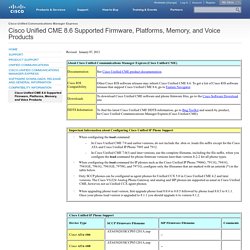
View topic - Asterisk with Cisco 2800 Series. Hatfieldm wrote:Thanks for the response.
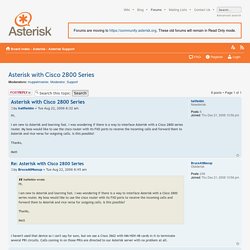
Any chance that you could post the section of your router config that sends the calls to asterisk? You'll need several pieces. There's lots more, but this should get you started. This tells the 2800 to send calls matching the destination pattern to the session target address. How to install AsteriskNOW free IP PBX. Cisco Collaboration on Virtual Servers. Asterisk.org. Avaya, Cisco? VoIP who to go with? Ken, I'd echo what ryadical said about avoiding the Open Source stuff in a hospital, particularly, as, from what what you've said so far, you don't have a great grasp of the basics of telephony (apologies if this isn't the case - basing this on you not knowing what a SIP trunk is) Yes, you can get a variant of an Asterix system, provided and supported by an 3rd party, but at the end of the day, it's still open source, and you could end up tied to that provider, because their variant isn't supported by others.
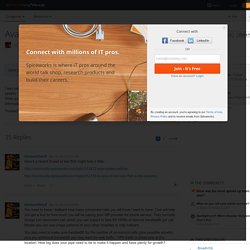
To me, that's too much of a risk in a hospital. Going with the big boys (Cisco, Avaya, or don't forget Mitel) means you have a standard, controlled system, with lots of companies out there willing to support it. Last 3 places I've been we've going with Cisco. I do it all from their Web GUI - I've never learned the IOS/telnet stuff - just never needed to. Avaya vs Cisco Unified Contact Center. Avaya Support. Avaya Aura Tech Specs - Solutions for Mid Market Companies - Avaya. How to Configure MGCP with Digital PRI and Cisco CallManager. Introduction This document explains how to configure Media Gateway Control Protocol (MGCP) with PRI when you use Cisco IOS® Software Release 12.4(5b).

The document also demonstrates the registration process, successful inbound and outbound calls from PSTN, as well as the debugs and Cisco CallManager trace for the calls. Symptoms You can potentially encounter these symptoms when you configure Cisco CallManager with Cisco IOS MGCP gateways with PRI ports: MGCP gateway does not register with Cisco CallManager. Prerequisites. Administration Guide for Cisco Business Edition 3000, Release 8.6(3) - PSTN Connection Settings [Cisco Business Edition 3000] There are two main Line Usage options: All Call Types Emergency Calls Only All Call Types—The PSTN connection may be used for any incoming and outgoing calls to the PSTN.
![Administration Guide for Cisco Business Edition 3000, Release 8.6(3) - PSTN Connection Settings [Cisco Business Edition 3000]](http://cdn.pearltrees.com/s/pic/th/administration-connection-124053688)
If you are using the All Call Types, you should have a directory number, translation, or hunt pilot set up to receive inbound calls on that DID. Emergency Calls Only—The outbound PSTN connection is only used for calls to designated emergency service numbers that have been identified by the country chosen during First Time Setup or to alternate emergency service numbers as defined on the site page. Unified CallManager Express Solution Reference Network Design Guide - Voice Gateways [Cisco Unified Communications Manager Express] Unified Communications in a Virtualized Environment.
From DocWiki Go to: Guidelines to Edit UC Virtualization Pages The following are requirements common to all applications. See each application's page for additional requirements or restrictions. Details on Supported / Required Hardware can be found here. Details on Supported / Required Virtualization Software can be found here. The table below is for convenience and is a snapshot summary only. Unified Communications VMware Requirements. From DocWiki Virtualization Software Requirements - Required vs.
Supported Vendors, Products, Versions and Feature Editions Mandatory Virtualization Software VMware vSphere ESXi is mandatory for all virtualized deployments of Cisco Collaboration. VMware vSphere ESX is not supported, only ESXi. Recall ESX and ESXi are architecture options for VMware vSphere releases prior to 5.0 (click here for a comparison). No other VMware server virtualization products are supported. Unified Communications VMware Requirements. Virtualization for Cisco Unified Communications Manager (CUCM) From DocWiki Version 11.x Click here for a Legend Version 10.x Version 9.1(x) Version 9.0(1) Add IP Phones to Cisco Unified Communications Manager 7.x and Later.
Introduction This document provides steps to add an IP phone to Cisco Unified Communications Manager 7.x and later. Prerequisites. H.323 Gateway Dial-Peer Configuration for Cisco CallManager Server Redundancy. CUCM BK IDF93684 00 installing cucm 1101. Series Comparison. Cisco CallManager Express 11.0 Supported Firmware, Platforms, Memory and Voice. Compare Models. Unified Communications Manager Express 11.0 Data Sheet.