

Manipulating Android devices from a Windows C# app. Introduction Ever wanted to have a C# app that runs on windows and can control an Android device ?

One cool example for such an app could be a test runner that can install applications, execute them, and then collect all the test results. This paper will show you how to manipulate an Android device from such a C# app. Getting Started To get started you need to install the MADB code from GitHub, go to this web page and download the zipped up source code : If you don't want to build the library yourself, simply use the package manager utility.
Get the NuGet Package Manager version you need from here : Once it is installed in Visual Studio, open up the PM shell (Tools->NuGet Package manager->Package Manager Console), and simply install the binaries with this command: Hide Copy Code. Android Developers - FrontMotion Firefox. The Android framework APIs provides a set of 2D-drawing APIs that allow you to render your own custom graphics onto a canvas or to modify existing Views to customize their look and feel.
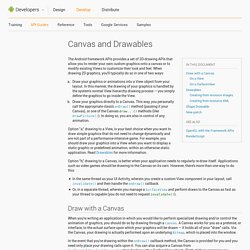
When drawing 2D graphics, you'll typically do so in one of two ways: Option "a," drawing to a View, is your best choice when you want to draw simple graphics that do not need to change dynamically and are not part of a performance-intensive game. For example, you should draw your graphics into a View when you want to display a static graphic or predefined animation, within an otherwise static application. Read Drawables for more information. A simple guide to 9-patch for Android UI. While I was working on my first Android app, I found 9-patch (aka 9.png) to be confusing and poorly documented.
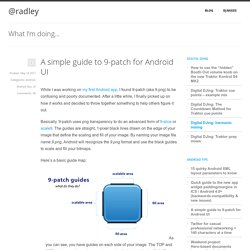
After a little while, I finally picked up on how it works and decided to throw together something to help others figure it out. Basically, 9-patch uses png transparency to do an advanced form of 9-slice or scale9. The guides are straight, 1-pixel black lines drawn on the edge of your image that define the scaling and fill of your image. By naming your image file name.9.png, Android will recognize the 9.png format and use the black guides to scale and fill your bitmaps. Android Developers. Invoked when the garbage collector has detected that this instance is no longer reachable.
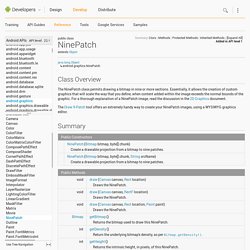
The default implementation does nothing, but this method can be overridden to free resources. Note that objects that override finalize are significantly more expensive than objects that don't. Finalizers may be run a long time after the object is no longer reachable, depending on memory pressure, so it's a bad idea to rely on them for cleanup. Launch LibGDX project with Android Studio - Stack Overflow. Libgdx Integration - FrontMotion Firefox. We will modify the “superjumper” libgdx sample available on libgdx’s site.

Convert it in to a 2 player real-time game using AppWarp Cloud. The game will match the players and the users need to reach to castle to win game. The user will get real-time feedback about the other user’s performance adding to the excitement of the game. Next you need to download the libgdx sample game (superjumper) project from this git repository. Open the downloaded superjumper solution in eclipse. Android Developers - FrontMotion Firefox.
A simple game · libgdx/libgdx Wiki - FrontMotion Firefox. Before diving into the APIs provided by libgdx, let's create a very simple "game" that touches each module a little bit to get a feeling for things.
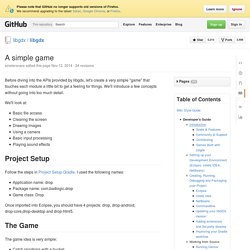
We'll introduce a few concepts without going into too much detail. We'll look at: Basic file accessClearing the screenDrawing imagesUsing a cameraBasic input processingPlaying sound effects Project Setup Follow the steps in Project Setup Gradle. Application name: dropPackage name: com.badlogic.dropGame class: Drop Once imported into Eclipse, you should have 4 projects: drop, drop-android, drop-core,drop-desktop and drop-html5. The Game The game idea is very simple: Catch raindrops with a bucket. The Assets We need a few images and sound effects to make the game look somewhat pretty. The raindrop and the bucket should take up a small-ish portion of the screen vertically, so we'll let them have a size of 64x64 pixels. I took the assets from the following sources: Configuring the Starter Classes The Code. Game Programming using Android Studio and GDX lib – Part II. Introduction In Part I of this series, we discussed how to set up the GDX library template project to start programming our game.

In this tutorial, we’ll start to dive into the game structure, creating a simple animation, responding to touch on the Android, and playing sound. Unit Testing With Android Studio - Rex St John - FrontMotion Firefox. Android Studio Shortcuts You Need the Most. Switching from Eclipse to Android Studio for Android development requires some adjustments.

Android Studio is based on IntelliJ IDEA and for those new to this IDE, this refcard article will be of help. I have got used to Eclipse and boosted my productivity by using the Eclipse shortcuts regularly. Mouse is a productivity killer, mouse makes us lame. Introduction · libgdx/libgdx Wiki · GitHub. Libgdx is a cross-platform game and visualization development framework.
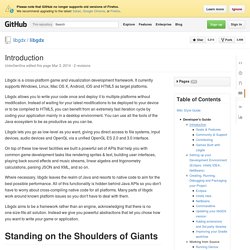
It currently supports Windows, Linux, Mac OS X, Android, iOS and HTML5 as target platforms. Libgdx allows you to write your code once and deploy it to multiple platforms without modification. Instead of waiting for your latest modifications to be deployed to your device or to be compiled to HTML5, you can benefit from an extremely fast iteration cycle by coding your application mainly in a desktop environment. You can use all the tools of the Java ecosystem to be as productive as you can be. Libgdx lets you go as low-level as you want, giving you direct access to file systems, input devices, audio devices and OpenGL via a unified OpenGL ES 2.0 and 3.0 interface. Where necessary, libgdx leaves the realm of Java and resorts to native code to aim for the best possible performance. Android Game Development Tutorial - Kilobolt - FrontMotion Firefox. How to setup Libgdx for Android Studio - Programming Money.
Some Background Information I am in the process of writing a programming tutorial series about billiards.

It will use Java as the language, Android Studios as the IDE, and libgdx as the supporting framework.