

Digitálne vzdelávanie v Európe : premena školy na digitálnu. The 82 Hottest EdTech Tools of 2017 According to Education Experts. If you work in education, you’ll know there’s a HUGE array of applications, services, products and tools created to serve a multitude of functions in education.
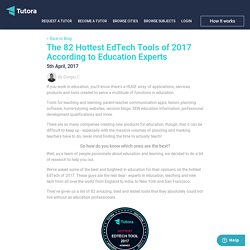
Tools for teaching and learning, parent-teacher communication apps, lesson planning software, home-tutoring websites, revision blogs, SEN education information, professional development qualifications and more. There are so many companies creating new products for education, though, that it can be difficult to keep up - especially with the massive volumes of planning and marking teachers have to do, never mind finding the time to actually teach! So how do you know which ones are the best?
Well, as a team of people passionate about education and learning, we decided to do a bit of research to help you out. We’ve asked some of the best and brightest in education for their opinions on the hottest EdTech of 2017. Trello. WordArt.com - Word Art Creator. Timeanddate.com. Nástroje jsou nástroje (a nástěnky jsou nástěnky) Tolks. Annotation Studio - Annotate Shared Documents With Text, Video, and Images.
Annotation Studio is a free document editing tool that I learned about a few weeks ago on Larry Ferlazzo's blog.

This afternoon I finally gave it a try. The best way to describe what Annotation Studio offers is to think of it as Google Docs commenting if Google Docs supported videos and pictures in comments. On Annotation Studio you can create a classroom in which you share documents. You can create documents from scratch by using the Annotation Studio text editor or you can import a Word document or a PDF. Top Tools for Teachers: Recommendations and Novelties. Zia's webmix - Symbaloo Gallery. 8 Free Website Creator Tools for Classroom Projects. Free website creator tools that have ready-to-use design templates are getting better all the time.
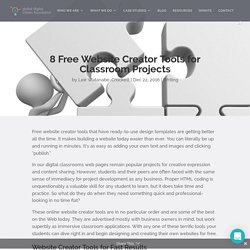
It makes building a website today easier than ever. You can literally be up and running in minutes. It’s as easy as adding your own text and images and clicking “publish.” In our digital classrooms web pages remain popular projects for creative expression and content sharing. However, students and their peers are often faced with the same sense of immediacy for project development as any business. These online website creator tools are in no particular order and are some of the best on the Web today. A to z ict tools. Free Technology Tools for Teachers.
A Critical Thinking Exercise – Which would you rather battle? – GroupMap – Online Brainstorming and Group Meeting Tool. Free Graphic Design Resources Every Student Should Know. 20 Ways to Transform Learning with Technology! 54 Flipped Classroom Tools For Teachers And Students - 54 Flipped Classroom Tools For Teachers And Students by TeachThought Staff The flipped classroom has continued to enjoy momentum years after its introduction, speaking to its flexible nature, and to the need for a real change in thinking in how we think of time and space in education. Technology has been, more than anything else, the catalyst for the flipped movement. With YouTube now nearly as ubiquitous as the television in many homes, access to video content is more seamless than ever.
Further, teachers have taken advantage of not just video channels but a collective video literacy to realize the potential of flipping the classroom. 10 Amazing Free Online Creativity Tools for Students. It’s always a treat when a student can express themselves creatively in a way they’re never tried before.

With a tool they may not have used before, you can add discovery learning into the mix. The online creativity tools you’ve got here are great little resources that will develop creativity in all sorts of ways. ClassTools.net. Vibby — vibby.com. Dotstorming. JeopardyLabs - Online Jeopardy Template. Some of The Best Educational Android Apps for Teachers. Coming to you from the Canadian Maritimes ( Halifax), Educational Technology and Mobile Learning is an educational blog dedicated to curating, reviewing and sharing EdTech tools and mobile apps.
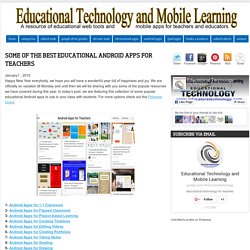
The purpose is to help teachers and educators effectively integrate digital technologies into their day-to-day teaching, learning and professional development. For any questions regarding our website or the content we publish, please contact EdTech admin, editor and blog owner, Med Kharbach at: info@educatorstechnology.com. Med Kharbach is a doctoral researcher and a former teacher with 10 years of classroom teaching experience. Med's research interests include: language learning, linguistics, Internet linguistics, critical linguistics, discourse analysis, new (emerging) literacies, and educational technology. Here is how to cite any of our blog posts in APA style : Kharbach, M. Example: Kharbach, M. (2016, December 30). 9 Fundamental digital skills for 21st century teachers [Blog post].
Microsoft. The Augmented Reality Shelf. Giveaway of the Day - free licensed software daily. Educational Technology and Mobile Learning: Here Is A Very Good Tool for Writing Interactive Stories in Class. November 1, 2015 Inklewriter is a great free tool to use with students to write interactive stories.
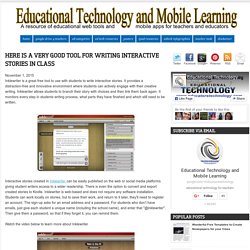
It provides a distraction-free and innovative environment where students can actively engage with their creative writing. Inklewriter allows students to branch their story with choices and then link them back again. It monitors every step in students writing process, what parts they have finished and which still need to be written. Interactive stories created in Inklewriter can be easily published on the web or social media platforms giving student writers access to a wider readership. There is even the option to convert and export created stories to Kindle. ClassTools.net Interactive Learning Tool. Plickers - Clickers, Simplified. FPSPI. The Social Toolbox. InstaGrok Webinar - Google Slides.
Webtools: No Registration Needed for Students. Image courtesy of OZinOH Welcome to my list of webtools that don’t require student registration.
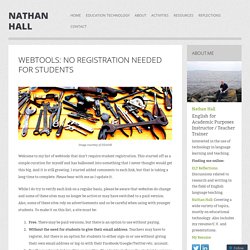
This started off as a simple curation for myself and has ballooned into something that I never thought would get this big. And it is still growing. I started added comments to each link, but that is taking a long time to complete. Please bear with me as I update it. While I do try to verify each link on a regular basis, please be aware that websites do change and some of these sites may no longer be active or may have switched to a paid version. Free. Over the next while, I will be adding labels to each of these to designate whether you can use this site without any registration at all or will need the use of a class code given by the teacher. If you find a bad link, bad site, or any other error, please let me know through the comment section.
Google Tutorials. Online Stopwatch. Using Google Tools in Project-Based Learning Infographic. Teacher Infographics.

The Teachers' Google Toolkit Infographic. Educational Technology Infographics Teacher Infographics The Teachers’ Google Toolkit Infographic The Teacher’s Google Toolkit Infographic We all know that Google offers a myriad of tools that can be useful in the classroom, but do you know just how many there really are and what they can do?

The The Teacher’s Google Toolkit Infographic presents the Google tools that every teacher should try out. Workshop Bratislava. Rooms with a view Home Workshop Bratislava Socrative Mentimeter.
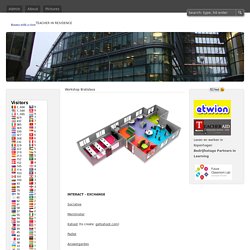
321 Free Tools for Teachers—Free Educational Technology.
Creative tools. Screencasting tools. Tombola - - Pad. Webtools: No Registration Needed for Students. Your personal social media platform - Hootsuite Free. Booktrack Classroom - A New Way to Learn. ICT tools tricider. A to z ict tools. Educational Technology and Mobile Learning: 10 New Educational Web Tools for Teachers. May 11, 2015 Our round-up list today features some interesting new educational web tools we have curated in the last couple of weeks. These tools have been emailed to us for separate reviews but we thought it would be best to feature them all in one list.
As is the case with all of our Educational Web Tools series, we only include the ones that we think will be an added value to your EdTech toolkit. Coolappsforschools - home. SoundCloud Is Making It Easier for Anyone to Publish a Podcast. How to embed voki in the new twinspace. Discovery Education Web2014 : Web 2.0 Tools. WordTalk.
Tim Rylands. Ornithology Camp Učka 2013_Dawn recording by Ivo Vicic. Each day a new tool for etwinners. AnyMeeting - Video Conferencing, Web Conferencing and Webinar Software. Feedly. Cloud based 3D presentation tool. WHAT ARE YOUR FAVOURITE DIGITAL TOOLS FOR TABLET, IPAD, PC, OR SMARTPHONE? Arounder ~ 360º Panoramas. Trailers. Nice Translator. This could be very useful. Това може да бъде много полезен. 這可能是非常有用的。 To by mohlo být velmi užitečné. Det kunne være meget nyttigt. Αυτό θα μπορούσε να είναι πολύ χρήσιμο. With Nice Translator, you just start typing, and it automatically turns what you have written in to multiple languages, all in one go. This can be in your choice of Arabic, Bulgarian, Catalan, Chinese, Czech, Danish, Dutch, Estonian, Finnish, French, German, Greek, Creole, Hebrew, Hindi, Hmong Daw, Hungarian, Italian, Indonesian, Japanese, Korean, Latvian,
Ivona – text to speech in different accents. Tim Rylands' Blog - to baldly go....... Using ICT to inspire.
eTwinning Ambassadors Out of this world- Tech to inspire: Tim Rylands and Sarah Neild. Panoramas.dk- Roger Waters The Wall - Mount Everest 60 years Anniversary - Photo Panoramiques. Tag Galaxy. Create Facebook apps, Facebook contests and custom forms - ShortStack. Idea Informer » Feedback 2.0. 321 Free Tools for Teachers - Free Educational Technology.
VideoNote - the complementary learning tool.
TeamUp - Aalto. 321 Free Tools for Teachers—Free Educational Technology. Effective Web 2.0 Tools for the Classroom. Updated by David Brear, May 12, 2014 KnowSchools Presentation 21st Century Learning & Sharing: Engaging for Success! Spring Online Conference 2010. PDF to Flash page flip - flipping book software. Online voice recorder. Pricing for Online Poll and Survey Software, Free & Paid Accounts. A New Fantastic Bloom's Taxonomy Wheel for iPad Apps.
March 21, 2014 Today while I was browsing through my Twitter feeds I came across this fabulous Bloom's Taxonomy wheel of apps shared by Anthony. If you still recall, some previous versions of this wheel have already been featured here in Bloom's Taxonomy for Teachers section . As you can see, the wheel outlines a wide variety of verbs and activities related to each thinking level of Blooms taxonomy coupled with iPad apps that go with it. These apps are supposed to help teachers and students better cultivate these different thinking levels in their use of iPad apps.
And because the the visual is not hyperlinked, I went ahead and provided the links for each of these apps in the lists below. Enjoy. The Social Toolbox. Creativity on the Run: 18 Apps that Support the Creative Process. "The intuitive mind is a sacred gift, the rational mind is a faithful servant. Edup. Be part of the school of the future Education’s revolution has already started.
Online aplikace bez registrace. Bombay TV. Storybird - Artful Storytelling. Be Creative, Let Your Mind Have Fun. Free Website Builder. Flisti - Free Online Polls. Scratch - Imagine, Program, Share. Anketa. iPads in Education - Exploring the use of iPads and mobile devices in education. The World's Leading Augmented Reality Platform. Home. The 30 Best Web 2.0 Tools For Teachers (2012 Edition) Looking for the best cloud computing software for your school? What about a way to remotely store homework and other assignments?
It’s time to figure out which web 2.0 tool is right for you! The following presentation contains dozens of the most popular tools being used in classrooms right now. Bambuser - show the world.