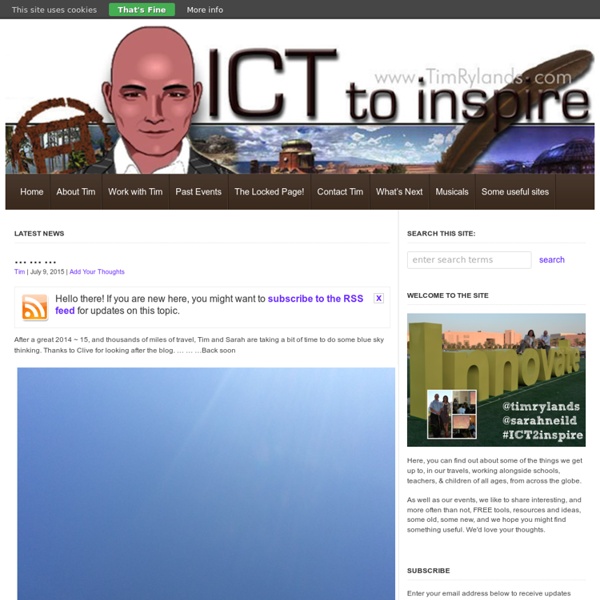Blog de la Biblioteca del IES Carolina Coronado de Almendralejo
En este apartado iremos publicando el proyecto que tenemos entre manos, se trata de la realización y publicación de líneas del tiempo online de Extremeños ilustres. El curso 2008-09 comenzó el trabajo y fueron los alumnos de 4º de Diversificación los creadores de las mismas bajo la dirección de Hortensia Fóntán y Francisco Muñoz de la Peña contando con la colaboración de Carmen Luisa Romero. El trabajo llevado a cabo podemos verlo en esta página. El curso 2009-10 seguimos con el proyecto en el que han trabajado tanto los alumnos de 3º como los alumnos de 4º ESO, los trabajos que van a realizar podemos verlos en esta nueva página.
Video Tutorials for the Rest of Us
Download this tutorial today to get the most out of your iOS 6 for iPad! This video tutorial has 45 how-to videos that are easy-to-follow, and is nearly 4 hours in total length. The tutorial covers everything from using the virtual keyboard, to multitasking, to creating folders, to creating a picture frame with your iPad, to troubleshooting your iPad. Tutor for iPad covers everything you need to start working with your iPad.
So you want to support Maths learning with an iPad?
iPad apps Published on April 10th, 2012 | by Mark Anderson When thinking about using an iPad to support learning, it is important to remember that the iPad supports learning. It is not going to do the teaching for you.
A World Bank Blog on ICT use in Education
In my experience working with education officials around the world over the past two decades, the confidence of senior leadership in an education system's approach to computer and data security is often inversely proportional to how much time, energy and expense have been devoted to considering security issues, to say nothing of the robustness and comprehensiveness of related approaches being deployed. As part of my job at the World Bank, I help ministries of education think through issues related to the use of new technologies in education. Along the way, there has been, in my experience and generally speaking, comparatively little attention, energy and resources paid to issues of computer and data security as part of the rollout of digital technologies in education in many parts of the world, and especially in middle and low income countries, where I spend the bulk of my time. At a basic level, this should not be too surprising.
tice - m-learning
Este concepto lo elaboraremos: Celia Rubio Gómez Vanessa González moreno Mª José SelasFelguera De E.I.M-LEARNING De un tiempo a esta parte, se vienen incorporando a nuestras vidas, cada vez con más fuerza, las tecnologías móviles y, por tanto, está surgiendo lo que denominamos movile learning o m-learning y que consiste en utilizar estos aparatos electrónicos para aprender. - DEFINICIÓN: El m-learning, es una evolución del e-learning, que a su vez es una evolución de la formación a distancia. Significa aprendizaje electrónico móvil o educación móvil y es, como su propio nombre indica, una metodología o difusión de contenidos de enseñanza y aprendizaje a través del uso de pequeños y maniobrables dispositivos móviles, tales como laptops, teléfonos móviles, celulares, tablets, agendas elctrónicas, PCs, pocket pc, i-pods y todo dispositivo de mano que tenga alguna forma de conectividad inalámbrica, es decir, que no tenga cables.
New iPAD Apps
iPAD Apps How do I get Apps to this device? or If you are new to the mobile world, what is an App? App or an Application is a program that can be installed on to the device. The app will have an icon to .
Excellent Google Docs Resource
Google Docs is one of my favorite resources for myself, other teachers, and students. I use it constantly and when I share it with other teachers, friends, or my students, they are usually impressed and start using it too. There are tons of features and functions in Google Docs that make using it extremely useful and effective as an educational tool.
Blog de Pilar Torres
Perfiles educativos - Competencias en educación superior: un alto en el camino para revisar la ruta de viaje
Horizontes Competencias en educación superior: un alto en el camino para revisar la ruta de viaje Competence in higher education: Taking a break to check the itinerary Tiburcio Moreno Olivos* * Doctor en Pedagogía por la Universidad de Murcia, España.
iPad Apps Reviewer
WizIQ iPad App Review When I was working before full-time as an 8-5 corporate slave, I still tried to learn a few things online like graphics and web design, which led me to start a website and took Read More »
Educational AppTalk Weighs In
Educational App Talk Weighs In. This post features FREE App recommendations from the Ed App Talk community. Last week’s post, Even More Fabulous Free Apps, was a great segue into Ed App Talk’s Thursday evening discussion about what free apps our members were using and would highly recommend. We felt it only fair to share! Here is the short list: Rocket Speller, by Little Big Thinkers, was given a thumbs up by Carissa Kluver of Digital Storytime.
Εκπαιδευτήρια Δούκα
¿Por qué no funciona el modelo basado en competencias? Elija su opción (Primera parte) - Razón y Palabra
Inicio @Comun ¿POR QUÉ NO FUNCIONA EL MODELO BASADO EN COMPETENCIAS? ELIJA SU OPCIÓN -Primera parte- Por Javier Carlo
Bloom's Taxonomy and ICT Tools
I have just organised for my student teachers a Learning Activity involving Learning Styles and ICTs. In researching for this lecture, I came across this wonderful material about Bloom's Taxonomy and ICT Tools. This same material was reported in Tech&Learning in a simplified manner as "Bloom's Taxonomy Blooms Digitally" - it is set out in a very tidy manner. I love the fact that so many of the Web 2.0 Tools are Free or Open Source Software [FOSS] - this is great news for teachers! The ICT Tool Category within "Bloom's Taxonomy and ICT Tools" article includes Word Processing, Presentation Tools, Desktop Publishing, Geographical Information Systems, Instant Messaging, Audio Tools, Video Tools, Mind Mapping Tools, Graphics tools, Project Tools, and, Modelling Tools.