

Breakout EDU Digital- Sandbox. BREAKOUT EDU DIGITAL — Breakout EDU. Home. Home. Resources. Toolkit « Design Thinking for Educators. Blank Project Plan. Completed Project Plan. Project Outline. Completed Buck Project Planning Sheet. Home. TalkScience Primer. PBL & STEAM 2016 Galileo Presentation - Google Slides. CASES Online: Creating Active Student Engagement in the Sciences. What is CASES Online?
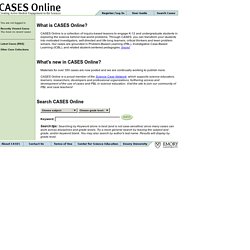
CASES Online is a collection of inquiry-based lessons to engage K-12 and undergraduate students in exploring the science behind real-world problems. Through CASES, you can transform your students into motivated investigators, self-directed and life-long learners, critical thinkers and keen problem solvers. Our cases are grounded in Problem-Based Learning (PBL), Investigative Case-Based Learning (ICBL), and related student-centered pedagogies. [more] What's new in CASES Online? Materials for over 350 cases are now posted and we are continually working to publish more. CASES Online is a proud member of the Science Case Network, which supports science educators, learners, researchers, developers and professional organizations, furthering access and development of the use of cases and PBL in science education. Resources — Project Foundry. STEM MI Champions: Leading Project-Based Learning / PBL Gallery. Home | Getting Started | Modules | Resources | About Us View the work of teachers who developed and implemented PBL units/mini-units.

Feel free to download and use the PBL as a template for your work with students. We appreciate your feedback. View additional middle school projects on the STEM-MI Champions Gallery page. Untitled. Untitled. Teach21 Project Based Learning. Foundation – Global Cardboard Challenge. Odyssey of the Mind. Search Results. Artists are often particularly keen observers and precise recorders of the physical conditions of the natural world.
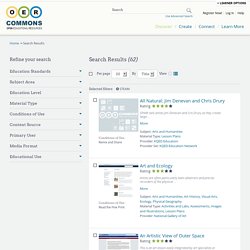
As a result, paintings can be good resources for learning about ecology. Teachers can use this lesson to examine with students the interrelationship of geography, natural resources, and climate and their effects on daily life. It also addresses the roles students can take in caring for the environment. Home . DESIGN SQUAD GLOBAL. Come play again later!

Come play again tomorrow! Lessons. Howtosmile. Instructables - DIY How To Make Instructions. DIY App – Creative Community for Kids on the App Store. CodeHS - Teach Coding and Computer Science at Your School. Learn to code. Resources for STEAM. Steamedu. WHY STEAM • 2012 Why STEAM?
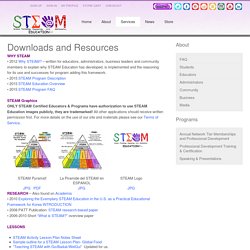
– written for educators, administrators, business leaders and community members to explain why STEAM Education has developed, is implemented and the reasoning for its use and successes for program adding this framework. • 2015 STEAM Program Description • 2015 STEAM Education Overview • 2015 STEAM Program FAQ STEAM GraphicsONLY STEAM Certified Educators & Programs have authorization to use STEAM Education images publicly, they are trademarked!
All other applications should receive written permission first. For more details on the use of our site and materials please see our Terms of Service. STEAM Resources for Any Classroom. Today, we’ll be focusing on the many resources that are out there for STEM: from explaining what it is, to sample lessons, to ways that it connects to the Arts.
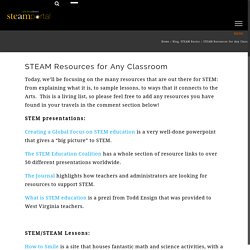
This is a living list, so please feel free to add any resources you have found in your travels in the comment section below! STEM presentations: Creating a Global Focus on STEM education is a very well-done powerpoint that gives a “big picture” to STEM. Learn to code. HowStuffWorks - Learn How Everything Works! Daisy the Dinosaur on the App Store. Tynker - Coding for kids. Visual programming to code games and apps. on the App Store. Coding for Kids. Make games! Kids learn programming logic. Free on the App Store.
The Foos — Fun computer programming for kids. Scratch - About. Who Uses Scratch? Scratch is designed especially for ages 8 to 16, but is used by people of all ages. Millions of people are creating Scratch projects in a wide variety of settings, including homes, schools, museums, libraries, and community centers.Learn to Code, Code to LearnThe ability to code computer programs is an important part of literacy in today’s society. When people learn to code in Scratch, they learn important strategies for solving problems, designing projects, and communicating ideas.Around the World Scratch is used in more than 150 different countries and available in more than 40 languages.
To change languages, click the menu at the bottom of the page. Or, in the Project Editor, click the globe at the top of the page. Buy Direct (Official Site) Destination Imagination – Challenge Program. The Wallet Project. The Wallet Project is 90-minute (plus debrief) fast-paced project though a full design cycle.
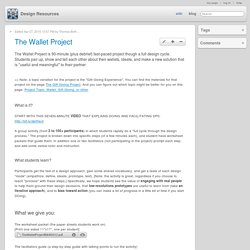
Students pair up, show and tell each other about their wallets, ideate, and make a new solution that is "useful and meaningful" to their partner. >> Note: a topic variation for the project is the "Gift-Giving Experience". You can find the materials for that project on the page The Gift-Giving Project.
And you can figure out which topic might be better for you on this page: Project Topic: Wallet, Gift-Giving, or other.