

KevinHoneycutt.org. Beyond the Bubble. Playing and Staying Safe online. Stoodle. Random Student Generator. The Transum name selecting application helps teachers choose students in a completely random way.
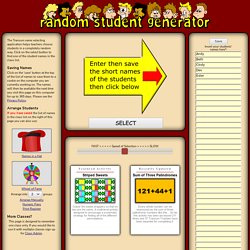
Click on the select button to find one of the student names in the class list. Edit the class list using the text boxes to the right of this page. Saving Names Click on the 'save' button at the top of the list of names to save them to a cookie on the computer you are currently working on. The names will then be available the next time you visit this page on this computer up to 365 days from now. More Classes? This version of our Generator is designed to remember one class only. Arrange Students If you have saved the list of names in the class list on the right of this page you can also: 52 Of The Best Apps For Your Classroom In 2015. ShareTwittPin.

How to Use OneNote at School: 10 Tips for Students & Teachers. Advertisement Stephanie is just one of the 950 students at Sammamish High School in Seattle who have taken wholeheartedly to Microsoft OneNote along with their teachers.

It makes it easier to think during class—and I’m doing less busy work. Across the country in Ohio, teachers gave their students “blizzard bags” when schools got closed for bad weather. Top Ten Tips for developing a Growth Mindset in your Classroom. Be Critical.

Students should expect and welcome criticism. They must also be given the opportunity to act on any criticism or critique. This will allow students to realise that through improving their work and responding to feedback, they can be better than they were. For this to happen, the culture of improvement needs to feel completely normal. Ww2.kqed. What Believing in the Possibilities Can Do For Learning and Teaching. Four questions that encourage growth mindset among students. Teachers have long battled with how to get their students to become more resilient and improve their mindset.
One popular theory, pioneered by Carol Dweck, professor of psychology at Stanford University, is the idea of growth mindset. Dweck explains that some students believe ability is malleable and can be improved (a growth mindset), while others think it is set in stone, probably decided at birth (a fixed mindset). Tools for Flipping. Group messaging & video meetings for teams. DropTask - Visual Task Management - A simple and fluid way to get things done.
Two Kinds of Stupid. 21 Things 4 Students. Learn to code. Gamestar Mechanic. NSTeens.org - Making Safer Choices Online. LOOPY: a tool for thinking in systems. 20 Serious Games For School. This content has been archived.

It may no longer be relevant Rather than being designed for entertainment, serious games are made with a specific objective in mind. In education, this includes games designed to teach students a specific set of skills or an important concept. Instead of simply placing users in a fantasy world, they are provided with real-life experiences and scenarios, making the learning that takes place within the game extremely relevant. These 20 serious games are some of the best examples of serious games that could easily be adapted for the classroom. Social Studies/History Past/Present is an interactive history game designed for students in grades five through eight.
English/Language Arts. Learn Touch Typing Free - TypingClub. How to Use Zero Noise Classroom. A Look Back: “The Fifteen Tech Tools & Non-Tech Resources I Use Most Often With My Students” In February, this blog will be celebrating its ten-year anniversary!

Leading up to it, I’m re-starting a series I tried to do in the past called “A Look Back.” Each week, I’ll be re-posting a few of my favorite posts from the past ten years. Chart students’ growth with digital badges. STEM Online Resources. Free Action Plan Templates - Smartsheet. A More Collaborative Action Plan Template in Smartsheet Smartsheet is a spreadsheet-inspired task and work management tool with powerful collaboration and communication features.
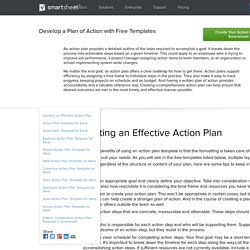
It’s pre-built action plan template makes it even easier to track plan details, communicate status, and collaborate on key strategies. Track assignments, due dates, and ideas, and share the plan sheet to coordinate and collaborate with your team. Easily switch between spreadsheet, Gantt, and calendar views to gain visibility into the big picture. Cool Online Instruments and Games for the Music Classroom. Cool Online Instruments and Games for the Music Classroom There’s a growing list of fantastic online musical “instruments” and games that are a great resource for teachers in the music classroom.

They can be effective when used with students on laptops and desktops, but they also work really well in a one-computer classroom with a large screen or better still, an interactive whiteboard. Get Creative with Pentatonic Improvisation Tone Matrix by Andre MichelleAdd (or remove) sounds by clicking on a box on the gridPress the spacebar to clear the whole grid and start againBased on the pentatonic scaleAQWERTYONTurn your computer keyboard into a musical keyboardPlay along with your choice of Youtube videosSelect your scale type, mode, and root, and have hours of fun! AudioToolThe big brother of the Tone MatrixAdd drum patterns, other sounds and change the tempoProduce music online. 101 Amazing PC / Internet Tricks no one told you before. Below is a list of one of the best hidden 101 Computer tips and tricks to impress your friends which you have been unaware of so far in life.
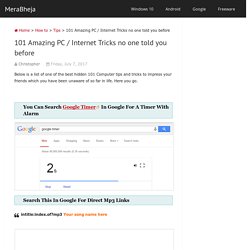
Here you go. You can search Google timer in Google for a timer with alarm Search This in Google for Direct Mp3 Links intitle:index.of? Clothing Song for Kids. Glossary of Musical Instruments by Hobgoblin Music. This list is based on information originally compiled by ARC music, and has been extensively revised, extended and developed for the internet by Pete McClelland at Hobgoblin Music.

Please E-mail me if you know of instruments not listed, so I can add them. There is now a Basque language translation of this page by Jennifer Indurayne. Coding. Control Alt Achieve: 3 text to speech tools and 5 ways your students can use them. Many times people are accused of talking to their computers. Well with text to speech tools, your computer can talk back. ForAllRubrics - The Rubric & Badging Platform. ExperQuiz. Better Internet for Kids - Home. Eyetracking Study of Web Readers. In May 2000, the Poynter Institute released an eyetracking study of how people read news on the Web, mainly focusing on newspaper sites. Their results confirm the findings from my previous studies in 1994 and 1997 of how users read on the Web. This despite the fact that these studies used different methodologies, tested different users and different sites, had different goals, and were conducted at very different stages of the growth of the Web.
As discussed in a sidebar, there are a few methodological weaknesses in the Poynter study that make a few of their minor conclusions suspect, but the main findings are very robust and credible. When different people keep finding the same results year by year, it is time to take the findings seriously and to base Web design on the data and not on wishful thinking. Web content is intellectually bankrupt and almost never designed to comply with the way users read online . Main Findings Text Attracts Attention Before Graphics. Silent Light - Classroom Timer and Decibel Meter Educator Review. How Can Teachers Use It? While Silent Light works best when used with the whole class, it still has multiple uses within the classroom. For example, while working with one group of students, you may opt to use it to keep another group of students on task. It may also work for keeping the classroom quiet during independent work time or during an exam.
Reimagine student feedback. Welcome! - eduClipper. Ethnograph: The Ethnograph Home Page. 4 O'Clock Faculty – Featuring Trevor Bryan and Rich Czyz For educators looking to improve learning for themselves and their students. The Skills Leaders Need at Every Level. A few weeks ago, we were asked to analyze a competency model for leadership development that a client had created. It was based on the idea that at different points in their development, potential leaders need to focus on excelling at different skills. For example, in their model they proposed that a lower-level manager should focus on driving for results while top executives should focus on developing a strategic perspective.
Intuitively, this makes sense, based as it is on the assumption that once people develop a skill, they will continue to exercise it. But, interestingly, we don’t apply it in athletics; athletes continue to practice and develop the same skills throughout their careers. And as we thought about the excellent senior executives we have met, we observed that they are, in fact, all very focused on delivering results, and many of the best lower level managers are absolutely clear about strategy and vision. ZipQuiz: Practice with friends in Science, English, Math, History and more! Toys from Trash. 3 Practices to Promote Equity in the Classroom.
I recently observed a classroom where students were presenting history projects to rows of silent and obedient classmates. Though the projects were diligently constructed, I couldn't focus on their content because I was distracted by two facts: only the teacher was asking questions, and he kept calling exclusively on girls to present. Ten minutes later, I walked into a completely different classroom where students rotated through the room presenting group projects to each other.
The teacher instructed his class to "work to understand" the content through discussion, and every voice filled the room. 5 Simple EdTech Wins for Beginners! From Written to Digital: The New Literacy. Both the 21st-century economy and the careers needed to fuel it are changing at an unprecedented rate. 20 locations to tour virtually with Google Maps Street View.
Take virtual field trips all over the world from the comfort of your classroom. Top 10 Free Content Curation Tools For Teachers - eLearning Industry. Best Music Technology Books for Teachers. 46 Tools To Make Infographics In The Classroom. Infographics are interesting–a mash of (hopefully) easily-consumed visuals (so, symbols, shapes, and images) and added relevant character-based data (so, numbers, words, and brief sentences). The learning application for them is clear, with many academic standards–including the Common Core standards–requiring teachers to use a variety of media forms, charts, and other data for both information reading as well as general fluency. Fun Gadgets. Worksheet Creators. Free, OpenSource Dyslexia Typeface. Jukedeck - Create unique, royalty-free soundtracks for your videos.
Free Stock Images & Videos ~ AllTheFreeStock.com. Content Curation & Content Marketing Software. 11 Ways to use Symbaloo in the Classroom – The Edublogger. NOTE: This is a guest post by Mimi Chau from the Symbaloo team. Understand what you read. Animaker, Make Animated Videos on Cloud for free. Create Professionally Looking Posters for Your Class Using Lucidpress.
May 21, 2015 A few months ago we posted here a list of some powerful web tools to use for creating educational flyers and posters. Today, we were reminded by Briton that the popular Lucidpress does provide a very good poster maker that teachers can use to create professionally looking posters for their class. Technology in the Large Ensemble Classroom - National Association for Music Education (NAfME) Ancient Earth globe. 14 Free Text To Speech Tools For Educators - eLearning Industry. Here Is An Interesting Tool for Creating Animated Visuals to Use in Your Class.
About-ALSong. Create an Audio QR Code. Three Questions to Ask Before You Embark on Gamification! Twitter Articles. Cyberbullying. Technology and the Common Core in the Elementary Classroom. Dummies - Learning Made Easy. 15 Free Games to Level Up Your Coding Skills. Game Design in Learning. Independent Research and Evaluation on GlassLab Games and Assessments. 10 Specific Ideas To Gamify Your Classroom - Web & Devices... Video, photo, sound. Five-Minute Film Festival: 6 Interactive Video Tools for Engaging Learners. Soundtrap for Education. Vizia. Tools & Toys. 7 Essentials in My Emergency Teacher Toolkit - WeAreTeachers.
40 Viewing Comprehension Strategies. Office: Presentations Mobile - App Android su Google Play. Kingsoft Presentation Free 2013, PPT, PPTX compatible. Download for free - Kingsoft Office. Technology in Education. Educational Technology Resources. Technology Education. Technology and Education. Education Technologies. Windows 10 Software. Write a Letter To My Future Self: Free email service. Energy & Climate Change - ChangeGamer. Untitled. Instruments. Musical Mahines. Dummies - Learning Made Easy. WikiHow - How to do anything.