Zoom
Trash

Augumented Reality. Using Digital Tools to Explore Collective Memory / During the spring 2018, I taught an undergraduate Honors seminar, “History and Memory,” which explored why societies remember some events in their past and not others, why there are often multiple narratives of any given event (Burke 1997, 56–57), and how cultural texts like historical narratives, museum exhibitions, and public monuments—what the French historian Pierre Nora terms “sites of memory” (1989, 11)—shape our understanding of history and its meaning.
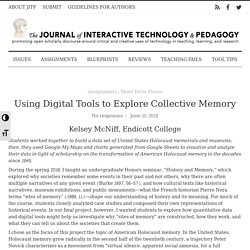
For much of the course, students closely analyzed case studies and composed their own representations of historical events. In our final project, however, I wanted students to explore how quantitative data and digital tools might help us investigate why “sites of memory” are constructed, how they work, and what they can tell us about the societies that create them.
I chose as the focus of this project the topic of American Holocaust memory. Project Implementation Figure 1. Successes Figure 2. Figure 3. Figure 4. Conclusion. Learning Theory v5. How To Create a Virtual Field Trip for Google Cardboard. Virtual field trips are a great way to engage learners; creating an immersive and memorable experience for them.

Thanks to advances in technology, teachers can create 360-degree virtual field trips for students that are both high in quality and relatively low in cost. In total, a teacher can spend anywhere from a few hours to a few days to generate these VR applications. Below, I’ll walk you through the major steps in creating the virtual field trip for Google Cardboard headsets. 1) Purchase a 360-degree camera. 8 Fabulous web Tools for Research Students. September 28, 2015 Being a scholar entails doing a lot of research, readings, and writing of papers.
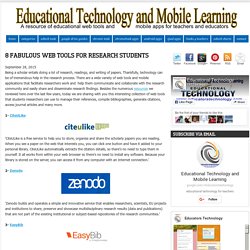
Thankfully, technology can be of tremendous help in the research process. There are a wide variety of web tools and mobile applications that facilitate researchers work and help them communicate and collaborate with the research community and easily share and disseminate research findings. Besides the numerous resources we reviewed here over the last few years, today we are sharing with you this interesting collection of web tools that students researchers can use to manage their references, compile bibliographies, generate citations, access journal articles and many more. Comparison of Screencasting Tools. Screencasting is a fast and easy way to capture what is happening on your screen along with your voice or video of you speaking.

Teachers can use screencasts to create self-paced lessons for students, tutorials, and supplements to sub plans. Students can use screencasting to tell stories or demonstrate their understanding of a topic or concept. There really are no limitations on screencasting can be used in schools. The are quite a few screencasting apps available and sometimes it is difficult to figure out which one to use. My advice is to try out a couple of different ones to see which one you are most comfortable with. This chart compares Screencastify, Screencast-o-matic, Nimbus, Soapbox, and Loom. Learning in the Age of Digital Distraction. Digital distraction is a term only those living in our Information Age might know.

Being distracted by technology isn’t a new thing, but today’s tech is different. It’s personal—so personal, in fact, that we can’t imagine living our lives without it now. This is especially true of our digital youth, who didn’t inherit digital distraction but were born into it. So what does this mean for learning? Let’s discuss two differing viewpoints regarding learning while surrounded by digital distraction.
Frank Furedi: The Digital Distraction Myth. 4 Ways to Use QR Codes with Students in 2017. Last year I published my first book with Corwin Press, Deeper Learning With QR Codes and Augmented Reality: A Scannable Solution for Your Classroom.
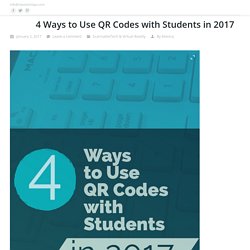
It’s been so exciting to hear how teachers are using scannable technology in engaging and meaningful ways to promote deeper learning experiences for their students. As you kick off 2017 with your students I wanted to share a few ways to incorporate QR codes into your instruction this school year. In my book Deeper Learning With QR Codes and Augmented Reality I introduce the ACES Framework for scannable technology integration. A is for Access, C is for Curate, E is for Engage, and S is for Share.
How-To Use QR Codes to Curate Resources for Students. If you’ve heard me speak about the power of scannable technology in education, or checked out my book, you might be familiar with my ACES Framework.
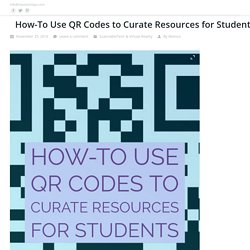
Attention Span: Technology – Friend Or Foe? - eLearning Industry. 7 Apps for Special Needs Students. By Jana Rooheart As a special needs teacher, you face new specific challenges with every fresh student.

Whether you work in an inclusive classroom or in specialized groups, each child is unlike any other. They have different needs, different behavioral patterns, different challenges and different talents. That is why employing apps and other digital tools for personalizing your approach is very beneficial. New Teachers: Technology-Integration Basics. Prensky Search vs Research 01. Free Student Software Downloads.
A Very Useful Tool to Create Educational Animated Videos on Google Drive. December 21, 2014 PowToon is a very powerful web app which you can use on Google Drive to create beautiful animated videos and presentations.
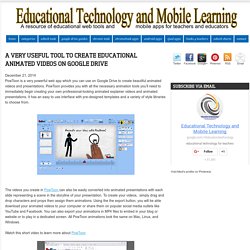
PowToon provides you with all the necessary animation tools you’ll need to immediately begin creating your own professional-looking animated explainer videos and animated presentations. It has an easy to use interface with pre-designed templates and a variety of style libraries to choose from. The videos you create in PowToon can also be easily converted into animated presentations with each slide representing a scene in the storyline of your presentation. To create your videos, simply drag and drop characters and props then assign them animations. Using the the export button, you will be able download your animated videos to your computer or share them on popular social media outlets like YouTube and Facebook.
Watch this short video to learn more about PowToon. A Guide to Digital Humanities. Games in Education - Research. At Penn, students can get credit for ‘Wasting Time on the Internet’ Kenneth Goldsmith stands in front of 10 tons of printed paper from his exhibition “Printing Out the Internet” at a Mexico City art space in 2013.
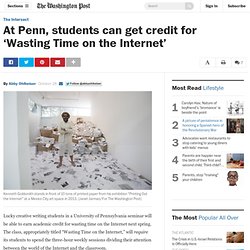
(Janet Jarman/For The Washington Post) Lucky creative writing students in a University of Pennsylvania seminar will be able to earn academic credit for wasting time on the Internet next spring. The class, appropriately titled “Wasting Time on the Internet,” will require its students to spend the three-hour weekly sessions dividing their attention between the world of the Internet and the classroom. Office of Digital Learning. Share what you know. Technology and Education. Teaching Tools. Themeefy. Google for Educators - Resources for using Google in school. I am a huge proponent and user of Google tools, both for myself and in my classroom. Here are some great resources for educators who want to learn more about using Google's many tools in their classroom.
Last week, Kathy Schrock posted a great interactive image of Google tools listed by Bloom's taxonomy levels. The 100 Best Web 2.0 Classroom Tools Chosen By You. The Wordle of this list! (Click image to enlarge) One of the most popular posts on Edudemic in 2010 was The 35 Best Web 2.0 Classroom Tools Chosen By You and I felt it might be time for an update to that list for 2011. In order to put together a list of the best Web 2.0 classroom tools, I polled my Twitter followers, Facebook fans (are they still called fans? The 18 Best Free Web Tools Chosen By You. Graphics.cs.cmu.edu/publications/pdf/05_Hodgins.pdf. 51 Things every game student should know.
100 things every game student should know (.pdf download) With another round of assessments and marking finished and all the comments from well wishers, Grammar Nazis and the much better informed, I can now unleash the promised “100 Things” version of my pdf. Some notable corrections include caveats about the whole “mobs” debacle, “vertexes” being Kosher after all, a response from Notch (NOTCH!!!) , as well as lots of great additions inspired by and coming directly from comments on this blog and via my twitter feed. There’s a thanks page at the end. Apologies if I’ve missed any of you in all the excitement – it’s highly probable that I have missed some excellent people off the credits due to the chaotic and piecemeal creation process during marking. As usual, I make this .pdf open an available via Creative Commons to all who want to share it, use it, print it, make something new out of it.