

ObjectAid UML Explorer - Home.
Java Tutorial. Java Tutorial has average rating 8 out of 10.
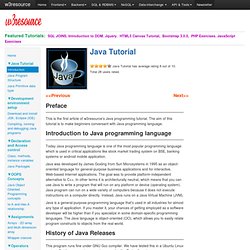
Total 28 users rated. <<PreviousNext>> Preface This is the first article of w3resource's Java programming tutorial. The aim of this tutorial is to make beginners conversant with Java programming language. Introduction to Java programming language Today Java programming language is one of the most popular programming language which is used in critical applications like stock market trading system on BSE, banking systems or android mobile application. Java was developed by James Gosling from Sun Microsystems in 1995 as an object-oriented language for general-purpose business applications and for interactive, Web-based Internet applications. Java is a general-purpose programming language that’s used in all industries for almost any type of application. History of Java Releases This program runs fine under GNU Gcc compiler. The Java Program Life Cycle Java requires the source code of your program to be compiled first.
Summary. Refactoring. How to Write Doc Comments for the Javadoc Tool. Javadoc Home Page This document describes the style guide, tag and image conventions we use in documentation comments for Java programs written at Java Software, Oracle.

It does not rehash related material covered elsewhere: For reference material on Javadoc tags, see the Javadoc reference pages. For the required semantic content of documentation comments, see Requirements for Writing Java API Specifications. Contents Introduction Principles At Java Software, we have several guidelines that might make our documentation comments different than those of third party developers. Thus, there are commonly two different ways to write doc comments -- as API specifications, or as programming guide documentation.
Writing API Specifications Ideally, the Java API Specification comprises all assertions required to do a clean-room implementation of the Java Platform for "write once, run anywhere" -- such that any Java applet or application will run the same on any implementation. Terminology. How to Write Doc Comments for the Javadoc Tool. Javadoc Home Page This document describes the style guide, tag and image conventions we use in documentation comments for Java programs written at Java Software, Oracle.

It does not rehash related material covered elsewhere: For reference material on Javadoc tags, see the Javadoc reference pages. For the required semantic content of documentation comments, see Requirements for Writing Java API Specifications. Contents Introduction Principles At Java Software, we have several guidelines that might make our documentation comments different than those of third party developers. Thus, there are commonly two different ways to write doc comments -- as API specifications, or as programming guide documentation. Writing API Specifications Ideally, the Java API Specification comprises all assertions required to do a clean-room implementation of the Java Platform for "write once, run anywhere" -- such that any Java applet or application will run the same on any implementation.
Terminology. Refactoring. CodeSmell. Technical debt · clean code · refactoring tags: A code smell is a surface indication that usually corresponds to a deeper problem in the system.

The term was first coined by Kent Beck while helping me with my Refactoring book. The quick definition above contains a couple of subtle points. Firstly a smell is by definition something that's quick to spot - or sniffable as I've recently put it. The second is that smells don't always indicate a problem. The best smells are something that's easy to spot and most of time lead you to really interesting problems. One of the nice things about smells is that it's easy for inexperienced people to spot them, even if they don't know enough to evaluate if there's a real problem or to correct them.
Gene Garcia put a summary of the smells from my book online. Developing a Basic JMS Application. Programming WebLogic JMS The following sections provide information on the steps required to develop a basic JMS application: In addition to the application development steps defined in the previous figure, you can also optionally perform any of the following steps during your design development: Manage connection and session processingCreate destinations dynamicallyCreate durable subscriptionsManage message processing by setting and browsing message header and property fields, filtering messages, and/or processing messages concurrentlyUse JMS within transactions (described in Using Transactions with WebLogic JMS) Note: For more information about the JMS classes described in this section, access the JMS Javadoc supplied on the Sun Microsystems' Java Website.
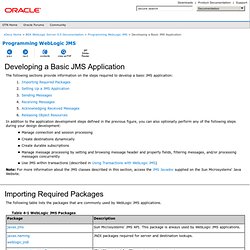
The following table lists the packages that are commonly used by WebLogic JMS applications. Table 4-1 WebLogic JMS Packages Before you can send and receive messages, you must set up a JMS application. Create a Queue Connection. Sending object as message in JMS. In the previous chapters we have seen the fundamental concepts of JMS API.In the previous chapter we have discussed an example to demonstrate the working of JMS API.There we used OpenJMS as service provider.

There we sent a text as message between two clients. In practical situations , it is often needed to send objects between applications rather than sending simple text messages. JMS API supports the sending of any Serializable object as ObjectMessage object . In this chapter we are explaining how an object is sent as a message between two client applications.Our FirstClient.java creates an EventMessage object and sends it to the destination.SecondClient.java is receiving the same EventMessage object from the same destination.Configuration of OpenJMS and workspace are prerequisites .It is explained in an old article .