

Installing the Android SDK. Instructions for Setting up Android Studio takes just a few clicks.
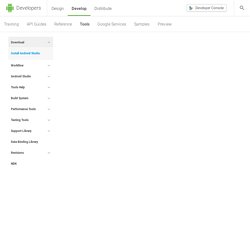
While the Android Studio download completes, verify which version of the JDK you have: open a command line and type javac -version. If the JDK is not available or the version is lower than 1.8, download the Java SE Development Kit 8. Getting started for Android developers - Windows app development. If you develop Android apps and want to also develop apps for Windows 8.1 or Windows Phone 8.1, this is a great place to start.
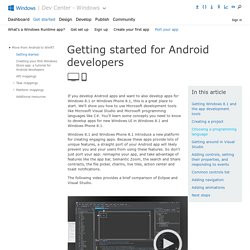
We'll show you how to use Microsoft development tools like Microsoft Visual Studio and Microsoft programming languages like C#. You'll learn some concepts you need to know to develop apps for new Windows UI in Windows 8.1 and Windows Phone 8.1. Windows 8.1 and Windows Phone 8.1 introduce a new platform for creating engaging apps. Because these apps provide lots of unique features, a straight port of your Android app will likely prevent you and your users from using these features. So don't just port your app: reimagine your app, and take advantage of features like the app bar, Semantic Zoom, the search and Share contracts, the file picker, charms, live tiles, action center and toast notifications. The following video provides a brief comparison of Eclipse and Visual Studio. Techradar. One of the strengths of the Android platform compared to iOS, for example, is that it has an open source basis, which makes it easier to produce your own applications and distribute them without waiting for a lengthy approval process.

You can set up your own Android app on your PC as long as you have the right software installed, and you can even take it for a test drive using an Android emulator so you can see what it will look like when it's run on a smartphone. There are two techniques that you can use to produce Android applications with a PC. The first uses the Android Software Development Kit (SDK). This lets you write raw code and helps you get it working in the Android environment. The second uses App Inventor, a Google Labs tool that's still in beta.
Building Your First App. This section describes how to build a simple Android app.
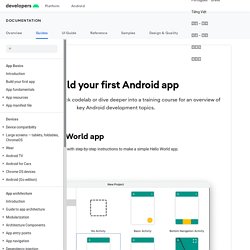
First, you learn how to create a "Hello, World! " project with Android Studio and run it. Then, you create a new interface for the app that takes user input and switches to a new screen in the app to display it. Before you start, there are two fundamental concepts that you need to understand about Android apps: how they provide multiple entry points, and how they adapt to different devices. Apps provide multiple entry points Android apps are built as a combination of components that can be invoked individually. The "main" activity starts when the user taps your app's icon. Building Your First App. The world's most popular mobile platform. Android powers hundreds of millions of mobile devices in more than 190 countries around the world.
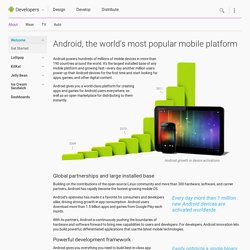
It's the largest installed base of any mobile platform and growing fast—every day another million users power up their Android devices for the first time and start looking for apps, games, and other digital content. Android gives you a world-class platform for creating apps and games for Android users everywhere, as well as an open marketplace for distributing to them instantly. Android growth in device activations Global partnerships and large installed base Building on the contributions of the open-source Linux community and more than 300 hardware, software, and carrier partners, Android has rapidly become the fastest-growing mobile OS. A newbie's guide to Android development. William J.

Francis covers Android development basics, such as the necessary tools to get started and a typical project hierarchy. Introduction Android is a great platform. The development tools are free, all the documentation is online, and you don't need to purchase a special developer phone or register your hardware as a development device.
In fact, thanks to the very slick and functional emulator that comes with the Android SDK, you don't even have to own an Android-powered device (not that I recommend releasing an app without running it on real hardware). There are more guides on the Internet for setting up an Android development environment than your average java-script program has semicolons. Yet despite the wide availability of information and a low-to-no startup cost, I still hear complaints from new developers and experienced developers transitioning to Android from another platform that it's overwhelming to know where to start. Forum. Having a new Samsung Galaxy mobile phone?

Used to use Nokia mobile phones, Apple iPhones or other types of Android/Samsung Smartphone, wanting to transfer contacts, photos and other documents from your old devices to the new Samsung Galaxy S5? As Samsung becoming more and more popular, Samsung Galaxy attracted quite a number of users and fans to buy it. However, how to transfer tons of data to your full-new Samsung Galaxy S5 no need to do so one by one manually, such as transfer contacts from iPhone, HTC, Motolora and more to Samsung Galaxy S5?