


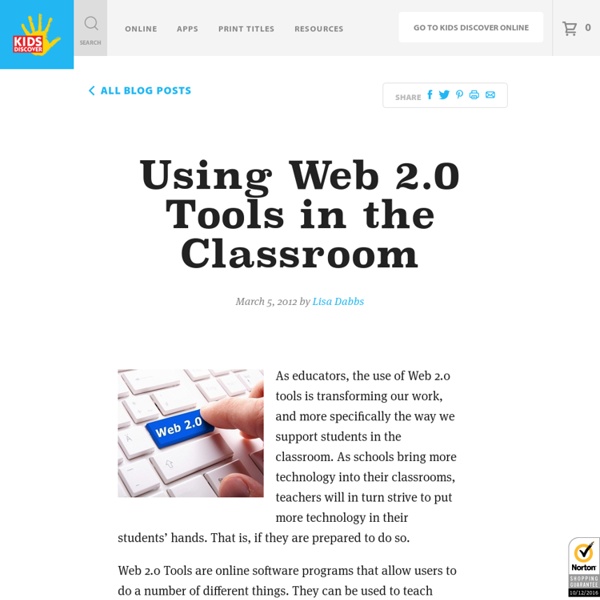
101 Web 2.0 Teaching Tools Online tools and resources have made it easier for teachers to instruct students, and for students to collaborate with those teachers and with other students and parents. These “Web 2.0” teaching tools aren’t magical, but they may seem to defy definition at times since they save time, help you to stay organized, and often take up little space on a computer. Some of these applications are Web-based, which means that they can be accessed from any computer. The following list is filled with tools that will make a teacher’s, or those enrolled in the best online education programs, life easier. Aggregators The following list includes free tools that you can use to stay on top of current events, including headlines and blogs. Aggie: Aggie is an open source news aggregator that’s also a desktop application. Bookmark Managers Classroom Tools You need tools to help assess class progress. Animoto: This web tool completely simplifies the creation and sharing of videos. Collaboration Course Management
10 Edtech Tools Teachers Can Use Tomorrow (Literally) | Jennifer L. Scheffer When recommending digital tools to teachers in my district, I often lean towards those which can be integrated almost immediately. Educators want to focus on pedagogy and student learning, very few wish to spend time teaching the technology. My colleagues appreciate apps and web 2.0 tools that are intuitive, increase their productivity, promote student creativity and enhance communication. Confidence levels rise and more risks are taken with technology when a teacher can, after a brief coaching session, integrate a tool independently and notices an immediate impact in the classroom. Beyond increasing a teacher’s comfort level with technology, perhaps the most important reason for integrating simple, effective digital tools in the classroom is that student learning experiences become more relevant and engaging. Literally. 1. If you’re a Google Apps for Education school or district, Classroom is a no brainer. 2. 3. 4. Most disciplines require students to deliver oral presentations. 5. 6.
7 Tools for Adding Questions and Notes to Videos Short videos from YouTube and other sources can be quite helpful in introducing topics to students and or reinforcing concepts that you have taught. Watching the video can be enough for some students, it's better if we can call students' attention to specific sections of videos while they are watching them. The following tools allow you to add comments and questions to videos that you share with your students. Vibby is a service for breaking YouTube videos into segments and inserting comments into those segments. To segment a YouTube video on Vibby simply grab the URL for the video and paste into the Vibby editor. YouTube has a built-in tool for adding annotations to videos that you own. On VideoANT anyone can add annotations to any publicly accessible YouTube video. VideoNotes is a neat tool for taking notes while watching videos. MoocNote is a free tool for adding timestamped comments, questions, and links to videos.
8 Excellent Blended Learning Tools for Teachers September 25, 2015In its basic and simplest definition, blended learning is an instructional methodology, a teaching and learning approach that combines face-to-face classroom methods with computer mediated activities to deliver instruction. The strengths of this instructional approach is its combination of both face to face and online teaching methods into one integrated instructional approach. In today's post, we are sharing with you a set of some useful web tools you can use for blended learning:1- Blubbr Blubbr is a cool web tool that allows users to create quizzes around YouTube videos. These are basically interactive video quizzes ( called Trivs ) that you can create for your students and which they can answer while they watch the selected video clip. The quizzes are also feedback supported meaning students will get feedback as they answer each question. 2- Teachem Teachem is a web service that allows teachers to create lessons around YouTube videos. 3- Educanon 4- VideoNotes
Use Thinglink to explore identity I’m participating in Thinglink’s Summer VR Challenge, and the first exercise in the challenge is to design your Digital Self, a visual representation of yourself with embedded links to things you feel are important people know about you. A key component of the exercise is to share your Digital Self with your PLN. But I warn you: you’re not ready for this jelly. Mouse over the image above to find out what I shared about my Digital Self. What is Thinglink? Let’s take a step back here for a second and recap the basics: Thinglink is an online platform and free iOS app that allows you to embed links, audio, video, images, and now Google Docs and Forms into a static image. Use Thinglink to explore identity This exercise in designing your digital self fun to do. But more than that, the guidelines for the exercise state that you need to add, at a minimum, tags to links for audio, video and images that tell other Digital Selves important things about you. What do you want your PLN to know about you?
20+ Google Forms Teachers should not Miss After "The 10 Google Forms Templates Every Teacher Should Know About " that we have posted here a couple of months ago, today we are providing you with another great set of forms created by Kern Kelley who is one of the most reputable guys in the field of educational technology. Kern has really invested a lot of time and effort in creating these forms and on behalf of all you , we send him a big thank you for this work and don't forget to have a look at his fabulous blog The Tech Curve. Kern Kelley has divided these forms into categories as you can see below. Just click on any title and it will automatically copy into your Google Docs board if you are sign in to your Google account. Enjoy 1- Test and Quizzes Self Grading 10 Question Multiple Choice Quiz Self Grading 20 Question Multiple Choice Quiz Self Grading 50 Question Multiple Choice Quiz Self Correcting Spelling Quiz Response to Literature Scoring Form Virtual Inbox HS Document Collector and Viewer 2- Administrative Forms
10 Awesome Web Tools Teachers should Be Using Educational Technology and Mobile Learning is back to you with another list of some great educational websites. We have meticulously handpicked this compilation and we want those of you who, because of their time constraints or any other reasons, could not keep up with the sweeping influx of the web tools to have a chance to get to know some useful tools to use both for their professional development and with their students as well. You can also check our archive for other compilations. Have a look at the list below and share with us your feedback 1- Stykz Stykz is a stickfigure animation program that was inspired by the popular Pivot Stickfigure Animator software. 2- Pic4Learning Pics4Learning is a safe, free image library for education. 3- PowerPoint Games As its name indicates, this website provides a wide range of games created by PowerPoint You can download the games and modify the template to suit your learning needs. 4- SuperKids 5-4Teachers 6- Badge Maker 8- Bubblesnaps 9- Fun Photo Box
5 Ways for Students to Create Audio Slideshows For the next few days I'm taking some time off to relax, play with my dogs, and ski with friends. Rather than leave the blog dormant for a few days, I'm re-running some of the most popular posts of the year. Somewhere between a PowerPoint presentation and a full-fledged video is the audio slideshow. Narrable is a neat service for creating short narrated slideshows. UtellStory is a service for creating and sharing audio slideshows. Present.me is a handy service for recording video and or audio to accompany your slides. In my mind one of the original audio slideshow tools is Animoto. YouTube Photo Slideshows don't have a time limit other than the standard 15 minute limit applied to all new YouTube accounts (there are work-arounds for this). The images below show you how to create a Photo Slideshow on YouTube. Step 1: Log into your YouTube account and click "upload" then click "Photo Slideshow." Step 2: Select images from your Google Account or upload images from your computer.
12 Useful YouTube Accessories for Teachers and Students If you can access it in your school, YouTube has a ton of useful educational content. Here are ten tools that can make using YouTube in your classroom a better experience for everyone. Removing Related Content and Banner Advertisements. A Cleaner YouTube is a browser extension for Chrome, Firefox, and Safari. View Pure is a simple little tool that strips way all of the distractions of related videos, comments, and promoted videos. SafeShare.tv makes it possible to view YouTube videos without displaying the related videos and associated comments. Quietube is a handy little browser extension that removes all the clutter from YouTube allowing you to view only your selected video. Tools for Cutting and Remixing YouTube VideosDisclaimer: Some of these tools might be interpreted as a violation of YouTube's terms of service. TubeChop gives you the ability to clip a section from any YouTube video and share it. Splicd is a service that lets users select and share a segment of a YouTube video.
GoAnimate for Schools Easy learning curve. Low budget. Simple do-it-yourself tools. Powerful Tools at the Click of a Mouse Add a character, swap a background, or start a scene just by dragging and dropping. Videos for a Wide Range of Uses GoAnimate for Schools is used by hundreds of thousands of students, in thousands of schools, on 6 continents. Flip Your Classroom By Sending Home Videos In a flipped classroom, students learn through online instruction outside of class; “homework” is done in the classroom. Introduce Topics and Lessons Teach new and difficult topics with video. Create Presentations Use video at open houses, back-to-school nights, assemblies, staff meetings, and other events. Create Reports and Stories Have students make reports, presentations, and stories with video, helping them convey their creativity and perspectives without physically placing them in front of peers. Check for Understanding Teachers can “check for understanding” with video assignments. Engage Special Needs Students Produce PSAs
21 Grab-And-Go Teaching Tools For Your Classroom 21 Grab-And-Go Teaching Tools For Your Classroom by Lynn Usrey Every teacher wants to be able to make his or her classroom environment the optimum place for learning, interacting and engaging. How about starting with lesson creation? 1. 2. Need something for instant polling? 3. 4. 5. Connecting with home learning? 6. 7. 8. 9. Current Events and Video Sourcing – There are great well-known resources at YouTube and CNN Student News, but have a look at: 10. 11. 12. The Less-Is-More Approach (And Tools 13-21) Since technology is always changing, don’t hesitate to explore new tools and ideas. For later grade levels, there are tools such as Hippocampus and Vocareum with a emphasis on secondary education.
PixiClip- A Great Tool for Creating Screencasts and Tutorials for Your Students June 27, 2014PixiClip is a great web-based interactive whiteboard with huge potential for educational uses. PixiClip allows you to easily record your screen and share it with others.It provides an online canvas on which you can type, narrate, draw, sketch, and upload images to mark-up. You can record the whole process of your work on the canvas accompanied with your voice. Some of the key features that make PixiClip stand out from the rest are: Here is how you can use PixiClip to create a tutorial : 1- Click on "create a Pixiclip" 2- Click record as shown here 2- Use the tools to doodle on the canvas. 3- If you have an image in your computer that you want to mark up or write on, click on "upload image" button to upload it to your PixiClip canvas or drag and drop it there. 4- You can also add voice and video clips using the buttons below 5- When you finish creating your tutorial, you can save and share it with others.
38 Ideas to Use Google Drive in Class August 11, 2014 This is the third post in a series of posts aimed at helping teachers and educators make the best out of Google Drive in classrooms. This series comes in a time when teachers are getting ready to start a new school year and hopefully will provide them with the necessary know-how to help them better integrate Google Drive in their teaching pedagogy. The two previous posts featured in this series were entitled consecutively "New Google Drive Cheat Sheet" and "Teachers Visual Guide to Google Drive Sharing". Google Docs
19 Great Web Tools and Mobile Apps for Creating Interactive Timelines July 11, 2016 Besides posters and infographics timelines are great learning tools to help students visualize their learning and enhance their overall comprehensibility. Timelines can be incorporated almost in any subject area and can be used to teach a wide variety of topics from historical events to bibliographical information. Web technologies have immensely facilitated the process of creating a timeline and anyone can quickly design an interactive timeline in few steps. The chart below features a collection of some of the best timeline creation tools to use with students in class. We arranged these applications into three main categories: iPad apps, Android apps and web-based tools.