


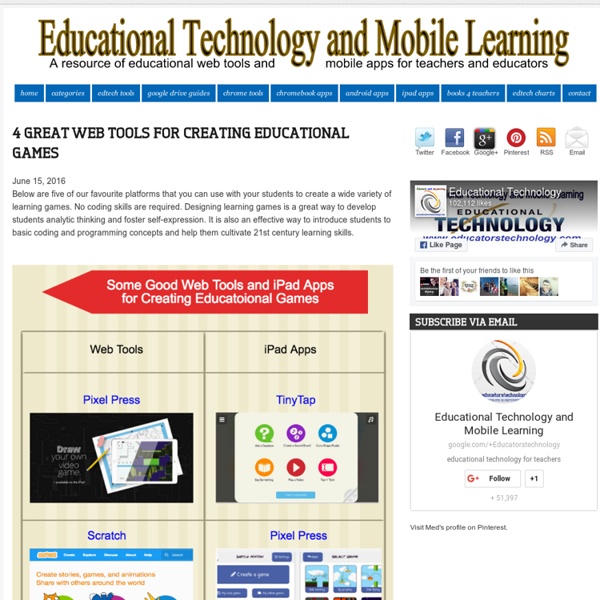
Super Teacher Tools Make your own study game W2L Info Published on December 1st, 2013 | by What2Learn Are you looking to make your own study game? At What2Learn you can quickly and easily create an incredibly wide range of interactive learning activities including hangman games, quizzes, interactive word searches, extended writing activities and much more. No technical skills or programming knowledge is required to make these fun and effective study games – simply fill in the blanks with your own questions and answers and your flash-based game is instantly created and available for your students to play online. If you would like to create some games in the meantime, please sign up for a great value student or teacher Premium Account. Take a look below at the fantastic games you could soon be making… Hangman-style study games Simply provide eight single word answers to make your game. Q & A quizzes Provide eight questions and answers. Anagram study games Provide eight questions and answers. Matching activities Interactive wordsearches
The 5 Minute Lesson Plan | @TeacherToolkit Reading Time: 2 minutes. Updated October 2016 … used by thousands of teachers in hundreds of schools, in over 140+ countries across the world! Welcome to the original place to find context for The 5 Minute Lesson Plan ©; including history and evidence of how it’s being used by thousands of teachers and in hundreds of schools worldwide! If you would like to view the other 30+ variations, please visit The #5MinPlan Series ©. which also has (FAQs) Frequently Asked Questions. Contents: The template – click right imageA new version is here – published in my book – to meet recent reforms in the UK.The copyright licenceThe digital version of The 5 Minute Lesson Plan ©How it all started? Licence: The 5 Minute Lesson Plan © is developed by @TeacherToolkit ( Ross Morrison McGill ) and is licensed under a Creative Commons Attribution-NonCommercial-NoDerivs 3.0 Unported License. The 5-Minute Digital Lesson Plan: The 5 Minute Lesson Plan © is now available in digital format! How It Started? How To Use?
Ecco la raccolta delle migliori app per la scuola Siamo giunti alla fine della rubrica di iSchool sulle migliori app per la scuola, utili non solo a bambini e ragazzi ma anche ad adulti e professori grazie alle proposte sugli strumenti di gestione dell’aula. Ricordiamo che l’elenco originale è stato raccolto da Microsoft e tutte le app sono presenti nel marketplace di Windows, ma che non si tratta di applicativi proprietari. #1. Nome originale: Splashtop WhiteboardAutore: Splashtop Inc.Categoria: Classroom ToolsEtà consigliata: AdultiPrezzo: $ 9.99 Splashtop Whiteboard permette a insegnanti e studenti di trasformare il proprio device in una lavagna interattiva. #2. Nome originale: Sprout’s Good Night StarAutore: SproutonlineCategoria: Early LearningEtà consigliata: 3-5 anniPrezzo:Gratis Si tratta di gioco interattivo per genitori e bambini in età prescolare. #3. #4. #5. #6. #7. #8. #9. #10. Nome originale: Learn Spanish with BabbelAutore: Lesson Nine GmbHCategoria: Lingue straniereEtà consigliata: + 13 anniPrezzo:Gratis
Digital Dialects: Online Games All French language learning exercises are completely free to use, do not require registration, and are suitable for both school kids and adult language learners. French language acquisition games that French learners can study with, that teachers can incorporate into lesson plans, or that can be used used in homeschooling environments. An introduction to listening, reading, comprehension and communication in the French language. Each French study topic includes word lists with audio for learning the correct French pronunciation, and practice games for testing your learning progress. Online games employ the fun, fast and easy study method of simple wordlists for studying phrases of words, visual-based learning, and vocabulary drills for practice and testing. Learn the words from the sentence, phrases, verbs or word lists, and then play the revision/practice games.
Aprendizaje basado en juegos o GBL: qué es y cómo diseñarlo e-book GRATIS Cómo mejorar tu #creatividad #psicología #innovación 25 minutes ago "Nadie conoce realmente a otros seres humanos. Nuestra tendencia es suponer que los demás son como nosotros." Ahí le has dado John Steinbeck 39 minutes ago 10 consejos para conseguir que tus post arrasen en la Red. 3 hours ago Pretotipado: una estrategia eficaz para #emprendedores que quieran evitar cometer errores... 21 hours ago 321 Free Tools for Teachers - Free Educational Technology Jacob Lund/Shutterstock.com Summary: Would you be interested in the ultimate list of free tools for teachers? At the following post you will find 324 Free Tools for Teachers separated in 18 educational technology categories. Enjoy! Free Educational Technology for Teachers Do you support Free Technology for Teachers? I am a great supporter of Free Educational Technology. 19 Free Tools To Create Infographics For Teachers amCharts Visual Editor This editor allows you to use amCharts as a web service. 19 Free Text To Speech Tools For Teachers AnnouncifyListen to your web. Listen Text-to-Speech Voices with the Right Authoring Tool Vendor Find, choose and compare the top eLearning Authoring Tool Companies featuring Text-to Speech Voices! 21 Free Digital Storytelling Tools For Teachers AnimotoUnlimited Videos For Educators. 15 Free Podcast Tools For Teachers 28 Free Survey, Polls, and Quizzes Tools For Teachers addpollThe easiest way to create polls, surveys and html forms... on the web.
Top 70 Educational Android Apps for Teachers July 1, 2016 For those of you asking about Educational Android apps to use with students in class the chart below is a great place to start with. This is a work we have published a few months ago and is meant to provide teachers and educators with a handy resource they can fall back on when they need to try out new educational apps in class. We have categorized these apps into 17 major categories: note taking apps, portfolio creation apps, presentation apps, reference apps, video editing apps, concept mapping apps, storytelling apps, apps for teaching kids coding, augmented reality apps, audio recording apps, comics creation apps, reading and literacy apps, apps for learning English grammar, apps for doing virtual trips, apps for learning a new language, apps to unleash students creativity.
Jeu FLE : le cranium du A1 (auteur invité) Vous voulez faire des révisions avec vos A1 mais vous ne savez plus quel jeu faire ? Vous voulez rire tout en apprenant ? Voici un jeu qui regroupe le mime, le dessin, la réflexion et la bonne humeur ! Il s’agit d’une adaptation du jeu Cranium des Editions Asbro spécialement conçue pour les utilisateurs du manuel Alter Ego + 1 mais utilisable par tous. Vous pourrez trouver aux dos des cartes la correspondance avec les dossiers d’Alter Ego+. Pour y jouer c’est simple: 1/ Imprimez les cartes ci-dessous: Telecharger (PDF, 388KB) 2/ Équipez-vous d’un dé, de papiers et de crayons pour dessiner, d’un pot de pâte à modeler (si vous n’en avez pas, vous pouvez faire des dessins ou des mimes à la place), d’un pion de couleur différente pour chaque équipe et d’un sablier ou chronomètre de téléphone. 3/ Chaque carte correspond à une catégorie: 4/ Formez des équipes de 2, 3 ou 4 en fonction de votre groupe , le 2 aux cartes , le 3 aux cartes , le 4 aux cartes 6/ L’équipe qui a le plus de point à la fin gagne!
Kahoot!’s new Team Mode boosts collaboration - Kahoot! Aligned with our founding principles of ‘Social, Play, Learn’, Kahoot!’s brand new Team Mode is an even more collaborative way to play learning games - plus it’s great fun, too. How to play Kahoot! in Team Mode How you form teams and play is up to you, but here are a few pointers to get you started: Step 1: Ask players to get into small teams, with one device per team. Step 2: When you find a kahoot you want to play (whether it’s one of your own, or one of the 7+ million public kahoots), just hit the ‘Play’ button as usual. TOP TIP: Need more time for discussion? Step 3: You’ll notice a new option to choose between ‘Classic’ and ‘Team Mode’. Step 4: The team captains (or the people holding their team’s device) each enter their team’s name, then add their players’ nicknames. Step 5: Start the game and have fun! Ready? We can’t wait to hear how you get on! Click here to find a kahoot to play in Team Mode
theLearnia - Free Online Whiteboard Create Awesome Video Lessons In Minutes Flip your classroom. Tell your story. Inspire your students to learn. Sign with or Email adress Sign In cancel X Sign Up Password Reset Did you forget your password? Email Sent X CLOSE We have sent you an email. How It Works Plan Add background, images, text, lines and shapes. Record When your slides are ready, press the RECORD button. Share Watch your video lesson on the preview. Featured Lessons Convert your presentation into Video lesson By:Tutorial Subject: PPT to Video Power Point Create your video lesson from Blank Subject: blank Whiteboard new lesson Present simple - rules & examples By:Jan K. Subject: simple grammar
Asso.Dschola - Filtro web per le scuole | Il filtro di navigazione open source specifico per le scuole Dschola ha realizzato per le scuole Asso.Dschola, una soluzione firewall Open-Source che trasforma un normale PC in un potente strumento professionale di filtro per la navigazione: Il filtro si aggiorna automaticamente con la blacklist gratuita dell’Università di Tolosa UT1 oppure ultilizza il filtro Open Dns o entrambi i sistemi.Il Firewall si basa su una solida distribuzione OpenBSD open source.Prestazioni eccezionali anche per reti di grandi dimensioni (500-1000 PC e oltre) e per connessioni internet in fibra ottica (10/100/1000Mbit)Compatibile con tutte le reti wireless e diversi sistemi di autenticazione Il filtro Asso.Dschola è completamente gratuito ed è utilizzabile in tutti gli ordini di scuole perché viene preconfigurato per un immediato utilizzo a scuola. Lasciare la connessione internet della scuola senza un filtro per i contenuti espone docenti e studenti a inutili rischi. Configurazione tipica di una rete protetta con Asso Dschola