

DesignerVista - The GUI Mockup software for Desktop, Web and Mobile Applications. ForeUI - Easy-To-Use UI Prototyping Tool. Interaction Design Association – IxDA. How to create interactive prototypes with PowerPoint. Why PowerPoint?
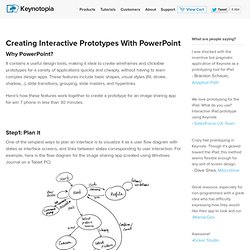
It contains a useful design tools, making it ideal to create wireframes and clickable prototypes for a variety of applications quickly and cheaply, without having to learn complex design apps. These features include basic shapes, visual styles (fill, stroke, shadow,…), slide transitions, grouping, slide masters, and hyperlinks. Here’s how these features work together to create a prototype for an image sharing app for win 7 phone in less than 30 minutes. Step1: Plan it One of the simplest ways to plan an interface is to visualize it as a user flow diagram with states as interface screens, and links between states corresponding to user interaction. Step 2: Sketch It The next step is to create rough sketches for each screen. Step 3: Prototype It Open the PowerPoint Prototyping Bundle slides side by side with a new presentation, then create a slide for each interface screen, and copy elements from the bundle slides onto your app slides.
Step 4:Hyperlink It Final Tips. 15 Best Wireframing Tools for Designers — tripwire magazine. 15 Best Wireframing Tools for Designers Building a website can be a time-consuming and expensive business.

To ensure that you minimize the number of hours spent and the amount of money wasted on each project, it’s absolutely essential that you plan properly, flushing out content and functionality early, reducing rework. Most people simply use a pen and paper to plan the early stages of their website designs, but is this enough?
Besides a rough, handwritten sketch, you should be creating wireframes for your own benefit and to aid in preliminary discussions with clients and team members. To create a successful wireframe, you’re going to need to use a good wireframing tool. We explore the 15 best online tools below. Advertisement 1. Besides wireframes, you can use Cacoo, the online drawing tool, for creating sitemaps and network charts. 2. Balsamiq Mockups is one of the most popular wireframing tools out there and it’s easy to see why. 3. 4. 5. Cacoo - Create diagrams online Real time collaboration.
50 Free UI and Web Design Wireframing Kits, Resources and Source Files - Smashing Magazine. Advertisement Planning and communication are two key elements in the development of any successful website or application. And that is exactly what the wireframing process offers: a quick and simple method to plan the layout and a cost-effective, time-saving tool to easily communicate your ideas to others. A wireframe typically has the basic elements of a Web page: header, footer, sidebar, maybe even some generated content, which gives you, your clients and colleagues a simple visually oriented layout that illustrates what the structure of the website will be by the end of the project and that serves as the foundation for any future alterations. Wireframes Magazine. Wireframing, mockups and prototyping for websites and applications.
Home. Lumzy. Home - Pencil Project. 16 Design Tools for Prototyping and Wireframing. This article was written in 2009 and remains one of our most popular posts.
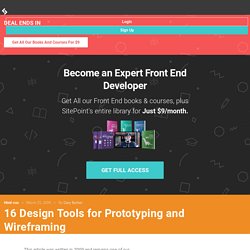
If you’re keen to learn more about wireframing, you may find this recent article on free online wireframing tools of great interest. In recent years the number of tools available to help you document and design your web site has just exploded. It seems that we all need a wireframing or prototyping tool at our fingertips (at least in the design arena). So in order to save you the hard work required to find one, I’ve assembled this list. It can be expanded upon, so if you use an unlisted application, please let me know and I’ll add it to the list. The tools tend to fall into two categories: purpose-built applicationsmultifunctional applications Within these two groups I’ve found that usefulness can vary markedly among tools; some are only suitable for diagramming and wireframing, while others focus only on prototyping. 1.
Visio is only available on the Windows platform. 2. 3. 4. iRise Pro 5. 6. 7. Interactive Prototypes with PowerPoint. Have you ever wished your early design mockups could come to life, so you could try out the navigation, test an interaction, or see if a button label just feels right when you click on it?

Sure, you could invest in a dedicated prototyping tool, but you can create surprisingly quick and effective prototypes with a software program that’s probably sitting on your hard drive right now. The Online Wireframe App - HotGloo. Help, we’re drowning in wireframing apps!- 90 Percent of Everything. Mockingbird. DUB - DENIM. Prototype Composer, Free Prototyping Tool - Serena Software. Prototyping Using Visio.
By Robin Kavanagh and John Soety Reprinted from Usability Interface, Vol 7, No. 1, July 2000 Traditional paper prototyping is a useful method for testing designs, but it is rather limited.

Rapid navigation between screens and pop-ups, for example, is not practical with paper prototyping. In addition, some elements, such as hotspots, are better viewed through an on-line prototype. As we were developing user interfaces for our company's browser-based healthcare information applications, we decided that paper prototyping was both awkward and inadequate for the frequent navigation necessary in the UI. Our users needed to access multiple screens from many areas, and paper mockups would not easily support such rapid movement or test it efficiently. Visio Hyperlinking Visio allows you to create an on-line prototype without coding behavior into the screens. Visio does not transform your buttons and other controls into functional HTML. Figure 1. Requirements Building the Prototype Figure 2.
Caretta Software-GUI Design and Software Prototyping Tools.