

5 Reasons to Use Google Photos Over iCloud Photos. If you own an iPhone or iPad, should you be using Google Photos or iCloud Photos to store and manage your photos?
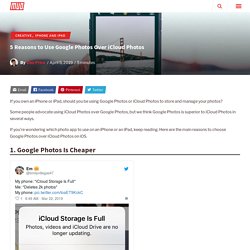
Some people advocate using iCloud Photos over Google Photos, but we think Google Photos is superior to iCloud Photos in several ways. If you’re wondering which photo app to use on an iPhone or an iPad, keep reading. Here are the main reasons to choose Google Photos over iCloud Photos on iOS. The most significant reason to use Google Photos over iCloud Photos is the cost of the two services. 5 New Google-Made Apps That Are Cool, Useful, and Fun. Google is constantly developing new apps, conducting experiments with AI, and making cool stuff.

In case you missed their latest and greatest, here’s a quick rundown. Google is a technology giant that is a massive part of how we use the internet today. Its developers and engineers constantly update Google apps or create new ones that make our digital lives easier. There is such a huge number of them, in fact, that it’s easy to miss out on some excellent tools, like the ones in this list. Google Live Transcribe is an accessibility tool meant to make life easier for those who are deaf or hard of hearing. Hipster Google 2 - Even More Google Tools You Probably Never Heard Of.
A couple years ago I shared my original "Hipster Google" post, where I listed a collection of lesser known Google tools. The idea was to have some fun with the "hipster" theme, where something is cool because very few people know about it. Like a band that hasn't become popular yet, or a restaurant that is hidden away, or a style that is not mainstream. At that time I put together a collection of Hipster Google tools that weren't as popular as the "big ones" such as Gmail, Drive, Docs, and such.
9 Essential Google Maps Tips for Planning Your Trips Better. Chances are that you rely on Google Maps for nearly all your navigation needs.
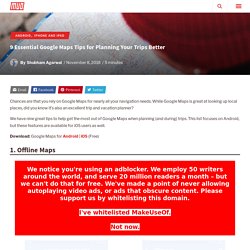
While Google Maps is great at looking up local places, did you know it’s also an excellent trip and vacation planner? We have nine great tips to help get the most out of Google Maps when planning (and during) trips. This list focuses on Android, but these features are available for iOS users as well. List of Google Easter eggs. Search engine[edit] Note: As Google searches are case insensitive,[4] search terms are listed in lower case except where case sensitivity is explicitly referenced.
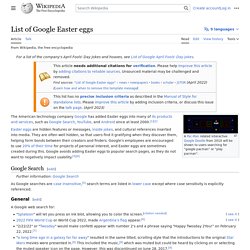
A Google web search for: Embedded tools[edit] Google Facts: Amazing Trivia about Google. Google Maps. 11 new Gmail features, how they work, and when you'll get them. Google on Wednesday announced a brand new Gmail.

Well, not brand new, but the company took the Gmail we all know and (maybe) love, added a ton of new features and overhauled the design. Now Playing: Watch this: The new Gmail is here By my count there are 11 new features in Gmail, some of which you can get today. Others you'll have to wait a few weeks or more to see. Below you'll find a list of features you'll have access to from today. 17 Little-Known Tips, Tricks and Hacks for Using Google in the Classroom.
The Google Search FAQ: How to Find Anything and Everything. It seems that everyone Googles these days.

After all, it is a top search engine. And with that, Google offers some enhanced search features that can be very helpful in finding what you need easier and faster. Here are a few basic and not-so-basic ways that you can use those extra Google Search features. Performing a search on Google is pretty straightforward. But, many don’t realize just how many Google Search options exist. SearchReSearch. Welcome to GLT. Tour Builder. Google Advanced Search Operators Cheat Sheet [Infographic] A Guide to Google Tools: Tips and Tricks You Can't Live Without. Advertisement Whether you’re a student, educator, executive or a scientist, Google offers online services and products that help everyone remain as productive as possible.

There are many Google services that have come and gone through the years, but a few of them — like Gmail, Google Drive and of course Google Search — stay even more relevant as time goes on. The following is a comprehensive guide of tips, tricks, and hacks that’ll help you make better use of Google services you use. Whether you’re a novice or a seasoned expert, you’re likely to find something here that you can add to your own productivity toolbox. Welcome home to the new Google Earth. Start with Natural Treasures from BBC Earth, and journey to six habitats—from islands to mountains to jungles—and learn about the unique and thrilling wildlife in each.
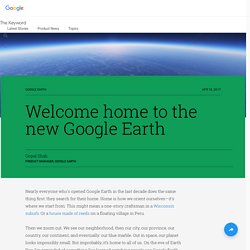
Then head to Gombe National Park in Tanzania and hear from Jane Goodall about her team’s chimpanzee research and conservation efforts. And make a stop in Mexico with Lola, one of 12 little monsters featured in Sesame Street's Girl Muppets Around the World, and learn about modern Mayan cultures. With more than 50 immersive stories in Voyager, and more added weekly, there are lots of adventures to choose from. Google's Buried Treasure. Can’t see the slides above?

Click here. Matt Miller is a teacher, blogger and presenter from West Central Indiana. He has infused technology and innovative teaching methods in his classes for more than 10 years. Just in Time! G Suite Holiday Tools. 1.

Santa Tracker Play games with elves in jetpacks, rolling. Turn that frown upside down, with suggested rotations and more. 16 Incredible Uses of Google Maps You Should See and Try. Google Maps is an incredible tool on its own. But innovators have harnessed its power. They have created games, tools, and visuals that take Google Maps to the next level. Tables. 10 Lesser Known Google iPhone Apps You Should Be Using. There are plenty of essential Google apps for your iPhone that you already know about. Think about the everyday utility of Google Maps or the hour by hour use of Google Calendar. There are also some lesser known apps that bring unexpected benefits to little corners of our worlds.
Flippity.net: Easily Turn Google Spreadsheets into Flashcards and Other Cool Stuff. Control Alt Achieve: 20 Instant Google Searches your Students Need to Know. Google strives to make their search as useful as possible, bringing back the most appropriate results for the terms you entered. Sometimes though Google goes above and beyond the normal list of search results by providing instant search cards at the top of the page. These cards contain the information you searched for, but often also include interactive controls to let you dig deeper, branch off, or experience the information in a more engaging manner.
As students learn to become better at searching and researching, many of the instant search cards can be useful to them in a variety of their school subjects. 15 Creative Ways to Get The Most Out of Google Hangouts. Google Hangouts is just one of many programs available that allows you to connect with friends and family through video chat. How To Use Google+ Hangouts To Meet With Friends How To Use Google+ Hangouts To Meet With Friends Google Hangouts is a key feature of Google+. If you are not using Hangouts already, you are missing out!
Maybe you haven't yet joined Google+. Well, if you do have a Google account, then joining... 20 locations to tour virtually with Google Maps Street View. Google Is Your Friend - GIYF The Musical! 11 Advanced Searches To Bookmark To Become A Google Power User. How to Measure Area and Distance in Google Maps & Earth. Google finally learns to talk like an Aussie. The Advanced Google Searches Every Student Should Know - November Learning. Google - Year In Search 2015. Guide to Google Account Privacy Settings for Students. Google Turns Image Search Into Pinterest With New “Collections” Feature. Three Google initiatives to make mobile more webbish. Supercharge your Gmail with These 4 Google Drive Addons. How to Search Gmail in Chrome Without Opening Your Inbox. Official Google Blog: Google’s look, evolved. The Guide to Keeping Up with Google - Part 1: The #Google Hashtag Dictionary.
The Guide to Keeping Up with Google - Part 2: Who to Follow on Twitter. Google Facts: 46 Facts about Google ←FACTSlides→ 7 things you definitely didn't know about Google. 51 GAFE Gurus to Follow on Twitter. 20 Google Apps activities for classroom innovation. Chris Betcher's Summit Stuff. Real World Math - activities using Google Earth. Bradley Horowitz Says That Google Photos is Gmail for Your Images. And That Google Plus Is Not Dead… — Backchannel. The Beginner's Guide to Google+ Here Is Another Great Drive Tool for Math Teachers.
Top 8 GAFE Resources for Educators. I’ve Seen The Future. How to Set Up Your New Google Chromecast. 7 games you can play with Google Maps. Tips – Google. 6 new free Google tools to upgrade your classroom. A Guide to Google Tools - Tips & Tricks You Can't Live Without. Google Cheat Sheets. You're Doing it Wrong! Managing/Toggling Between Multiple Google Accounts.
Chrome. Google Classroom. Google Keep. GSuiteEDU. Apps for iPad by Kasey Bell - CO #gafesummit 2015 - Google Slides. Guide to Google Apps for the iPad. Using Google Apps on the iPad. iPaddiction: Google Sheets, Slides, & Classroom on the iPad.