

Add-Ons and Templates. I'm Not Seeing Open With Read&Write for Google Chrome™ When Opening a PDF. First, be sure the Read&Write for Google Chrome extension is installed.
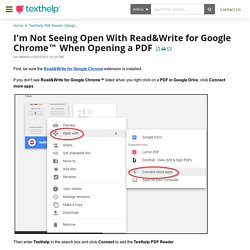
If you don't see Read&Write for Google Chrome™ listed when you right click on a PDF in Google Drive, click Connect more apps Then enter Texthelp in the search box and click Connect to add the Texthelp PDF Reader You can leave Make Read&Write for Google Chrome™ the default app for files it can open if you want it to be the default reader for all PDFs. Untick the box if you don't want it to be the default. Alternatively, you can: 1. 2. 3. 4. 5. 25 Great Google Add-ons for Teachers. Sign in - Google Accounts. One account.
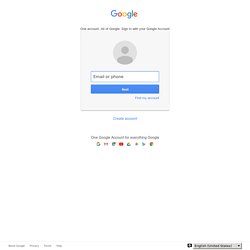
Manage Android apps on Chrome (beta) - Chrome for business and education Help. Vous pouvez spécifier le mode d'installation disponible pour chacune de vos applications approuvées.
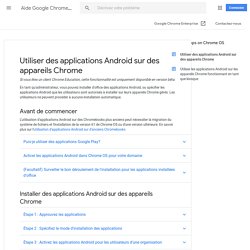
Créez un groupe rassemblant les applications dont vous laissez le choix de l'installation à l'utilisateur. Créez ensuite un autre groupe qui contient les applications destinées à être installées automatiquement sur l'appareil des membres de l'unité organisationnelle concernée. Vous pouvez également autoriser les utilisateurs à installer n'importe quelle application à partir de la plate-forme Google Play d'entreprise. Installer d'office des applications approuvées Parmi les applications approuvées de la plate-forme Google Play d'entreprise, sélectionnez celles que vous voulez installer automatiquement pour tous les membres de l'unité organisationnelle de votre choix.
Remarque : Cette règle est indépendante de toute autre règle concernant le téléphone ou la tablette Android mise en place avec un fournisseur EMM tiers. The 32 Best Google Docs Add-ons in 2017. A word processor requires very little—a blank page, typography tools, and a way to save, print, or share your finished documents.

The earliest word processors like Word for DOS and WordPerfect offered little more than that. An update here, a new version there, and 30+ years later, word processors offer an embarrassment of riches with more tools than can fit in Word's tabbed toolbars. Google Docs took a simpler road, with a simple collection of core document formatting features bundled with its world-class collaboration tools. This makes it perfect for simpler documents worked on in groups, but should you want to do anything beyond collaborative word-processing, you may find yourself going back to Word and its many sub-menu functions. For Education: Content without boundaries. Drive. Create Interactive Diagram Quizzes in Formative. Creating a diagram-based quiz or quiz question is something that you could find yourself doing in almost every content area.
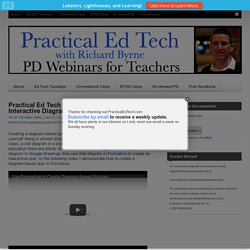
Whether it’s a timeline in a history class, a cell diagram in a science class, or a playing field illustration in physical education there are plenty of uses for interactive diagram-based quizzes. Create a diagram in Google Drawings then use that diagram in Formative to create an interactive quiz. In the following video I demonstrate how to create a diagram-based quiz in Formative. This video shows you how to create a mind map or other diagram in Google Drawings. Here are the week’s most popular posts from FreeTech4Teachers.com: 1. Half of the seats for the Practical Ed Tech Chromebook Camp have been claimed.
10 add-ons to Google Classroom you MUST try. Google Classroom’s basic features are powerful.
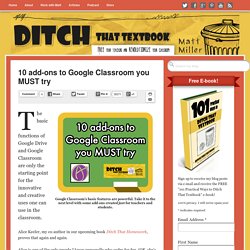
Take it to the next level with some add-ons created just for teachers and students. The basic functions of Google Drive and Google Classroom are only the starting point for the innovative and creative uses one can use in the classroom. Alice Keeler, my co-author in our upcoming book Ditch That Homework, proves that again and again. Alice is one of the only people I know personally who codes for fun. (OK, she’s probably the only one I know like that!) It’s like Google Sheets bows down on one knee to this woman and does her bidding. Alice has created dozens of pre-created templates, add-ons, scripts, extensions — you name it, she’s created them. Two of these are Google Chrome extensions — little programs you install in your Chrome web browser that will perform certain tasks. But most are scripts/add-ons she wrote to run inside Google Sheets or other Google tools. Here are 10 of them I like the most. 1.
Windows* and Chromebook* App Finder. Google Apps setup. Google Apps and the SAMR Framework Infographic - e-Learning Infographics. Educational Technology Infographics Google Apps and the SAMR Framework Infographic Google Apps and the SAMR Framework Infographic Google Apps has made quality software accessible to everyone at little or no cost.

In education, it provides educational institutions with cross-platform software that’s free and feature-rich. The best thing about Google Apps for Education is that it goes beyond a productivity suite and offers functionality that can actually transform learning. What is SAMR? SAMR stands for “Substitution – Augmentation – Modification – Redefinition”. Substitution: Using new technology for an old taskAugmentation: Using additional new technology for an old taskModification: Using new technology to change an old taskRedefinition: Using new technology to create new tasks.