

Free Technology for Teachers. Password Saver. As the school year winds down, one of the most important things to do before summer begins is to write down all my passwords!

It is inevitable that after a long break I won't remember them all. It's also inevitable that every year I use more sites, and I need to remember more passwords. I usually stick them on the end of my list of passwords, and it gets more and more difficult to find them. This year, I made my password saver on a google spreadsheet so that I could sort the names of the sites by column to keep them in alphabetical order, even as I add more sites to the list. In the google sheet, there are also hyperlinks to each site to make them easy to find. I also added a page for my students' usernames and passwords. I also added a page just for notes.
It is a simple idea, but one that saves A LOT of time at the beginning of the next school year. Digital Stickers: Grading in Google - Surfing to Success. Share on Facebook121 shares on Facebook Digital stickers can be a powerful motivator.

Check out these tips and tricks for grading digital assignments. Favorite Google Tips from Teachers! Two Boys and a Dad Productions: 5 Mistakes to Avoid When Setting Up Google Classroom. It's Back to School season and one of the newest duties teachers have to do to set up a new classroom is setting up Google Classroom to accommodate the new students for the new school year.
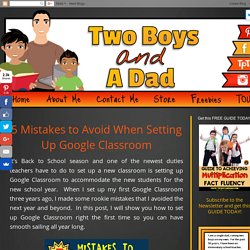
When I set up my first Google Classroom three years ago, I made some rookie mistakes that I avoided the next year and beyond. In this post, I will show you how to set up Google Classroom right the first time so you can have smooth sailing all year long. You don't want to make these mistakes when you first set up Google Classroom for the new year: In this post, get a few tips to set up Google Classroom right the first time so you can have smooth sailing all year long. You'll be shown how to set up different classes or subjects. Blended Learning for ElEd - Google Classroom. How Teachers Turn Any Worksheet Paperless for Google Classroom. EmTech Google Support Site. Teaching, Dreaming, Learning: Google Tips for Busy Teachers. I just came back from the best conference.

I am re-energized and so excited about some of the new technology tips I learned I can't wait to share! This first post is dedicated to Google...it's more than just a search engine! Basic Search Tips 1. Research the weather for your science unit by typing weather and then the city (weather Denver) and you will see the current forecast for the next five days. 2. 3. 4. 5. Share Assignments with Parents/Reuse Assignments Next Year.
Google Classroom is a closed environment.

This means that the assignments and discussions in Google Classroom are only available to students in the class. I view this as a positive thing to protect the privacy of students in our classes. Earlier I had published a blog post on Backupify on this topic. However, we still want our parents to be able to see the assignments students are doing. Google Classroom Hack #5: Help Students Succeed in REAL Time - Leah Cleary: Secondary Resources for Social Studies and English. I’m wrapping up the school year with Google Classroom hacks.

The entire point of these hacks is to simplify your life while holding the students accountable up to the bitter end. The last six weeks are always the hardest. The weather is beautiful, the students are checked out, and we’re all exhausted. The last thing any of us want to do is focus. Google Classroom Hack #6: Grade at a Glance with Colors - Leah Cleary: Secondary Resources for Social Studies and English. Last year at about this time, I started a spring survival series on my blog.

And that seems to be necessary. The weather is warming, the student's wardrobes are pushing the limits, and so are their attention spans. And why not? Down here in balmy Georgia, we only have six more weeks until that glorious moment in time called summer break that comes and goes so quickly each year, but without which we surely could not survive. When the weather is gorgeous, so few among us actually want to work. Google Classroom Hack #1: Stay Organized with Creative Projects - Leah Cleary: Secondary Resources for Social Studies and English. School is almost over.

Three more days, but most importantly, zero more Mondays. I am about to complete my 15th year in the classroom, and in that time, I've noticed that three things in education have remained consistent through the years (for me, anyway). 1. Google Classroom Hack #2: Collaborative Review with Google Slides - Leah Cleary: Secondary Resources for Social Studies and English. One more week and four days for us.

I've been counting down to summer with Google Classroom Hacks that make our lives easier. There's so much to learn about Google Classroom--too much to decide sometimes. I've discussed grading at a glance with color, monitoring student work in real time, sending out quick reminders, and formative assessment with forms. But this week there was absolutely no trouble deciding what to discuss. My students' minds have already checked into the beach resorts in exotic Panama City (Florida, of course), and only I can see the dark clouds of final exams looming on the horizon. On top of that, our county's policy is that final exams are to count 20% of their overall grade. There is a faint ray of sunlight shining through those gray, gray clouds, however, and that's the way we choose to review. My students are over lecture, so I'm not attempting that. I'm trying something new this semester, and it seems to be working well so far. 1. 2.
Google Classroom Hack #3: Formative Assessment with Forms - Leah Cleary: Secondary Resources for Social Studies and English. We are down to three more weeks of school here in my neck of the woods.

And only two more Mondays. This is a happy, happy time. It is also a crazy, crazy time as everyone loses focus. Google Classroom Hack #4: Send Out Reminders in a Flash! - Leah Cleary: Secondary Resources for Social Studies and English. Three more Mondays in the school year after today, and I am excited! I'm also losing focus. I find myself wanting to hit snooze just one (or five) more times. Game of Thrones is whispering my name in dulcet tones when I should be grading papers. It is still light at 7:30 P.M., making that novel on the back porch irresistible. The point is--here at the end of the school year, I'm struggling to stay focused. Google Classroom Start Here - Type. Best way to get started using Google Classroom, type in it. Do not distribute links and documents. Do not collect work or have the students do anything. Google Classroom Q&A. Reply With Your Initials. Using Private Comments in Google Classroom takes almost no tech skills, yet can be one of the most transformative things you do.
I have found my students’ motivation to have increased significantly this semester simply by using Private Comments as the medium for some assignments. What makes this transformation is that comments are now conversations. Unpacking Google Classroom for 2017-18 - GTT021. We’re back! Let’s see what’s new in Google Classroom for 2017-18. Texas Needs Your Help, Y’all! Google News and Updates (8:05) How to Infuse Google Classroom with the Power of YouTube. 10 Things to Start with in Google Classroom.
In a nutshell, Google Classroom is Google Drive Management. It allows you to assign assignments and collect work from students. If you are just starting off with Google Classroom here are some things you will want to try first: When you first log in you will be asked if you are a student or a teacher. It is very important that you indicate that you are a teacher. 9 Steps to making automatically graded quizzes in Google Classroom. The news is out there! How to Package Your Digital Assignments. 4 Must-Have Google Classroom Skills for Teachers. Peer Evaluation in Google Classroom.
5 Ways to Use Google Classroom During Writing Workshop. Self Evaluation Rubric. When assigning students projects that have a rubric, I recommend having students self-evaluate against the rubric. This helps students to make sure they have addressed the project requirements and to conduct self-reflection. Create a Google Sheets spreadsheet for your rubric. Have a column for the student to indicate their level on the rubric and a column to justify their choice. The same rubric can be used by you to evaluate the student against the rubric.
Include a column for your score and comments. Alicekeeler.com/selfeval. Getting Started with Google Classroom. Check In with Students. Students, Easily Find Your Work. 35 Awesome Apps that Integrate with Google Classroom. 10 Free Text to Speech Web Tools for the Classroom - The Techie Teacher® Are you looking for FREE text to speech technology web tools that do not require downloading software and can be used on Chromebooks, laptops or computers? There are a lot out there. Here is a list of 10 different easy to use text to speech (TTS) tools students can use to assist with text read alouds as well as their own writing. TTS technology is also a helpful tool for ELL students and those who struggle with dyslexia.
Google Classroom – A Differentiation Strategy. A Comprehensive Collection of Some of The Best Google Drive Add-ons for Teachers and Educators. January 4, 2015 Google Drive has proved to be an indispensable tool in teachers digital toolkit. It provides everything teachers need to write up a document, create a quick presentation or spreadsheet and design beautiful visuals and drawings, creative possibilities in Google Drive are endless. Additionally, Drive works across different devices and platforms so you can easily continue working on your documents anywhere you go and without even the need for Internet connection.
In 2015 Google Drive has known a lot of improvements with the addition of a number of key features. We have covered all of these features in Drive for Teachers section here in EdTech and mLearning. We have also reviewed a wide variety of educational add-ons and tools for teachers to use on Google Drive to enhance its overall productivity and extend its learning potential. Use P to Preview Student Work. Digital Differentiation with Google Classroom. Save Pinterest. Google Classroom Video Guide by Alice Keeler.
Google Dashboard - Kiker Learning. 2017 January - Using Timelines with Google Apps for Education. Asking Questions & Reusing Posts in Google Classroom™ How to Create Questions and Reuse Posts in Google Classroom™ This is the fourth blog post in my Google Classroom™ tutorial series. I sincerely hope my step-by-step directions and examples have helped you set up your own classes and assignments to use with your students. Share Assignments with Parents/Reuse Assignments Next Year. Empower Your Students with The 4 C's Learning Menu. 5 Ways to Use Google Classroom During Writing Workshop. 9 Steps to making automatically graded quizzes in Google Classroom.
Google Classroom - Using RubricTab to Assess Students. How to Assign Group Work in Google Classroom. 22. Assigning to Multiple Classes. The Electric Educator: Google Classroom Polls for Math Teachers. Edit Class Name. 6 Uses for Google Classroom Ask a Question. Preview Student Work and Add a Screenshot. To Engage Them All: Google Classroom.... The beginning of a love affair...sigh. 5 TCEA Presentations You Need to See! 50 Awesome Apps that Integrate with Google Classroom.
6 End-Of-Year Google Classroom Clean-up Tips. Caption This! A fun, deep-thinking Google Drawings activity. DELETE Calendars. Hold Down the Control Key. Emoji Feedback. Getting Started on Google Classroom™ Students Submit Bitmoji. 16 Good Apps to Use with Google Classroom. Auto Number Assignment Documents. Google Classroom - Grade the Folder.