

How to organize kindle books with calibre - Google Search. How to organize kindle books with calibre - Google Search. Using Kindle Collections Plugin for Calibre. JaneEbooksCalibre / Kindle25 Comments Introduction Organizing your books on the Kindle device is one of the greatest struggles (and one of the greatest flaws) of the Kindle devices.

I admit to not being encouraged by Kindle Fire screenshots that user organization will be improved with the new devices. This screenshot, for example, shows only the standard sorting features. About a month ago, Kindle did release updated features on its computer apps which allows you to create collections on your laptop or desktop using the computer app and then importing those collections onto the device. The Computer Apps are buggy and take time to load. If you are a Calibre user, and if you aren’t, you should look into it, a programmer named meme at MobileReads created a Kindle Collections plugin which you can download here. The more books you have on your device, the slower your device works particularly when loading the menu and the collections. Step 1. Step 2. Step 3 Creating collections Tips: Like this:
Organizing my Kindle (using Calibre) Get past a few dozen books in your Kindle and you start to feel the need for some organization.
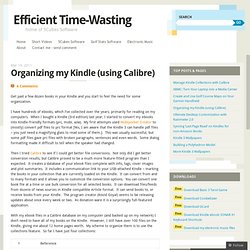
I have hundreds of ebooks, which I’ve collected over the years, primarily for reading on my computers. When I bought a Kindle (3rd edition) last year, I started to convert my ebooks into Kindle-friendly formats (prc, mobi, azw). My first attempts used Mobipocket Creator to (mostly) convert pdf files to prc format [Yes, I am aware that the Kindle 3 can handle pdf files – you just need a magnifying glass to read some of them.]. This was usually successful, but some pdf files gave prc files with broken paragraphs, sentences and even words. Some dialog formatting made it difficult to tell when the speaker had changed. Then I tried Calibre to see if I could get better file conversions. With my ebook files in a Calibre database on my computer (and backed up on my network) I don’t need to have all of my books on the Kindle. I put the Kindle manual and dictionaries in the “Reference” collection.
How to create Kindle Collections on your Kindle Paperwhite and Kindle iOS App. Oct 20 2013 Introduction I received an email this week asking me whether I had a post dedicated to creating collections on the Kindle. I was certain that I had but I search through my archives revealed that there was a gap in the how to content pertaining to the Kindle. I had a couple of different posts but no one central location. Kindle Collections are basically folders on your Kindle that help organize your content. 1) Creating Kindle Collections on the device. Step 1 First, create a collection. Come conservare tutti i nostri libri per sempre grazie ad Amazon Cloud: Parte 1Kindle Italia. Come conservare tutti i nostri libri per sempre grazie ad Amazon Cloud: Parte 2Kindle Italia. Come conservare tutti i nostri libri per sempre grazie ad Amazon Cloud: Parte 3Kindle Italia. Fase 3 – Inviare il nostro libro al Kindle Se la Fase 2 è andata a buon fine, adesso possiamo inviare il nostri ebook direttamente da Calibre al nostro Kindle.

La procedura è molto semplice, una volta convertito il libro dobbiamo: 1 – Cliccare col tasto destro sul nostro libro. 2 – Scegliere: “Connetti/condividi” e poi “Invia messaggio di posta elettronica a tuoindirizzo@free.kindle.com”. Calibre invierà automaticamente l’ebook al nostro Kindle e noi non dovremo fare altro che accedere a una rete Wi-Fi per scaricarlo senza connettere il Kindle al computer.
Ma la cosa più importante è che, attraverso questo procedimento, Amazon trasforma il nostro file “Mobi” in un “Azw” che viene salvato automaticamente nel nostro account Amazon: da questo momento, tutte le note, sottolineature, segnalibri presenti sul nostro Kindle saranno sincronizzati con il server di Amazon. C’è tuttavia un problema. Come conservare tutti i nostri libri per sempre grazie ad Amazon Cloud: Parte 4Kindle Italia.