

The fastest way to carry out formative assessments. Spiral Teacher(Free forever) Formative assessment and collaborative learning apps for up to five classrooms.
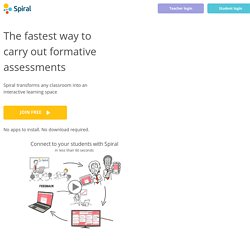
Quickfire activities Assess what your students know quickly. Share model answers and resolve misconceptions. Discuss activities Teach your students what they need to know and build a discussion around a topic. Team Up activities Ask your students to present their ideas back to the class, either individually or in groups. Clip activities Embed questions into videos to improve engagement and collaboration. Integration with Google Classroom Import students from Google Classroom and link assignments to Google Classroom. Spiral Pro Teacher($39/teacher/year) Unlimited classrooms and student accounts for home access. Everything you get with 'Spiral Free', plus: Pro features in activities Pro features include: Quickfire Step, automated reading-level assessment and access to all Spiral feature upgrades. Set activities as assignments Student Progress Reports. School Emergency Alerts - SchoolMessenger. Formative. Quizalize.
10 Fun-Filled Formative Assessment Ideas. Formative. 10 Fun-Filled Formative Assessment Ideas. Overview - Welcome to Flubaroo. The grades created by Flubaroo will be located in an adjacent worksheet called "Grades", as shown: For each submission, Flubaroo will show which questions were answered correctly ("1" point"), which incorrectly ("0" points), and which were not graded.

If less than 60% of students got a question correct, the question will be highlighted in orange to alert you. Additionally, students who scored less than 70% on the assignment will be highlighted in red. The Flubaroo menu will now offer you the ability to email each student their grades, view a summary report, or regrade the assignment.
You might want to regrade the assignment if more students submitted answers, or if you want to throw out a question that most students got wrong. If you choose to email each student their grade, you'll be given the option to include an answer key in the email. Choosing "View Report" shows you a summary report of the grading. Dipsticks: Efficient Ways to Check for Understanding. What strategy can double student learning gains? According to 250 empirical studies, the answer is formative assessment, defined by Bill Younglove as "the frequent, interactive checking of student progress and understanding in order to identify learning needs and adjust teaching appropriately.
" Unlike summative assessment, which evaluates student learning according to a benchmark, formative assessment monitors student understanding so that kids are always aware of their academic strengths and learning gaps. Meanwhile, teachers can improve the effectiveness of their instruction, re-teaching if necessary.
"When the cook tastes the soup," writes Robert E. Stake, "that's formative; when the guests taste the soup, that's summative. " Alternative formative assessment (AFA) strategies can be as simple (and important) as checking the oil in your car -- hence the name "dipsticks. " 53 Ways to Check for Understanding. Zaption - Interact & Learn with Video Lessons. Untitled.
The website located at flipgrid.com and the mobile application called “Flipgrid” (the "App" and, together with the website, the "Site") and the services offered through the Site (the "Services") are copyrighted works belonging to Vidku, Inc.
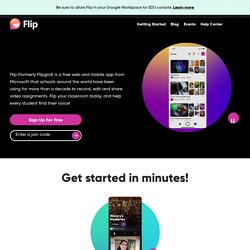
("Flipgrid", "us", "our", and "we"). Certain features of the Site or Services may be subject to additional guidelines, terms, or rules, which will be posted on the Site or Services in connection with such features. All such additional terms, guidelines, and rules are incorporated by reference into these Terms. In the event of a conflict between the additional terms and any provision in these Terms, the additional terms will prevail, but only with respect to the Service to which the additional terms apply. 1.1. 1.2. 1.3. 1.4. (a) School User acknowledges receipt of Flipgrid’s Privacy Policy and Children’s Privacy Policy describing our practices regarding the collection, use, and disclosure of personal information.
(c) FERPA. Verso App for Education and Learning. Chat is Now Available on Remind! Chat is now available on Remind!
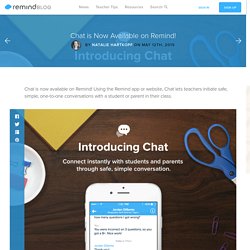
Using the Remind app or website, Chat lets teachers initiate safe, simple, one-to-one conversations with a student or parent in their class. I’m excited to walk you through Chat in the Remind app (iOS or Android) and answer some common questions about getting started. How do I start using Chat? Once you have version 5.0+, you’ll immediately notice the Chat icon as a new tab in your navigation bar along with Home, Classes and You. After clicking the Chat tab, teachers can start a Chat with any subscriber over the age of 13. Announcing Stamps: Get Instant Feedback from Your Class!
Today we are excited to announce Stamps, a new way for students and parents to provide instant feedback on your Remind messages!
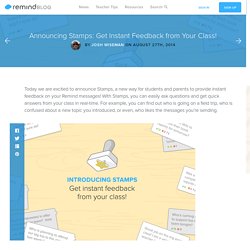
With Stamps, you can easily ask questions and get quick answers from your class in real-time. For example, you can find out who is going on a field trip, who is confused about a new topic you introduced, or even, who likes the messages you’re sending. It’s simple. You send a message to your class, just as you’ve always done with Remind. Students and parents receive the message on the Remind app and can choose one of four stamps to give feedback ★ ✓ ✘ ?.
Plickers - Clickers, Simplified. TodaysMeet - Give everyone a voice. Game-based digital learning platform. Curriculet. Lino - Sticky and Photo Sharing for you. Socrative. Welcome! A Free Student Response System for Teachers ExitTicket Systems Level Student Response Solution. Quizizz: Fun Multiplayer Classroom Quizzes. EDpuzzle. Movenote. Nearpod: Create, Engage, Assess through Mobile Devices.