

PixiClip- A Great Tool for Creating Screencasts and Tutorials for Your Students. June 27, 2014PixiClip is a great web-based interactive whiteboard with huge potential for educational uses.
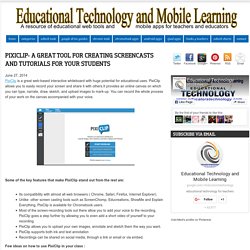
PixiClip allows you to easily record your screen and share it with others.It provides an online canvas on which you can type, narrate, draw, sketch, and upload images to mark-up. Cinco herramientas para crear murales digitales. A Bloom's Digital Taxonomy For Evaluating Digital Tasks. A Bloom’s Digital Taxonomy For Evaluating Digital Tasks by TeachThought Staff What makes Bloom’s Taxonomy such a power tool is its flexibility in framing almost anything–which is why you’ve been seeing a lot of it around lately, and will likely continue to.
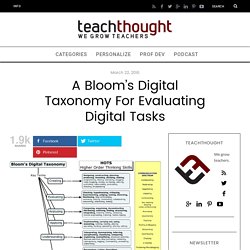
Whether you’re creating a checklist for instructional design, evaluating an assessment, skimming a favorite unit of yours, or using it as a walk-through instrument to get a feel for the level of student thinking in a classroom, Bloom’s Taxonomy is a powerful tool for any educator at any level. So the following Bloom’s Digital Taxonomy was was especially interesting in how it mashes digital tasks–podcasting, blogging, networking, hacking, bookmarking, social media sharing, and so on, with the stalwart learning tool so graciously delivered by Benjamin Bloom. Haga del aprendizaje una aventura! Google Classroom. Dónde encontrar y descargar ebooks legales y gratuitos [actualizado 29/08/2015] « KomunIKT-a. Son muchas las páginas en donde poder descargar un ingente catálogo de libros gratuitos, no obstante, muchas de ellas infringen licencias y derechos de autor.
![Dónde encontrar y descargar ebooks legales y gratuitos [actualizado 29/08/2015] « KomunIKT-a](http://cdn.pearltrees.com/s/pic/th/encontrar-actualizado-107724270)
Por esta razón, he intentado recopilar diversas páginas donde poder descargar libros de forma gratuita y legal. 1. Dónde encontrar y descargar ebooks legales y gratuitos [actualizado 29/08/2015] « KomunIKT-a. Free PowerPoint Templates for Teachers and Students. We've all seen plenty of poorly designed slides that have harsh color schemes, fonts that are too small, or otherwise just don't look quite right.

Fortunately, there is help for those of us who struggle with visual design. Sites like SlideModel, SlideHunter, and FPPT offer slide design templates that we can use in PowerPoint, OpenOffice Impress, and Google Slides. Video Editing. 10 outils collaboratifs pour la classe. Article mis à jour le 2 mai 2020 par Fidel Navamuel C’est une des principales avancées apportées par les tice en classe, la possibilité de faciliter le travail collaboratif entre l’enseignant et ses élèves ou entre les élèves eux-mêmes. Travail en commun et interactivité dopent l’investissement de chacun. Google Apps for Education. Peer Assessment with Google Forms and Filters. How to Build A Website Using Google Sites. 3 Helpful Google Drive Settings You Should Know.
40 exemples d'utilisation des QRcodes en classe. C'est un document trouvé en ligne et proposé par Carol Mortensen sur son blog MyWeb4Ed. Le document se présente comme un diaporama listant et expliquant les utilisation suivantes de QR Codes en classe. PDF OCR Software, Scan to PDF, convert to Word, Excel with Able2Extract Professional. Choose the online option for: High quality scanned documents Non confidential files Small to medium file sizes 1 Select PDF to convert Select file 2 Type your e-mail address 3 Convert PDF & Send e-mail We guarantee that your email address is secure and will never be sold, rented or given to a third party.
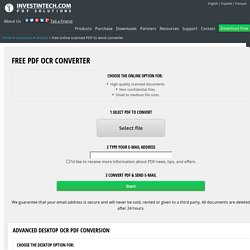
Montage video. Montage photos. 5 outils pour faire un beau site Web rapidement. S’il fallait avoir quelques connaissances minimum requises il y a quelques années pour ouvrir un site Web, aujourd’hui ce n’est plus le cas.
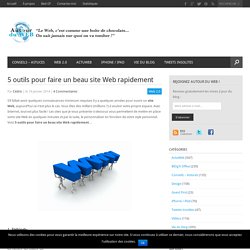
Vous êtes des milliers (millions ?) Comment extraire les images d'un PDF ? Les documents PDF sont parfois frustrants.

La mise en page est toujours bien respectée, mais en contrepartie, ils ne peuvent pas être modifiés. Free Tools For Teachers : Small Basic. Help your students start writing their first programs quickly and easily.
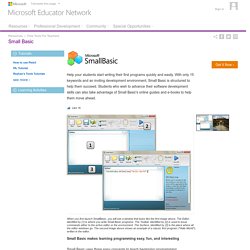
With only 15 keywords and an inviting development environment, Small Basic is structured to help them succeed. Students who wish to advance their software development skills can also take advantage of Small Basic's online guides and e-books to help them move ahead. Small Basic makes learning programming easy, fun, and interesting Small Basic uses three easy concepts to teach beginning programming: Language, Environment and Libraries. The language is an early version of BASIC, but based on the modern.NET Framework platform. Tutorial Wordpress desde cero. Listado de Artefactos. Course: Uso de la Wiki para el Trabajo Colaborativo.
Seguridad en la red. Herramienta online para crear pósters gigantes. Clairefilleul added: 6 astuces indispensables pour savoir ce que Google sait de vous. Google sait tout de nous ou presque tout mais saviez-vous que la majeure partie des données collectées par le géant américain étaient également accessibles à l’utilisateur. Voici comment les consulter. 7000+ Free Powerpoint Templates PPT and Free PowerPoint Backgrounds. Googley goodness. 72 Google Drive Shortcuts You Should Know. We’re big Google Drive users at Imagine Easy, and we know how powerful it can be in education too.

Do you even remember what life was like before the all-in-one platform? It’s hard to imagine. Time is of the essence for educators—in the classroom, while you’re grading, or planning lessons for the week. How To Convert Prezi To YouTube Videos. Anyone who has used the Prezi platform would know that creating a Prezi and uploading it to Prezi.com is easy enough, however when it comes to converting it to a YouTube video, there seems to be no native method of doing so.

While you can convert PowerPoint to video formats using a native PowerPoint feature, the same cannot be said for the Prezi application. However, you can convert Prezi to YouTube by using a workaround. Capture Prezi With A Screen Recording Tool As Prezis are zooming presentations, you can neatly capture your presentation using a screen capture tool. Riddle: Create polls, lists, quizzes and personality tests in 60s and it's free. - www.riddle.com. Create free interactive timelines. Presentation Tools. Presentation software. Outils_collaboratifs.pdf. A Creative Collaboration Tool. Excel. Projects. 150 herramientas gratuitas para crear materiales didácticos on line. Sélection applications en ligne.
Scrumblr : tableau virtuel. C'est mon tableau! Sur les blogs. Ressources pour tablettes. Competencias digitales de los docentes. Google Tips, Tricks & Hacks. EINES TIC. Artefactos Digitales para el Diseño de Actividades y Tareas de Aprendizaje. La llamada web 2.0, o web social, nos ha brindado la oportunidad a los usuarios de la Red de convertirnos en creadores de contenidos, en un nivel de igualdad frente a instituciones, organizaciones y empresas, tanto en calidad (en muchas ocasiones) como en repercusión. Hoy contamos con innumerables recursos y herramientas gratuitas para producir y editar contenidos de muy diversos tipos, desde simple texto hasta imágenes o vídeos, pasando por audio, presentaciones o infografías. Aprendices que Producen. A Quick Introduction to Podcasting for teachers & students. Create your own whiteboard videos.
Online Cloze Test Creator - Create gap-filling exercises, drag & drop, dropdown and multiple choice quizzes. 10 Awesome Web Tools Teachers should Be Using. Educational Technology and Mobile Learning is back to you with another list of some great educational websites. We have meticulously handpicked this compilation and we want those of you who, because of their time constraints or any other reasons, could not keep up with the sweeping influx of the web tools to have a chance to get to know some useful tools to use both for their professional development and with their students as well. You can also check our archive for other compilations. Have a look at the list below and share with us your feedback 1- Stykz.
The 35 Best Web 2.0 Classroom Tools Chosen By You. If you’re not an avid follower of #edchat on Twitter, you may be missing out on a great opportunity to learn about some new Web 2.0 tools that are currently being used in classrooms around the world. +130 cuentas de Twitter docentes y decentes. Team Maker.
Talking Images. Web design ressources. Las 33 Competencias Digitales que todo profesor(a) del siglo XXI debiera tener. 7 Ways Students Use Diigo To Do Research and Collaborative Project Work. January 14, 2015 Diigo is an excellent social bookmarking tool that enable you to save, annotate, and share bookmarks. The power of Diigo lies in the distinctive features that it offers to teachers and educators. There is a special account for K-12 and higher-ed educators that empower registered teachers with a variety of tools and features.
Top 25 Tech Tools for Teachers for 2015. Technology Evolves Quickly! When I started teaching in 2004, I used any/all available technology. I had an overhead projector and a CD player. Joomag - FREE Interactive Service for Digital Magazine publishing and hosting. Lino. CLOUDS & STORAGE. CLASE AL REVES. 4 Tools that Help in Flipped Classes.
4 Tools that Help in Flipped Classes Flipped classroom , a pedagogical model, is known to flip the lecture and homework elements of a typical learning environment. Flipped classes are essentially a part of the blended learning environment where students devote most of their in-class time towards discussions and projects based learning. A blended cum flipped classroom requires certain basic tools to make it a success. Copyright and Creative Commons. Julia’s dream is to make a living as a photographer. In this dream, she takes amazing photos, people buy them, and their purchases fund her future work.
But it’s not that simple. Julia wants to publish some of her photos to help spread the word, but she’s concerned because photos are easy to copy. She could lose control and not be able to make a living from her talent. So she does some research and learns that in the U.S., as with other countries, we have laws that give creators of materials like books, images, movies, artwork and music a way to own and protect their creations.
And she’s surprised to find that when she creates photos, she owns the copyright to them automatically, without taking any other action. She likes being covered by copyright law, but it limits her exposure, because her permission is required for sharing a photo. GOOGLE SITES. Uso educativo de los cómics y herramientas para elaborarlos. Cercar informació. Las nuevas tecnologías en niños y adolescentes. Guía para educar saludablemente en una sociedad digital. Jordi Adell: “Las TIC no hacen bueno o malo a un docente” Collaboratively Create Multimedia Posters on LucidPress.
Jimdo. Plagiarism checker. My Scans FREE - Scan document into PDF. Protéger ses travaux avec des licences l... 100+ Sites to Download All Sorts of Things. Free Website Builder. How to Protect Your Online Privacy. Digital Citizenship.