

AWS Elastic Beanstalk · Papertrail. AWS Elastic Beanstalk is an easy way to quickly deploy and manage applications in the Amazon Web Services cloud.
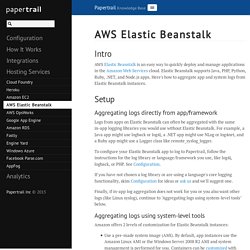
Elastic Beanstalk supports Java, PHP, Python, Ruby, .NET, and Node.js apps. Here's how to aggregate app and system logs from Elastic Beanstalk instances. Aggregating logs directly from app/framework Logs from apps on Elastic Beanstalk can often be aggregated with the same in-app logging libraries you would use without Elastic Beanstalk. For example, a Java app might use logback or log4j, a .NET app might use NLog or log4net, and a Ruby app might use a Logger class like remote_syslog_logger. To configure your Elastic Beanstalk app to log to Papertrail, follow the instructions for the log library or language/framework you use, like log4j, logback, or PHP. If you have not chosen a log library or are using a language's core logging functionality, skim Configuration for ideas or ask us and we'll suggest one. Aggregating logs using system-level tools Use a pre-made system image (AMI). Setting up an AWS SQS Queue for Use With Node.js Beanstalk Worker Instances.
Before diving straight in, I’m going to outline the specific goals and what I am using to accomplish these goals.
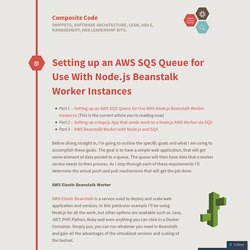
The goal is to have a simple web application, that will get some element of data posted to a queue. The queue will then have data that a worker service needs to then process. As I step through each of these requirements I’ll determine the actual push and pull mechanisms that will get the job done. Getting Started with Node.js and Elastic Beanstalk. This tutorial will walk you through deploying your first Node.js application to Amazon’s Elastic Beanstalk, a cloud application hosting environment.
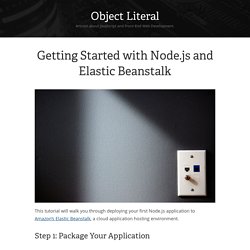
Step 1: Package Your Application The easiest way to get your app running on Elastic Beanstalk is to upload a ZIP archive. Do not include the node_modules directory if you have them defined in the package.json manifest, and make sure your app.js (or server.js) and your package.json files are in the root of the archive. Create a ZIP archive of your Node applicationSave the archive somewhere you can easily find it later Step 2: Sign Up for Amazon Web Services Since we will be hosting our web application on Amazon Web Services, so you first need an account.
Visit the Sign Up button at the topComplete the registration process Quick Note on AWS Pricing. Develop, Test, and Deploy - Elastic Beanstalk. The following diagram illustrates a typical software development life cycle including deploying your application to Elastic Beanstalk.
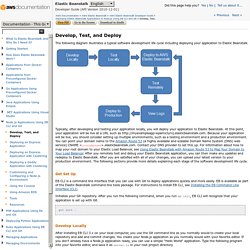
Typically, after developing and testing your application locally, you will deploy your application to Elastic Beanstalk. At this point, your application will be live at a URL such as Because your application will be live, you should consider setting up multiple environments, such as a testing environment and a production environment. SSL on Single-Instances of Node.js - Elastic Beanstalk. For Node.js container types, you edit the configuration file in the .ebextensions directory to enable the Nginx HTTP Server to use SSL.
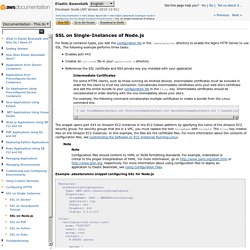
The following example performs three tasks: Enables port 443Creates an ssl.conf file in your nginx/conf.d directoryReferences the SSL certificate and RSA private key you installed with your applicationIntermediate Certificates For some HTTPS clients, such as those running on Android devices, intermediate certificates must be included in order for the client to trust the connection. Concatenate intermediate certificates onto your web site's certificate and add the entire bundle to your configuration file in the files key. Intermediate certificates should be concatenated in order starting with the one immediately above your site's. For example, the following command concatenates multiple certificates to create a bundle from the Linux command line: $ cat YourWebserverCert.crt FirstIntermediateCert.crt SecondIntermediateCert.crt > bundle.crt Note. Customizing and Configuring a Node.js Environment - Elastic Beanstalk. When deploying your Node.js application, you may want to customize and configure the behavior of your EC2 instances.
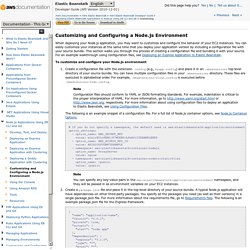
You can easily customize your instances at the same time that you deploy your application version by including a configuration file with your source bundle. This section walks you through the process of creating a configuration file and bundling it with your source. For an example walkthrough using configuration files, see Deploying an Express Application to Elastic Beanstalk. Deploying a Node.js Application to Elastic Beanstalk Using the Elastic Beanstalk Console - Elastic Beanstalk.
If you prefer to use a graphical user interface to deploy your Node.js application, you can use the Elastic Beanstalk console.
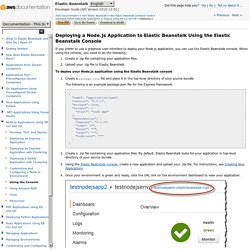
When using the console, you need to do the following: Deploying an Express Application to AWS Elastic Beanstalk. This section walks you through deploying a sample application to Elastic Beanstalk using EB CLI and Git, and then updating the application to use the Express framework.

Step 1: Set Up Your Git Repository EB CLI is a command line interface that you can use with Git to deploy applications quickly and more easily. EB is available as part of the Elastic Beanstalk command line tools package. For instructions to install EB CLI, see Installing the EB Command Line Interface (CLI). How to Setup Node and Express on Amazon Web Services EC2. Code Deploy Setup (IAM, EC2) Node.js / MongoDB with Ubuntu Environment. Brandon Clark. eVantage : Hosting a Web App on Amazon Web Services - Getting Started with AWS. A web app is any software that users access through a web browser or specialized web client.
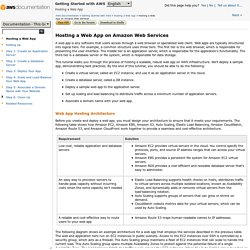
Web apps are typically structured into logical tiers. For example, a common structure uses three tiers. The first tier is the web browser, which is responsible for presenting the user interface. The middle tier is an application server, which is responsible for the application's functionality. The third tier is a database server or file system, which is responsible for data storage. Hosting a Static Website on Amazon Web Services - Getting Started with AWS. You can easily and inexpensively use Amazon Web Services (AWS) to host a website that uses client-side technologies (such as HTML, CSS, and JavaScript) and does not require server-side technologies (such as PHP and ASP.NET).

This type of site is called a static website, and is used to display content that does not change frequently. If you want to deploy a website that requires server-side technologies instead, see Getting Started with AWS: Hosting a Web App for Linux or Getting Started with AWS: Hosting a .NET Web App. After you complete this tutorial, you'll know how to do the following: Deploy a static website – Host your static website using the Amazon Simple Storage Service (Amazon S3) so that it is secure, fast, protected against data loss, and can scale to support enterprise-level traffic.
Static Website Hosting Architectures. Tools. Getting Started with AWS - Getting Started with AWS. Amazon Web Services (AWS) provides on-demand computing resources and services in the cloud, with pay-as-you-go pricing. For example, you can run a server on AWS that you can log on to, configure, secure, and run just as you would a server that's sitting in front of you. For more information, see What is Cloud Computing? Using AWS resources instead of your own is like purchasing electricity from a power company instead of running your own generator, and it provides many of the same benefits: capacity exactly matches your need, you pay only for what you use, economies of scale result in lower costs, and the service is provided by a vendor experienced in running large-scale networks.
You can use AWS to make it easier to build and manage your websites and applications. The following are some common uses for AWS: Deploying a Web App Using AWS Elastic Beanstalk - Getting Started with AWS. Using AWS, you can develop web apps quickly and then deploy them to a cloud environment that scales on demand. And with several AWS deployment services to choose from, you can create a deployment solution that gives you the right mix of automation and control. In this tutorial, we'll assume that you're working on a new web app that isn't ready for production yet, but in the meantime you plan to deploy a small placeholder app that collects contact information from site visitors who sign up to hear more.
The signup app will help you reach potential customers—people who might become early adopters or take part in a private beta test.