

Netflix shuts down its last data center, but it still runs a big IT operation. Netflix has been shifting technology from in-house data centers to third-party facilities for years now, and it says that the process is coming to its logical conclusion—the company is shutting down the last of its data centers.

Netflix still operates a huge IT infrastructure, but it's located in Amazon's cloud data centers, the facilities of Internet service providers, and Internet exchange points where many companies exchange traffic. In an article titled "Netflix to pull plug on final data center," The Wall Street Journal's CIO Journal blog reported yesterday: Netflix Inc. said it plans to shut down the last of its data centers by the end of the summer, which will make it one of the first big companies to run all of its information technology remotely, in what’s known as the public cloud.
On Amazon's cloud platform, companies can get virtual servers on demand and scale up or down as needed. Amazon also offers dedicated hardware. Article for AWS paper. (EDU203) Instructing on the Cloud: Use AWS to Aid Professors & Teach Students. OpenERP Virtual Machines. Setting Up the Amazon EC2 Command Line Interface Tools on Linux/Unix and Mac OS X. The Amazon EC2 command line interface tools (also called the CLI tools) wrap the Amazon EC2 API actions.
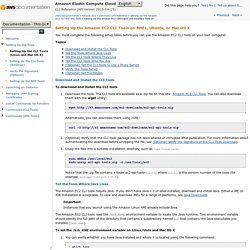
These tools are written in Java and include shell scripts for both Windows and Linux, OS X, or Unix. Before you can use the Amazon EC2 CLI tools on your computer or your instance, you must install the tools and set the environment variables used by the tools. Use the set of directions for your operating system: Importing a VM into Amazon EC2 Using ImportInstance. There are two ways you can launch an instance in Amazon EC2.
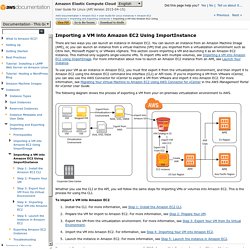
You can launch an instance from an Amazon Machine Image (AMI), or, you can launch an instance from a virtual machine (VM) that you imported from a virtualization environment such as Citrix Xen, Microsoft Hyper-V, or VMware vSphere. This section covers importing a VM and launching it as an Amazon EC2 instance. This method only supports single-volume VMs. To import VMs with multiple volumes, see Importing a VM into Amazon EC2 Using ImportImage. AWS Products and Services - Global Compute, Storage, Database, Analytics, Mobile, Application, and Deployment Services. Amazon Web Services offers a broad set of global compute, storage, database, analytics, application, and deployment services that help organizations move faster, lower IT costs, and scale applications.
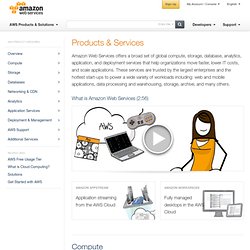
These services are trusted by the largest enterprises and the hottest start-ups to power a wide variety of workloads including: web and mobile applications, data processing and warehousing, storage, archive, and many others. Amazon Web Services provides a variety of cloud-based computing services including a wide selection of compute instances which can scale up and down automatically to meet the needs of your application, a managed load balancing service as well as fully managed desktops in the cloud.
Sign up with Amazon Web Services and receive 12 months of access to the AWS Free Usage Tier and enjoy AWS Basic Support features including, 24x7x365 customer service, support forums, and more. Amazon EC2 provides resizable compute capacity in the cloud. Learn more » See pricing details » Aws101. Introduction to Amazon Elastic Compute Cloud (EC2) Student Guide. AWS Setting Up Multiuser Environments Education. AWS Quick Start. Amazon Elastic Cloud Compute. How to Keep Your AWS Credentials on an EC2 Instance Securely. If you’ve been using EC2 for anything serious then you have some code on your instances that requires your AWS credentials.

I’m talking about code that does things like this: Attach an EBS volumeDownload your application from a non-public location in S3Send and receive SQS messagesQuery or update SimpleDB All these actions require your credentials. How do you get the credentials onto the instance in the first place? How can you store them securely once they’re there? Note: With the release of IAM Roles, you can now pass access credentials to an EC2 instance via the metadata automatically. Potential Vulnerabilities in Transferring and Storing Your Credentials There are a number of vulnerabilities that should be considered when trying to protect a secret.
Root: root can get at any file on an instance and can see into any process’s memory. Benefits Offered by Transfer and Storage Methods Each transfer and storage method offers a different set of benefits. Easy to do. 1. Pros: Easy to do. Cons: Resource-level Permissions for EC2 – Controlling Management Access on Specific Instances - AWS Security Blog. Enterprise Cloud Computing with AWS - How enterprises are using the A… Services - AWS CloudFormation. Application Frameworks - AWS CloudFormation. AWS CloudFormation Templates. Sample Solutions - AWS CloudFormation. Working with Stacks - AWS CloudFormation. A stack is a collection of AWS resources that you can manage as a single unit.
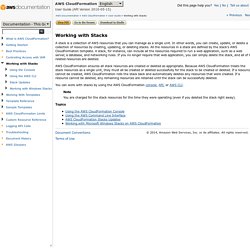
In other words, you can create, update, or delete a collection of resources by creating, updating, or deleting stacks. All the resources in a stack are defined by the stack's AWS CloudFormation template. Practical guide bcdr vmb. Deploy Active Directory Domain Services in the AWS Cloud. Introduction to Amazon Elastic Block Store (Amazom EBS) Student Guide. Microsoft SharePoint 2013 on AWS.