

Collaboratively Create an iPad or Android Magazine. Create Your Own iPad Magazine on Flipboard. 5 Tools For Creating Your Own Infographics. Five years ago, almost nobody knew what the heck an infographic was.
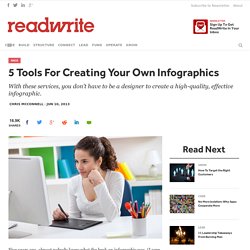
(I sure didn’t, and I was a graphic design major in college at the time.) Now that the infographic craze has saturated us with new visual knowledge (and marketing gimmicks), something interesting has happened: The creation of infographics has become democratized. No longer is the act of creating a visual data story confined to professional designers using professional tools like Adobe Illustrator or Photoshop. Now anyone with a data set can build an infographic. (See also 5 Business & Design Tools Every Tech Freelancer Should Learn.) 8 Powerful Apps To Help You Create Books On The iPad. Want to self-publish a novel?

Get your classroom materials into the hands of others? Share your brilliant insight and call yourself an author? Then publishing on the iPad may be something worth considering. How to Use eduClipper. How to Introduce EduClipper to Teachers and Students. The Google Cultural Institute : Archive of Historic Resources. I was lucky enough to be invited to deliver some training at the International School of Geneva this week.

One of the Keynote speakers was Steve Crossan, Head of the Google Cultural Institute who was talking about some of their recent developments. I had heard of some of their early projects such as the Google Art Project or World Wonders, but I hadn’t seen some of their newer resources. And they looked stunning! With a team of dedicated engineers, Google is building tools that make it simple to tell the stories of our diverse cultural heritage and make them accessible worldwide.
Google have created a visually rich and interactive online experience for telling cultural stories in new ways. The site contains over 40 online exhibits which tell the stories behind major events in the 20th and 21st centuries including The Holocaust, Apartheid and D-Day. It’s a fantastic resource, containing some very powerful images and stories. Let me know what you think in the comments.
5 Tools Students Can Use to Create Alternative Book Reports. This afternoon someone emailed me asking for some suggestions for tools for creating book trailer videos.

Create iPad and Android Magazines on Flipboard on the Web. How to Create Multimedia Projects Using Mozilla’s Popcorn Maker. Making a Popcorn Maker Video in Firefox. The Super Book of Web Tools for Educators. Interesting Ways. How to Enable Offline Use of Google Documents. 100+ Google Tricks for Teachers. It's Google's world, we're just teaching in it.

Now, we can use it a little more easily. With classes, homework, and projects–not to mention your social life–time is truly at a premium for all teachers, so why not take advantage of the wide world that Google has to offer? From super-effective search tricks to Google tools specifically for education to tricks and tips for using Gmail, Google Docs, and Google Calendar, these tricks will surely save you some precious time. Search Tricks These search tricks can save you time when researching online for your next project or just to find out what time it is across the world, so start using these right away.
Convert units. Burn Note. Great places to find free images for library marketing and more. Snagit, screen capture software, new in version 10. 9 Word Cloud Generators That Aren't Wordle. The use of word clouds in the classroom is a powerful way to really get through to visual learners.

The details about the following nine word cloud generators will give you a fair idea how, as an educator, you can get the best out of them. A quick note: Wordle is quite easily the most popular word cloud generator out there. It’s free and easy to use. It does require Java though so Chrome users might have some trouble. In any case, this article focuses on non-Wordle options you should know about. Tagul Several features that do not figure in Wordle are incorporated in Tagul .For example, you have the option of choosing personalized shapes and multiple fonts to be used in your cloud. ABC Ya This application is very much like Wordle and operates the way Wordle operates. Tag Crowd This application gives you access to see frequency of words. Word It Out Word It Out helps create word clouds from any text, similar to the way Wordle does.
Make Word Mosaic Wordsift TagCloudGenerator. How To Carry Software You Heart In Your Pocket. Popular for a few years now, in a nutshell PortableApps.com allows you to take your favorite applications and download them to your USB (2.0 and 3.0) or cloud drive, so that you can access them on any PC. While this isn’t a brand-new resource, many educators have yet to give them a try. And in public districts with brutal IT policies, they can be a savior. Applications include development apps, like hex editors and database management utilities.
I like having access to all of my website links, so I have access to my favorite browser, Firefox, but Chrome, and Opera browsers are available as well. Educators will enjoy the use of a space simulator and scientific prototyping tool. While cloud-based computing have somewhat reduced the need for “thumb-drive computing,” PortableApps.com is still on the go technology, and can be a boon to teachers working in districts that block access to certain websites.