

Introduction to Oracle Platform Security Services. Oracle Platform Security Services (OPSS) is a security platform that can be used either with Oracle WebLogic Server or standalone.
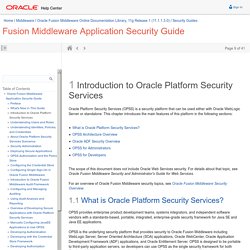
This chapter introduces the main features of this platform in the following sections: The scope of this document does not include Oracle Web Services security. For details about that topic, see Oracle Fusion Middleware Security and Administrator's Guide for Web Services. For an overview of Oracle Fusion Middleware security topics, see Oracle Fusion Middleware Security Overview. 1.1 What is Oracle Platform Security Services? OPSS provides enterprise product development teams, systems integrators, and independent software vendors with a standards-based, portable, integrated, enterprise-grade security framework for Java SE and Java EE applications. OPSS provides an abstraction layer in the form of standards-based application programming interfaces (APIs) that insulate developers from security and identity management implementation details. StreamingC14NImpl (Oracle Fusion Middleware XML Security Java API Reference for Oracle Security Developer Tools) Canonicalizer (Oracle Security Developer Tools XML Security Java API Reference)
Skip navigation links java.lang.Object oracle.security.xmlsec.c14n.Canonicalizer Direct Known Subclasses: ExclusiveC14N, StreamingC14NImpl, XMLC14N public abstract class Canonicalizer.
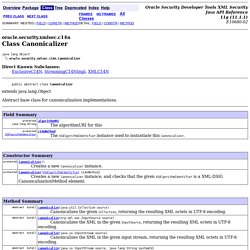
ExclusiveC14N (Oracle Fusion Middleware XML Security Java API Reference for Oracle Security Developer Tools) Skip navigation links java.lang.Object oracle.security.xmlsec.c14n.Canonicalizer oracle.security.xmlsec.c14n.ExclusiveC14N Direct Known Subclasses: ExclusiveC14NWithComments public class ExclusiveC14N extends Canonicalizer.
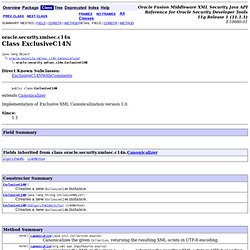
XOM. Java - XOM and Canonical XML. How to Canonicalize an Big XML? Yes i'm trying to create a XMLSignature :) Well, i solve the problem, here is the solution: XOM have an example that use low memory (see nu.xom.samples.MinimalNodeFactory in the source code of XOM), so, i use this code to canonicalize 200Mb XML file: Take like 7 minutes to do the XML signature and the final XML it's like 2Gb :) I hope that if some have the same problem can use this :) And the final tips: AVOID DOM, with DOM i will need 10x of RAM the size of the XML File (in this case like 20Gb of RAM) ps.: Other day i will post how much time take to process 1GB XML Files :)
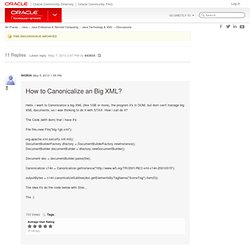
Java - How to Canonicalize a Stax XML object. Java - XOM canonicalization takes too long. Download xmlsec-1.4.1.jar : xmlsec « x « Jar File Download. Santuario. The Apache Santuario project is aimed at providing implementation of the primary security standards for XML.

Two libraries are currently available. Apache XML Security for Java - This library includes a mature Digital Signature and Encryption implementation. It also includes the standard JSR 105 (Java XML Digital Signature) API. Applications can use the standard JSR 105 API or the Apache Santuario API to create and validate XML Signatures.Apache XML Security for C++ - This library includes a mature Digital Signature and Encryption implementation using a proprietary C++ API on top of the Xerces-C XML Parser's DOM API.
It includes a pluggable cryptographic layer, but support for alternatives to OpenSSL are less complete and less mature. How to download Use the links below to download a distribution of Apache Santuario from one of our mirrors. Current official release (closest mirror site selected automatically) Archive of old releases Older releases are available in the archive. PGP Signature. Canonicalizer - org.apache.xml.security.c14n.Canonicalizer. SAX. InputSource. Java.lang.Object | +--org.xml.sax.InputSource public class InputSourceextends java.lang.Object A single input source for an XML entity.
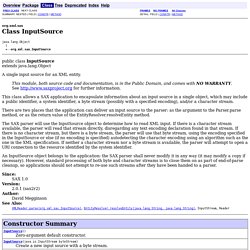
This module, both source code and documentation, is in the Public Domain, and comes with NO WARRANTY. See for further information. This class allows a SAX application to encapsulate information about an input source in a single object, which may include a public identifier, a system identifier, a byte stream (possibly with a specified encoding), and/or a character stream. There are two places that the application can deliver an input source to the parser: as the argument to the Parser.parse method, or as the return value of the EntityResolver.resolveEntity method.
The SAX parser will use the InputSource object to determine how to read XML input. An InputSource object belongs to the application: the SAX parser shall never modify it in any way (it may modify a copy if necessary). Since: Version: Technologies: Simple API for XML. How to read XML file in Java – (SAX Parser) SAX parser is work differently with DOM parser, it either load any XML document into memory nor create any object representation of the XML document.

Instead, the SAX parser use callback function (org.xml.sax.helpers.DefaultHandler) to informs clients of the XML document structure. SAX Parser is faster and uses less memory than DOM parser. See following SAX callback methods : startDocument() and endDocument() – Method called at the start and end of an XML document.startElement() and endElement() – Method called at the start and end of a document element.characters() – Method called with the text contents in between the start and end tags of an XML document element.
How to read UTF-8 XML file in Java – (SAX Parser) In previous Java SAX XML example, there is no problem if you use SAX to parse a plain text (ANSI) XML file, however, if you parse a XML file which contains some special UTF-8 characters, it will prompts “Invalid byte 1 of 1-byte UTF-8 sequence” exception. com.sun.org.apache.xerces.internal.impl.io.MalformedByteSequenceException: Invalid byte 1 of 1-byte UTF-8 sequence.
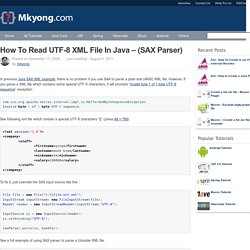
See following xml file which contain a special UTF-8 characters “§” (press Alt + 789) <? Xml version="1.0"? ><company><staff><firstname>yong</firstname><lastname>mook kim</lastname><nickname>§</nickname><salary>100000</salary></staff></company> To fix it, just override the SAX input source like this : Svn.apache.org/repos/asf/santuario/xml-security-java/tags/1.4.5/src/org/apache/xml/security/c14n/Canonicalizer.java.
Com.sun.org.apache.xml.internal.security.c14n: Canonicalizer.java. Java SAX vs. StAX. Both SAX and StAX are stream / event oriented XML parsers, but there is a subtle difference in how they work.
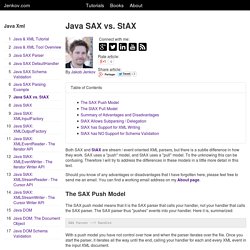
SAX uses a "push" model, and StAX uses a "pull" model. To the unknowing this can be confusing. Therefore I will try to address the differences in these models in a little more detail in this text. Should you know of any advantages or disadvantages that I have forgotten here, please feel free to send me an email. You can find a working email address on my About page. The SAX Push Model The SAX push model means that it is the SAX parser that calls your handler, not your handler that calls the SAX parser. SAX Parser --> Handler With a push model you have not control over how and when the parser iterates over the file. The StAX Pull Model The StAX pull model means that it is your "handler" class that calls the parser, not the other way around.
Handler --> StAX Parser Summary of Advantages and Disadvantages StAX Allows Subparsing / Delegation. Why StAX? Writing input stream to file (I/O and Streams forum at JavaRanch) [Paul C]: And it's unlikely that your first call to is.read() is actually going to read the entire upload, if the content length is fairly large, and your code arbitrarily rejects that too.
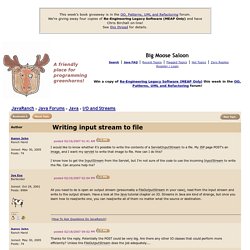
I don't believe that's true here - Aaron's code does seem to keep reading until either the content length is reached, or an EOF is returned. Assuming the content length is set correctly (not always true, as noted) then it will never actually read the EOF. Still, I agree with all your other points. [Aaron]: How does specifying a fixed buffer size help here, especially when you have a big file to read and write? The primary benefit is as Paul noted - it uses less memory (at least for large files) because you don't have to store the entire file in memory at once. One other thing: I usually recommend putting all close() operations in a finally block. View plainprint?