

Home. Plant a Question, Grow Answers! Generate a live word cloud with your audience. Free Clip Art & Images - Millions of Royalty Free Images. GOOGLE TUTORIALS ALL #TECHGRIT - Google Slides. Docs Cheat Sheet - Google Presentaties. New Google Classroom Cheat Sheet - Google Slides. Slide Cheat Sheet - Google Slides. Google Sites Cheat Sheet - Google Slides.
Switch On LEARNING!: Google Cheat Sheets. TUTORIALS ALL #TECHGRIT - Google Slides. 25 Ways to Use Sticky Notes in the Classroom. Sticky notes got their start nearly 40 years ago, when 3M introduced the now-classic yellow Post-it Notes. In the years since, their popularity has skyrocketed, and they’re now available in every shape, size, and color you can imagine. They have endless applications, especially in schools; teachers use sticky notes for math, reading, art, planning, and so much more. Here are 25 clever ways to use sticky notes in the classroom.
Bonus Tip: Did you know you can easily print on sticky notes? Check it out below. 1. Have students write the title of the book they’re currently reading on a sticky note, including the date and page number they’re on. Source: Head over Heels for Teaching via Instagram 2. If dividends, divisors, and differences are confusing your students, help them connect the dots using sticky notes.
Source: Middle School OCD 3. This modified version of the popular numbers game is great for younger kids. Source: School Time Snippets 4. Source: E is for Explore 5. 6. 7. 8. 9. 10. 11. Interactive Learning Menus (Choice Boards) Using Google Docs. Tools for Creating Timelines in the Elementary Classroom.
Tools for Creating Timelines in the Elementary Classroom Last week I had a 2nd grade teacher ask me for a recommendation for a digital timeline maker.

I couldn't believe I didn't have a blog post I could send her with some of my favorite tools! Here are a few I like to use in the elementary classroom because they are FREE and no login is required. Read, Write, Think's Timeline Maker. Templates. Template Palooza!
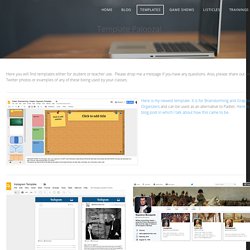
Here you will find templates either for student or teacher use. Please drop me a message if you have any questions. Also, please share out on Twitter photos or examples of any of these being used by your classes. Here is my newest template. It is for Brainstorming and Graphic Organizers and can be used as an alternative to Padlet. Craig's Creations. Interactive Storytelling and Coding - Tech With Jen. When someone shares with me a new technology tool, I immediately try to think of ways I can use it in the classroom. There are a lot of cool apps and websites out there, but not everything is appropriate for teaching to the curriculum. One of the most important things I can do in my work with teachers is to make sure I share solid ideas to help them teach their existing standards.
So when coding came on the scene, I wasn’t sure how I could incorporate it into the literacy standards. Fortunately, I learned about interactive storytelling and coding using Scratch Jr., but there isn’t a lot of ideas or products to help me implement interactive storytelling with ease. Knowing that coding is an important skill for students to learn, I knew I had to come up with ways to teach coding skills. Reading Activities for Students Using Book Creator. How do your students respond to reading in your classroom?
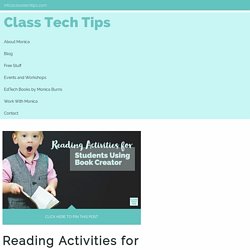
Well, this summer I’ve teamed up with the folks at Book Creator for a handful of special events. One of the webinars I hosted this summer focuses on reading activities for students. How To Make Any Worksheet Into an Escape Room in the Classroom - Teach Every Day. Using an Escape Room in the classroom is a super fun way to engage your students in any topic. But you do not need to spend countless hours making one, nor do you need to buy locks and boxes. Teachers Most Favourited Apps.
PowerSchool Learning : TUSD Connect : Google Drive in the Classroom. EmojiTranslate. 22 killer keyboard shortcuts (and a challenge!) for busy educators. Keyboard shortcuts can save minutes — which add up to hours and days.
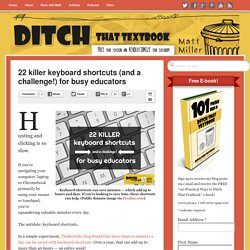
If you’re looking to save time, these shortcuts can help. (Public domain image via Pixabay.com) Hunting and clicking is so slow. If you’re navigating your computer, laptop or Chromebook primarily by using your mouse or touchpad, you’re squandering valuable minutes every day. The antidote: keyboard shortcuts. In a simple experiment, TheKeyCuts blog found that more than 10 minutes a day can be saved with keyboard shortcuts. Whenever I do workshops and we talk about roadblocks to their goals, teachers almost always cite “time” as their biggest barrier.
HyperDoc Templates. Book Creator. Piktochart. Tech Tips and Tricks: Using Google Forms for Data Collection. Google Forms are a great way to gather information.
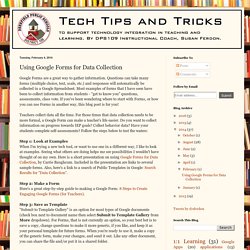
Questions can take many forms (multiple choice, text, scale, etc.) and responses will automatically be collected in a Google Spreadsheet. Most examples of forms that I have seen have been to collect information from students - "get to know you" questions, assessments, class vote. If you've been wondering where to start with Forms, or how you can use Forms in another way, this blog post is for you! Teachers collect data all the time.
Special Education Apps. How Edpuzzle Can Change Your Teacher Life - Lit w/ Lyns. GoRogueEDU - GIFs4Kids. There is a great hashtag started by Sam Carpenter (@CarpenterCougar), #GIFvocab, where words are explained through GIFs.

Unfortunately, one of the major drawbacks is the PG-13 and up aspect of many GIFs (GIPHY, Tenor, etc.) that are available for students to use. GoRogue EDU is fluent in GIF, and we wanted to create a SAFE zone for students and teachers to access appropriate GIF images. Type a word in the search box to search for gifs containing that tag, or choose to browse all available GIFs. GIFs4Kids is searchable in 24 DIFFERENT LANGUAGES (English, Spanish, French, German, Arabic, Dutch, Hebrew, Italian, Japanese, Korean, Portuguese, Polish, Afrikaans, Latin, Hindi, Urdu, Gaelic, Czech, Greek, Russian, Norwegian, Swedish, Finnish, and Danish) with more being added very soon! Privacy Settings- Digital Citizenship Skill # 2 - 3 Ways to Improve Privacy Settings - Robin Limpert. Virtual Letter Board – Letterfolk.
Draw your own fonts. Do Your BookSnaps Seem Flat or Disorganized? Spice Up and Organize BookSnaps Using Google Drawings while adding GIFs, Bitmojis, and Word Art to Code Text! – Flipped Technology Coaching. What are BookSnaps? BookSnaps is a term used for annotated digital snapshots taken by students while reading texts. Popular apps for BookSnaps include SnapChat, Seesaw, Instagram, and Explain Everything. A Special Sparkle: KEEPING TRACK OF PROGRESS in the Special Education Classroom. Hi!
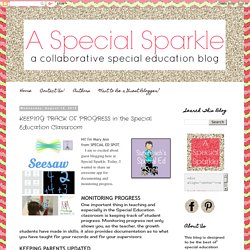
I'm Mary Ann from SPECIAL ED SPOT.I am so excited about guest blogging here at Special Sparkle. Today, I wanted to share an awesome app for documenting and monitoring progress. One important thing in teaching and especially in the Special Education classroom is keeping track of student progress. Monitoring progress not only shows you, as the teacher, the growth students have made in skills; it also provides documentation as to what you have taught for your records and for your supervisors.
Keeping parents informed as to the levels their child is functioning on, how they are progressing on goals and objectives on the Individual Education Plan (IEP) is a vital part of our jobs as teachers and of great concern to parents of the kids we work with. These days, documentation of monitoring progress is a vital portion of a teacher's evaluation portfolio and used in to determine their "grade" or effectiveness when being evaluation by administration.
Digital Stickers: Grading in Google - Surfing to Success. Share on Facebook121 shares on Facebook Digital stickers can be a powerful motivator.

Check out these tips and tricks for grading digital assignments. Getting Started with Digital Stickers The moment I started giving digital stickers, I noticed an excitement in the air. Fifth graders buzzed. iPad example - Google Slides. Wolf Pack Bookshelf□ - Google Slides. Example - Google Slides. EssayTagger.com - Transform assessment, transform education.
Brainstorming and Voting Amazingly Easy. Free Online Tool Differentiation in Elementary BYODEX Resource Page – TeachersFirst Conferences. ISTE 2018 Chicago – TeachersFirst Conferences. #BookSnaps – How-To-Videos and Examples – Be REAL. During this short vlog, I discuss the power, impact, and science of #BookSnaps.

10 Dyslexia Apps To Help Your Struggling Reader Succeed. 20+ Hyperdocs tips, ideas and templates to use right away. HyperDocs have taken the education world by storm.

But what are they? And how do we start using them in our classrooms? Here are tons of ideas for getting started with HyperDocs! HyperDocs are are NOT just a doc with links. 150+ Chrome Apps and Extensions for Teachers and Students (Updated!) Live Quiz Learning Game. Growing School to Home Connections in a Special Education Learning Center - ISTE 2018 - Google Slides. Top 8 Chromebook Simple Switch Activity Sites – Bridges News.
[Over the summer an assistive technology specialist at a school-board that’s gone Chromebooks wrote to us, “What do I do with these things?” This is part 2 of our series on the options for the Chromebook in a special needs setting. ] Now that you’ve got your switch talking to your computer (see the previous article Chromebooks and Switch Access), what can you do with it? A recent search of the Chrome Web store found only one developer actually creating single switch apps for the Chromebook, sensoryapphouse.com (but of course new ones can appear at any time.
If you find some let us know.) At the time of writing this piece the apps that sensoryapphouse.com had posted included speech analysis, symmetry painting and various visual stimulation apps. Hyperdocs. Differentiation using Google Classroom – GoogleAppsAction.com. Differentiation using Google Classroom – GoogleAppsAction.com. Educational Technology Guy. Breakout EDU – Google Drive. Be Internet Awesome - Resources. Create and share visual ideas using infographics. Making Low Prep Teacher's Edition Digital Interactive Notebook. Why would you want to create your own teacher's edition digital interactive notebook? Let's find out! As an Educator, we do not have the luxury of teaching only one class period a day. Digital Breakouts in the New Google Sites.
The new Google Sites is live. This is a template website to give you ideas for making digital breakouts in the new Sites. Currently, there is no way to copy sites or publish them as templates.
Google Education. Tech Pedagogy. Resources. QR Codes. Digital Breakouts. Digital Literacy. Tech PD. Gamification. VR/AR. Social Media. iPads. Hyperdocs. Chrome Apps and Extensions. Hour of code. Livebinders. AT Info. TPAC. Accessibility. Creation Sites. Emoji. Flipped Classroom. Tech Tutorials. Digital Storytelling. Tech Info. Tech Ideas for Teaching.
ThingLink.