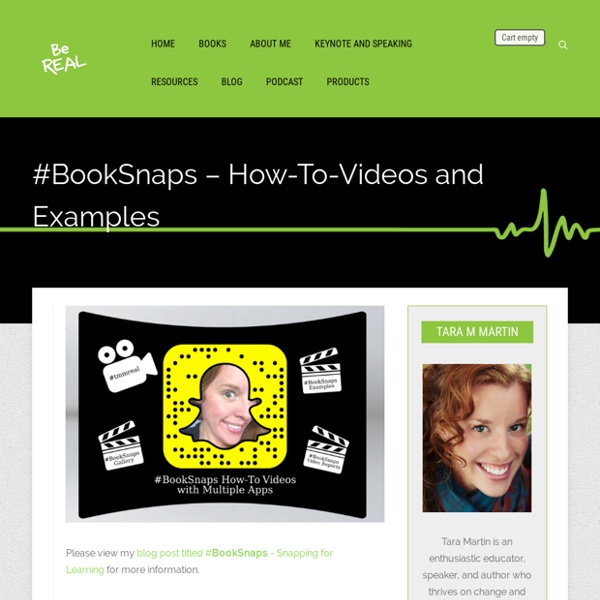22 killer keyboard shortcuts (and a challenge!) for busy educators
Keyboard shortcuts can save minutes — which add up to hours and days. If you’re looking to save time, these shortcuts can help. (Public domain image via Pixabay.com) Hunting and clicking is so slow. If you’re navigating your computer, laptop or Chromebook primarily by using your mouse or touchpad, you’re squandering valuable minutes every day. The antidote: keyboard shortcuts.
unlimitedteacher
(Prefer to listen? Click here for the TQE Method on the Cult of Pedagogy podcast!) Students and teachers are frustrated. There's a good reason and luckily, a simple solution. Teachers want students to master reading skills, to love reading, to, please, just read. Students want to complete the question list.
Top 8 Chromebook Simple Switch Activity Sites – Bridges News
[Over the summer an assistive technology specialist at a school-board that’s gone Chromebooks wrote to us, “What do I do with these things?” This is part 2 of our series on the options for the Chromebook in a special needs setting. ] Now that you’ve got your switch talking to your computer (see the previous article Chromebooks and Switch Access), what can you do with it? A recent search of the Chrome Web store found only one developer actually creating single switch apps for the Chromebook, sensoryapphouse.com (but of course new ones can appear at any time. If you find some let us know.)
What to do when students won't do reading homework - Write on With Miss G
We all know the struggle of spending hours prepping a creative, engaging lesson for your favorite novel, only to get to class to find out half of your students didn’t even read the assigned chapter for homework. I remember the first time this happened, when I was a fresh new teach on a mission to change the world, one student and page at a time. How could I do this if my students wouldn’t even read the books that would should them new perspectives, teach them life lessons, and empower them to make a difference in this crazy world? I remember feeling crushed; my students had let me down, and it felt personal, like it was my fault. Flash forward four years: THIS STILL HAPPENS. While this realization still creates a pit of dread in my stomach, I’ve learned a bit about how I can combat this perpetual problem that challenges so many English teachers.
Reading Activities for Students Using Book Creator
How do your students respond to reading in your classroom? Well, this summer I’ve teamed up with the folks at Book Creator for a handful of special events. One of the webinars I hosted this summer focuses on reading activities for students. In this webinar (linked below), I share strategies for using Book Creator for reading activities. We had dozens of people watch the live webinar, and the recording now has hundreds of views.
Skim reading is the new normal. The effect on society is profound
Look around on your next plane trip. The iPad is the new pacifier for babies and toddlers. Younger school-aged children read stories on smartphones; older boys don’t read at all, but hunch over video games. Parents and other passengers read on Kindles or skim a flotilla of email and news feeds. Unbeknownst to most of us, an invisible, game-changing transformation links everyone in this picture: the neuronal circuit that underlies the brain’s ability to read is subtly, rapidly changing - a change with implications for everyone from the pre-reading toddler to the expert adult.
How To Make Any Worksheet Into an Escape Room in the Classroom - Teach Every Day
Using an Escape Room in the classroom is a super fun way to engage your students in any topic. But you do not need to spend countless hours making one, nor do you need to buy locks and boxes. It is easy to turn (almost) any worksheet into an Escape Room! If you are not familiar with the idea of the Escape Room, let me explain. Picture yourself and your closest friends (voluntarily) locked in a room..
I have forgotten how to read
Author of Solitude: A Singular Life in a Crowded World and The End of Absence: Reclaiming What We've Lost in an Age of Constant Connection. Turning, one evening, from my phone to a book, I set myself the task of reading a single chapter in one sitting. Simple. But I couldn't.
Tech Tips and Tricks: Using Google Forms for Data Collection
Google Forms are a great way to gather information. Questions can take many forms (multiple choice, text, scale, etc.) and responses will automatically be collected in a Google Spreadsheet. Most examples of forms that I have seen have been to collect information from students - "get to know you" questions, assessments, class vote.
This Is What a Great Book Does to Your Brain
Books can make us smarter, more informed, even more intellectually humble. But one of the most powerful benefits of regular reading is greater empathy. Through words you are transported to another's perspective. You look through their eyes. You understand their pain and their joy.
Interactive Storytelling and Coding - Tech With Jen
When someone shares with me a new technology tool, I immediately try to think of ways I can use it in the classroom. There are a lot of cool apps and websites out there, but not everything is appropriate for teaching to the curriculum. One of the most important things I can do in my work with teachers is to make sure I share solid ideas to help them teach their existing standards.