

Hyperdoc links. Peterson web page - HYPERDOCS. HyperDoc Samples. Hyperdoc Library. To Boost Higher-Order Thinking, Try Curation. To Boost Higher-Order Thinking, Try Curation. How HyperDocs Can Transform Your Teaching. Smore Newsletters for Education. Develop, Create, and Inspire Change with Bullet Journaling. Earth Education – Google Earth Outreach. Ways To Use Canva In Your Library & Classroom Instruction. A couple weeks ago I shared Part 1 of this four part series. 6 Ed Tech Tools to Try in 2018.
Bring Read Alouds to Life with the Novel Effect App. Recently I stumbled across a post on TCEA's blog entitled Take Reading to the Next Level with Novel Effect.

Apparently lots of educators are already using the Novel Effect app in the classroom! In case you are like me and haven't heard of this, I wanted to write a quick blog post about my experience and recommend that you try it out. The Updated for iOS 12 Periodic Table of iPad Apps 2019. Check it out! TCEA: RT LTavarezECISD: Happy Friday Eve y'all..."Tech Yeah! Take Reading to the Next Level with Novel Effect. I often think back to when I was teaching elementary school.

Even though it was important for my students to do well in all subjects, it seemed that reading was the subject that held the key to all the others. Gamifying PBL: Smashboard Edu. Create a Mobile App from Google Sheets in Minutes. Updated 04/08/19.

(5) How to Use Edpuzzle - Edpuzzle Tutorial for Teachers. Tinkercad Tutorial - Full Guide Tips and Tricks - PromoAmbitions. Supercharge Student Engagement with a GooseChase Digital Scavenger Hunt. When I was younger, at birthday parties or just for fun, we would play the door-to-door scavenger hunt game (or as my friend’s mom called it, a wild goose chase).
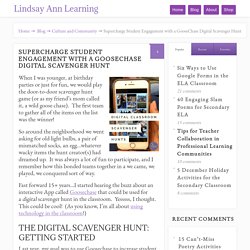
The first team to gather all of the items on the list was the winner! So around the neighborhood we went asking for old light bulbs, a pair of mismatched socks, an egg…whatever wacky items the hunt creator(s) had dreamed up. It was always a lot of fun to participate, and I remember how this bonded teams together in a we came, we played, we conquered sort of way. Fast forward 15+ years…I started hearing the buzz about an interactive App called Goosechase that could be used for a digital scavenger hunt in the classroom.
Yesssss, I thought. The Digital Scavenger Hunt: Getting Started. Learn To Gamify Your Classes Step By Step With This Tutorial. If you’re an educator, you’re likely already familiar with the term gamification.

This method, which has seen a huge boom in popularity, proposes that students learn concepts through games. It’s clear that gamification is a technique which presents a lot of advantages in entertaining and motivating students, allowing them to acquire knowledge almost without realizing it. It also helps students develop their social relationships and feel more involved with the learning contents presents thanks to the use of interactivity.
Scrible Help - Peachtree Ridge High School Media Center. Scrible Tutorials Scrible is a helpful tool that allows you to save your research in one place, annotate articles, create bibliographies and much more!
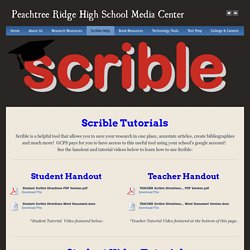
GCPS pays for you to have access to this useful tool using your school's google account! See the handout and tutorial videos below to learn how to use Scrible: Student Video Tutorial You can view the video full-screen by clicking on the button on the bottom right of the video. Bloxels EDU Creating a Character Tutorial — Bloxels. Skunkers / Animation. Create Stop Motion Animations with KomaKoma This is a guest post from Kate Wilson (@katewilson13) of EdTechTeacher, an advertiser on this site.
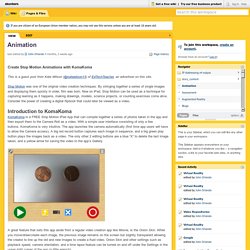
Stop Motion was one of the original video creation techniques. By stringing together a series of single images and displaying them quickly in order, film was born. Now on iPad, Stop Motion can be used as a technique for capturing learning as it happens, making drawings, models, science projects, or counting exercises come alive. Consider the power of creating a digital flipbook that could later be viewed as a video. 10 things to try right now with your child on Scratch and ScratchJr. By Saskia Leggett and Kaitlyn Leidl Creating projects with Scratch and ScratchJr can be a way to reflect on experiences that you and your family have shared.

Here are 10 things to try with your Scratchers right now before you get ready for the next school year. Use these hands-on activities and accessible tips to dive into new and creative projects together! 1. Browse the Getting Started page. EdTech Tutorial: How to use the App ‘PicCollage’ to create amazing posters. PicCollage is a great app which allows you to create visually effective posters.
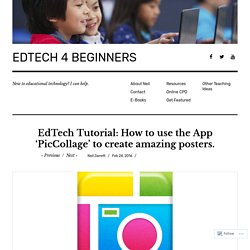
It is available on the App Store and Google Play. Puppet Pals 2 — Polished Play. 11 tips for creating stop motion in Google Slides. How to use the App ‘ChatterPix’ effectively in your lessons. ChatterPix is a straightforward App but has so many opportunities for use in lessons.
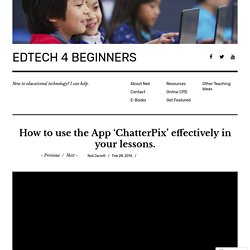
My students really enjoy using it. It’s available for free on the App store. The App let’s you select a picture of a character, mark where the mouth is and then when you talk, the mouth moves. Tutorials Archives. Tom's Digital Breakouts. Digital Breakout Template. Digital BreakoutEDU. Author’s Note: This strategy is very similar to the Make Vocabulary Fun with Digital Breakouts strategy I blogged about on BamRadioNetwork’s EdWords blog. Here is a strategy for using digital breakouts to make exit tickets that challenge and engage learners while producing useful assessment data. Step One: Make a Google Form with the digital breakout locks.… Read More Make Awesome Exit Tickets with Digital Breakouts My latest BamRadioNetwork EdWords blog post is Make Vocabulary Fun with Digital Breakouts – my strategy for using Quizlet, Google Forms, and Google Sites to rejuvenate vocabulary review.
Thank you for reading and considering it. Please comment below or tweet me at @TomEMullaney if you would like to discuss further. I recently had the pleasure of talking to Corey Engstrom about digital breakouts for his site, Teacher Tech Trials. The New Google Sites is live in personal GMail accounts. The new Google Sites is live. I have made fourteen digital BreakoutEDU activities. 10 ways to use Nearpod in the Classroom - Last week, Nick Acton, Primary Apple Specialist Trainer and Apple Curriculum Coordinator at JTRS, shared ideas on how to make the most out of Nearpod in the classroom.
We are re-posting the original article he posted at Learning Inspired. Nearpod is an interactive presentation and assessment tool that can be used to amazing effect in the classroom. The app’s concept is simple. A teacher can create presentations that can contain Quiz’s, Polls, Videos, Images, Drawing-Boards, Web Content and so on.
Gamification Basics for librarians.