

Paperless classroom. Myclox. Me and My Cat. Free Online Lesson Planbook Software for Teachers. OpenEd. Hour of Code. Scratch Curriculum Guide Draft. A design-based introduction to computational thinking with Scratch This Scratch curriculum guide provides an introduction to creative computing with Scratch, using a design-based learning approach.
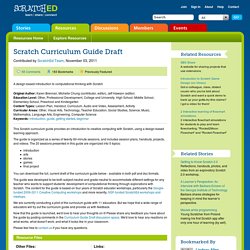
The guide is organized as a series of twenty 60-minute sessions, and includes session plans, handouts, projects, and videos. The 20 sessions presented in this guide are organized into 5 topics: introduction arts stories games final project You can download the full, current draft of the curriculum guide below - available in both pdf and doc formats. The guide was developed to be both subject-neutral and grade-neutral to accommodate different settings for any teacher who wants to support students’ development of computational thinking through explorations with Scratch.
We are currently conducting a pilot of the curriculum guide with 11 educators. Now that the guide is launched, we'd love to hear your thoughts on it! Please feel free to contact us if you have any questions. Scratch - Imagine, Program, Share. PDF to Flash page flip - flipbook software. Evaluating Websites - Home. The Best online Custom Poster and Photo Collage Maker. Free Downloads! TodaysMeet - Give everyone a voice. 101-Practical-Ways-to-Ditch-That-Textbook-2. Ditch That Textbook. 11 Quick and Amazing ways to use PowToon in your Classroom by PowToon! I recently read a study on creativity that blew my mind: “A major factor in creativity is education: not whether you had a “good” or “expensive” or “public” education, but whether you were encouraged to develop your creativity starting at an early age and continuing throughout your school years.” – Adobe.Inc We saw this first-hand, when Edson Tellez, a volunteer teacher in rural Mexico, wrote to us about how PowToon changed the way his students viewed the world, “they’re getting more creative, more receptive, and more dynamic in each class.”

The mind blowing fact is that developing creativity is the number one determining factor in the overall success of your students! The game machine. W2L Info Published on December 1st, 2013 | by What2Learn Are you looking to make your own study game?

At What2Learn you can quickly and easily create an incredibly wide range of interactive learning activities including hangman games, quizzes, interactive word searches, extended writing activities and much more. No technical skills or programming knowledge is required to make these fun and effective study games – simply fill in the blanks with your own questions and answers and your flash-based game is instantly created and available for your students to play online. Brainscape: What would you like to learn today?
How to Google it. Celly. Classcraft – Make learning an adventure. Create your mag for free: Madmagz. ClassBadges. Lesson Plans & Interactives. Tool of the Week. Ribbon Hero 2.
5 Ed Tech Resources I Used While Working in a Low-Income Class — Emerging Education Technologies. This past year I worked for a public school in New Orleans.

More than 80% of my students received free or reduced lunch and the school in general was under-resourced compared to the average U.S. public school district. Often times low-income classrooms lack resources that include anything from textbooks, to craft supplies, to a lack of technology. Here are five resources I used in my class last year that turned up my learning a notch, and saved me from extra hours of figuring things out for myself: 1.
Pinterest for Educators Creating worksheets was not my favorite lesson planning period activity. 2. It’s not uncommon as a low-income teacher to create much of your own curriculum. Better lesson is a free website where one can search by any subject for various types of resources that include unit plans, lesson plans and worksheets. 3. Tracking parent phone calls was always a nightmare for me, however keeping in contact with parents is extremely important. 4. 5. About Ann Davis Print This Post. Blabberize.com - Got a picture? Blabberize it! ClassTools.net. The Differentiator. Try Respondo!

→ ← Back to Byrdseed.com The Differentiator The Differentiator is based on Bloom's Taxonomy, Kaplan and Gould's Depth and Complexity, and David Chung's product menu. Try It In: French Dutch • Tweet It • Like Byrdseed • Pin It Students will judge the ethics of the [click to edit] using a textbook and create an essay in groups of three. Revised Bloom's Taxonomy adapted from "A Taxonomy for Learning,Teaching, and Assessing: A Revision of Bloom's Taxonomy of Educational Objectives" by Anderson and Krathwohl Depth and Complexity adapted from The Flip Book by Sandra N.
Depth Big Idea Unanswered Questions Ethics Patterns Rules Language of the Discipline Essential Details Trends Complexity Multiple Points Of View Change Over Time Across the Disciplines Imperatives Origin Convergence Parallels Paradox Contribution Key Words Consequences Motivations Implications Significance Adapted from David Chung and The Flip Book, Too by Sandra N. Group Size One Two Three Four. Programming courses for kids - Tynker. Tagxedo - Word Cloud with Styles. Design & Make A Book With Our Simple Free Guide.
Build with Chrome. ePals. GIFPAL Education Edition - Make GIF animations online. Connect With Students and Parents in Your Paperless Classroom. Free and professional wiki hosting and file sharing. Wikispaces. EDpuzzle. Edueto. How To Create A Paperless Classroom With Your Blog. Free practice questions for teachers and students - Learningpod. Apps That Rise to the Top: Tested and Approved By Teachers.
Michelle Luhtala/Edshelf With the thousands of educational apps vying for the attention of busy teachers, it can be hard to sift for the gold.

Michelle Luhtala, a savvy librarian from New Canaan High School in Connecticut has crowd-sourced the best, most extensive list of apps voted on by educators around the country. “I wanted to make sure we had some flexibility because there’s no one app that’s better than all the others,” Luhtala said. Some apps are best for younger students, others are more complicated, better suited for high school students. Many apps do one thing really well, but aren’t great at everything. 30Hands allows a user to make pictures, annotate them, record a voice explainer and then packages it all into a video.
Adobe Voice is a recently released education product from Adobe that allows students to narrate a story over an array of digital images. Tellagami is a tool to share quick animated messages. ExplainEverything is another tool for creating video like tutorials. ClassPager. Remind. Kidblog. Socrative.