

Microsoft Dynamics CRM Workflows. Microsoft Dynamics CRM workflows are an amazing tool.
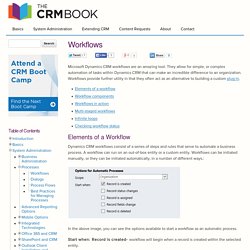
They allow for simple, or complex automation of tasks within Dynamics CRM that can make an incredible difference to an organization. Workflows provide further utility in that they often act as an alternative to building a custom plug-in. Customer Effective Blog. This blog is going to take a closer look at the Out of the Box (OOTB) codeless customization functionality of both Dynamics CRM and Salesforce.com.

Why OOTB? Well of course in every implementation of software there is going to be some necessary customizations because every business is different; but what happens when the developers leave? What can you do in each system without spending any more money? What happens when a new position is created, a policy or process changes, or if a department is reorganized? A business is a living and breathing thing.
There are several business cases for wanting to customize your system. Let’s compare the two different systems in regards to these 3 simple and basic customization functions: - Customizing record forms: fields - Customizing record forms: Surfacing related records and data - Saving/Publishing your customizations First things first, let’s review the overall UI for record customizations: Screen for Account customizations. Deleting things from a deployed CRM 2011 managed solution package - Gold Coast. DISCLAIMER: This is technically unsupported, but works.
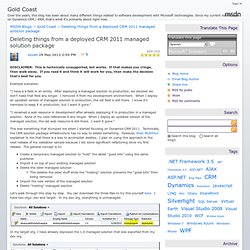
If that makes you cringe, then walk away. If you read it and think it will work for you, then make the decision that's best for you. Example scenarios: “I have a a field in an entity. After deploying a managed solution to production, we decided we don’t need that field any longer. “I renamed a web resource in development after already deploying it to production in a managed solution. This was something that stumped me when I started focusing on Dynamics CRM 2011. Create a temporary managed solution to “hold” the latest “good bits” using the same publisherImport it on top of your existing managed solutionDelete the older managed solutionThis deletes the older stuff while the “holding” solution prevents the “good bits” from being removedImport the new version of the managed solutionDelete “holding” managed solution Let’s walk through this step by step.
Notice that it has a “delete me” field and web resource. @devkeydet.
Microsoft Dynamics CRM-2011 Overview. Customer Effective Blog. This blog is going to take a closer look at the Out of the Box (OOTB) codeless customization functionality of both Dynamics CRM and Salesforce.com.

Why OOTB? Well of course in every implementation of software there is going to be some necessary customizations because every business is different; but what happens when the developers leave? What can you do in each system without spending any more money? What happens when a new position is created, a policy or process changes, or if a department is reorganized? A business is a living and breathing thing. There are several business cases for wanting to customize your system. Let’s compare the two different systems in regards to these 3 simple and basic customization functions: - Customizing record forms: fields - Customizing record forms: Surfacing related records and data - Saving/Publishing your customizations. Change Application Navigation Using the SiteMap. [Applies to: Microsoft Dynamics CRM 2011] The SiteMap is a node in the customizations.xml file of an exported unmanaged solution.
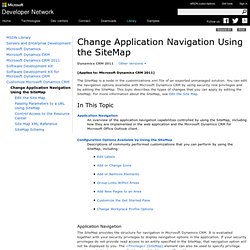
You can edit the navigation options available with Microsoft Dynamics CRM by using security role privileges and by editing the SiteMap. Microsoft Dynamics CRM Sales Process - Microsoft Dynamics CRM Online Team Blog. A sales process is a standardized series of activities that occur during a sales cycle.
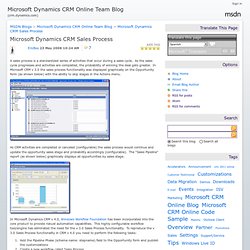
As the sales cycle progresses and activities are completed, the probability of winning the deal gets greater. In Microsoft CRM v 3.0 the sales process functionality was displayed graphically on the Opportunity form (as shown below) with the ability to skip stages in the Actions menu. As CRM activities are completed or canceled (configurable) the sales process would continue and update the opportunity sales stage and probability accordingly (configurable). The "Sales Pipeline" report (as shown below) graphically displays all opportunities by sales stage.
In Microsoft Dynamics CRM v 4.0, Windows Workflow Foundation has been incorporated into the core product to provide robust automation capabilities. Dynamics CRM: Diving into the sales pipeline – Part 3. In my previous post of this series we discussed how to apply our previously defined sales pipeline through the customisation of the Opportunity entity form.
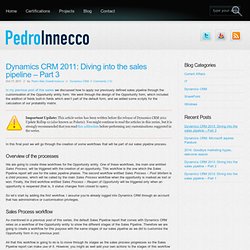
We went through the design of the Opportunity form, which included the addition of fields built-in fields which aren’t part of the default form, and we added some scripts for the calculation of our probability matrix. Important Update: This article series has been written before the release of Dynamics CRM 2011 Update Rollup 12 (also known as Polaris). You might continue to read the articles in this series, but it is strongly recommended that you read this addendum before performing any customisations suggested in the series.
In this final post we will go through the creation of some workflows that will be part of our sales pipeline process. Overview of the processes We are going to create three workflows for the Opportunity entity. So let’s start by adding the first workflow.