

11 Amazing Evernote Features Every Teacher Should Know about. July 28, 2014 Evernote is a powerful note taking web tool and mobile app.

It is definitely an elemental component of teachers workflow. I have been using it for a few years now and I just can't live without it now.Evernote enables you to take notes in both text and audio format. Your notes can also include images,videos and even files. Using Technology Vs Technology Integration- An Excellent Chart for Teachers.
Are you using or integrating technology in your teaching ?
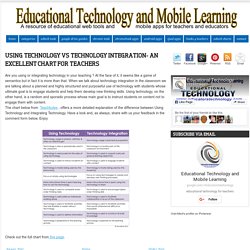
At the face of it, it seems like a game of semantics but in fact it is more than that. When we talk about technology integration in the classroom we are talking about a planned and highly structured and purposeful use of technology with students whose ultimate goal is to engage students and help them develop new thinking skills. Using technology, on the other hand, is a random and sporadic process whose main goal is to instruct students on content not to engage them with content. The chart below from Teachbytes , offers a more detailed explanation of the difference between Using Technology and Integrating Technology. Have a look and, as always, share with us your feedback in the comment form below. 10 Things Every Teacher Should Know How To Do With Google Docs. Google Docs is a powerful word processing tool that many schools have adopted.
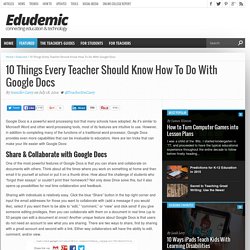
As it’s similar to Microsoft Word and other word processing tools, most of its features are intuitive to use. However, in addition to completing many of the functions of a traditional word processor, Google Docs provides even more capabilities that can be invaluable to educators. Here are ten tricks that can make your life easier with Google Docs: Share & Collaborate with Google Docs One of the most powerful features of Google Docs is that you can share and collaborate on documents with others. Sharing with individuals is relatively easy. Smartboard &PowerPoint. Boolino. Plataforma social de fomento de lectura infantil. Educación tecnológica: los 100 me...
6 Uses for Evernote in the Classroom. This is a guest post from Greg Kulowiec at EdTechTeacher.org, an advertiser on this blog.

Evernote is a helpful productivity tool when used effectively on iPad and can play a significant role in a 1:1 iPad classroom. Whether being used in a Math, English, Foreign Language or Art class, by combining the capacity to type, insert images, annotate, and record audio, students can integrate their iPad with Evernote in a number of unique ways.
Below are six approaches to using Evernote in the classroom to improve organization, promote reflection, and help students capture their process and thinking. Our 3 Favorite Free Online Image Editors For Education. Learning how to use image editing software can be difficult and time consuming.

And, teaching students how to use it can be even more challenging. Luckily, there are several free, online alternatives to bulky editors like Photoshop. 16 formas en las que los profesores pueden utilizar Pinterest. Creativity on the Run: 18 Apps that Support the... 26 iPad Apps For A Paperless Classroom. Educational Technology and Mobile Learning: Great Interactive iPad Storybook Apps for Your Kids.
June 24, 2014 Looking for some good interactive eBooks for your kids to read this summer?
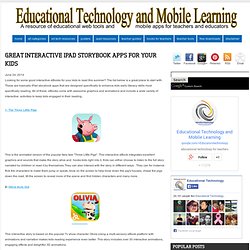
The list below is a great place to start with. These are basically iPad storybook apps that are designed specifically to enhance kids early literacy skills most specifically reading. All of these eBooks come with awesome graphics and animations and include a wide variety of interactive activities to keep kids engaged in their reading.
This is the animated version of the popular fairy tale "Three Little Pigs". This interactive eBook integrates excellent graphics and sounds that make the story alive and hooks kids right into it. This interactive story is based on the popular Tv show character Olivia.Using a multi-sensory eBook platform with animations and narration makes kids reading experience even better. 10 Mobile Learning Practices for the K-12 Classroom. #EdTechNYC Daily. Las redes sociales para la enseñanza. An Annotated List of Flipped Class Tools and Re... SAMR. K-5 iPad Apps According to Bloom's Taxonomy.
QR Codes & Augmented Reality - When and Where To Use Each. Scoop. 10 tasks every iPad classroom should be able to... 23 Things Every Teacher Should Be Able To Do With An iPad. Using an iPad is simple due to its intuitive interface, elegant touch interface, and user-friendly operating system.
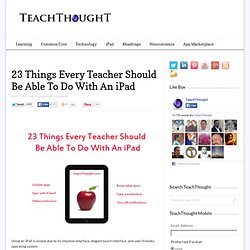
Below we’ve listed 23 different tasks a teacher should be able to perform with their iPad. We’ve tried to focus on the basics, along with some typical tasks a teacher may be required to complete. We’ve also (roughly) arranged them from less complicated to more complicated, so consider yourself an Unofficial iPad “Basic Hacker” if you can get to the bottom. For more complex iPad tasks and functions, we’re doing a follow-up post. Stay tuned! And let us know which important ones we’ve missed below on twitter or facebook. 1. Power button; long press and plug it in. 2. Apple has you covered: “To redeem an iTunes Gift Card or Gift Certificate, click the Redeem link in iTunes, enter the code on the card or certificate into the Redeem Code box on the page, and click the Redeem button. 3.
For reference, check Apple’s help page, or Appducate’s page for some troubleshooting tips. 4. 5. Educación tecnológica: Códigos Qr en educación...¿para què?..fomentar la lectura. Learn How to Use iPad Effectively in Your Class... Educational Technology and Mobile Learning: Must Have Rubrics for Integrating Project Based Learning Activities in Your Class. Canva diseño gráfico simplificado al alcance de todos. Canva es un nuevo servicio aun en estado beta, creado con la finalidad de que cualquier usuario pueda hacer de manera rápida y lo más sencilla posible, diseños de buena calidad. Canva tiene una visión en la cual reimagina el mundo del diseño gráfico para hacerlo algo simple, para que una idea pueda ser presentada de manera hermosa ya sea impresa en papel, o publicada en linea.
¿Como hago una lista en twitter? 10 Benefits Of Digital Planning For Teachers. 10 Benefits Of Digital Planning For Teachers by Peter Hubbard, Daybookpro.com Planning engaging learning experiences for students, enabling them to meet or demonstrate specific standards or objectives, still remains the main part of the job of a teacher. All over the state, nation and globe, teachers spend countless hours planning content to achieve a common outcome. Sure, faculties and perhaps districts may have means of sharing this workload, but generally it’s that hour or six on the weekend, or the night before where the hard work truly gets done.
With our connected society, the opportunity for educators everywhere to share content is staggering. Educar sin libros: otra forma de aprender en el aula es posible. 4 Powerful Formative Assessment Tools For The Chromebook Classroom. As more and more Chromebooks hit the classroom, redefining instruction and instructional practices is getting easier and easier – you just have to know where to start.
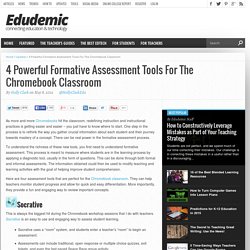
One step in the process is to rethink the way you gather crucial information about each student and their journey towards mastery of a concept. There can be real power in the formative assessment process. To understand the richness of these new tools, you first need to understand formative assessment. This process is meant to measure where students are in the learning process by applying a diagnostic tool, usually in the form of questions. This can be done through both formal and informal assessments. The Anatomy of Project Based Learning Process. 150 herramientas gratuitas para crear materiales didácticos on line. Educational Technology and Mobile Learning: Top 25 Educational Web Tools to Boost Your Teaching.
Open Educational Resources (OER): Resource Roun. Canva. Diseños casi profesionales. Hoy os presento una herramienta curiosa, Canva.

Permite crear diseños de cabeceras de blog, Facebook, carteles, tarjetas de visita e incluso, poniendo un poco de imaginación, infografías, sin tener grandes conocimientos de diseño. 8 things I'd like to change in schools. Useful Tools to Help Your Maintain You Class Website or Blog. April 11, 2014 A class website can be very helpful.

Not only can parents use it to stay up-to-date, and students to keep track of assignments they've missed, but teachers can also use it as a guide for the next year. But how does a teacher find the time to maintain a class website? Here are a set of tools that can help. 19Pencils Collect all of the websites you find in this handy tool for teachers. Screenr. 8 Technologies That Will Shape Future Classroom. Mejores cuadernos digitales. 5 geniales usos para un PC viejo. Hace algunos días les propusimos 5 usos diferentes para darle nueva vida a un ordenador viejo. Si llevas un mínimo de tiempo usando computadores personales, es bastante posible que ya hayas cambiado al menos un par de veces de equipo.
Recuerdo haber arrojado a la basura varios CPUs completos antiguos por pensar que no habia nada más que hacer con ellos. Con el tiempo y la madurez que te dan los años (tampoco es que sea muy vieja), me he dado cuenta de la importancia de reciclar la mayor cantidad posible de las cosas que adquirimos, si no las vamos a usar, regalarlas o donarlas a quien las pueda necesitar, y siempre pensar dos veces antes de enviar todo la basura para luego seguir acumulando más y más chatarra nueva cada año. En el caso de los ordenadores, existen una enorme cantidad de usos que podemos darles, incluso a los más antiguos y aparentemente obsoletos, solo es cuestión de investigar y probar cosas nuevas. Uso educativo de las TIC.
PLE. ¿Qué puede aportar Twitter al desarrollo profesional docente? The Complete Guide To Twitter Hashtags For Education. What is a hashtag? A word or phrase preceded by a “#.” How do hashtags work? Twitter can be a busy place with lots of tweets–and thus lots of “noise.” A #hashtag is a way to aggregate tweets that are appended with a hashtag. Mobile leaning. Software y web. Genbeta. Educational Technology and Mobile Learning: Fun. Trucos para realizar búsquedas más eficientes en Google. La mayoría de las personas utilizamos Google para buscar, pero no aprovechamos al máximo todo lo que nos ofrecen las diferentes herramientas que integra el buscador.
150 herramientas gratuitas para crear materiale... Aplicaciones educativas de Dropbox. Dropbox es un servicio de disco duro en línea. Esto significa que los archivos se alojan en la nube asegurando la sincronización de datos entre distintos dispositivos (PC, portátiles, tabletas, móviles, etc) conectados a Internet usando la misma cuenta. 6 Emerging Trends in Education and Mobile Learning. Steve Vosloo At the UNESCO Mobile Learning Week 2014 I sat on a panel titled Emerging Trends and New Technology – considered in the context of mobile learning.
Below are the notes of the key points that I made. Note: The issue of Emerging Trends and New Technology begs the question: for who? For students in California, or for those in Kolkata? Developed country trends are very different from developing country trends. Overlapping of education trends and mobile-enabled opportunities The brief for the panel stated: We keep being told that technology is going to transform centuries-old teaching paradigms, but traditional approaches seem to have real resilience and staying-power. Uso educativo de las TIC.