

Why Aren’t More Schools Using Free, Open Tools? The promise of using technology in school technology has been to give students more control over their learning, while helping teachers provide tailored instruction to individual student needs.

@PhysEd sur Twitter : "You can enter to win a Phantom 3 Pro drone! Enter here - #physed #pegeeks #edtech #k12. Get anything filmed by a drone. How to Inject 'Fresh Air' into Your Curriculum With Google Products. Katrina Keene sur Twitter : "Is it wrong that I'm home alone coloring? Oh- and playing w @DAQRIedu :-) #AR #edtech #tntechchat. Qneuro sur Twitter : "Thinking Cap: "Mynd" Is the First Dry, iPhone-Compatible, Portable Brain Scanner #EdTech. Thinking Cap: "Mynd" Is the First Dry, iPhone-Compatible, Portable Brain Scanner. NeuroFocus, a firm that brings brain research to marketing, today unveiled what it deems "the first dry, wireless headset designed to capture brainwave activity across the full brain.

" The device, three years in the making, debuted at the 75th Annual Advertising Research Foundation conference in New York. What is "neuromarketing," the odd corner of marketing research NeuroFocus has staked out for itself? Broadly speaking, neuromarketers measure how the brain and body react to certain stimuli, then extrapolate from that information whether an advertisement, brand, product, or package is having its desired effect. Neuromarketers reportedly had a hand in the 2010 midterm elections, with several consulting for Republican candidates. Google Classroom - New Feature Added Dec. 10! Another great new update to Google Classroom was added on December 10th!

Teachers now have the right to EDIT during the entire Assignment process in Google Classroom! AR Flashcards Shapes & Colors. Interactive Projection Floors – How Engaging Would These be in Your Classroom or School? Just What is an “Interactive Floor Projection”?

This short video shows young children experiencing an interactive floor projection. See how the displayed content reacts to the children’s movements? There you have it – a projection on the floor (or wall) that you can interact with! Pretty cool, right? Interactive Floor Projection Applications in Education. TesResources: Angry Verbs - fun class display... Video Games Are The Perfect Way To Teach Math, Says Stanford Mathematician. Socrative update adds Image Capabilities. Socrative released an update to it’s popular student response system today that enables the teacher to add images to questions.

This is a feature that many have hoped for as the inclusion of images in the question prompts the ability to ask identification questions, display diagrams for math problems, do image comparisons, and many more educational applications. Along with the image release, the ability for Socrative to automatically grade short response questions was announced. Socrative remains a free service that allows teachers to poll students anonymously or require student names with each submission. #ISTE13 – A Keynote Speech Worth Your Valuable Time. #PhysEd QR Code Projects. One of the first uses of technology in education that blew my mind was a math sheet that Jarrod Robinson (@mrrobbo) blogged about on his site.

Below is an example of one of these math sheets that I recreated last year for a teacher at my school. The idea was that a student could scan the QR code if they were having difficulty understanding the problem (try it!) This would bring the student to a YouTube video of the teacher explaining the problem. It’s Official: Using Twitter Makes Students More Engaged. Further affirming what you probably already know, Twitter is evidently one of the best tools for learning and becoming an engaged student.
We’ve covered the benefits of the social network ad nauseum for teachers and administrators over the past few years … but a new study solidifies the worth of Twitter for students. Assistant Professor of Education at Michigan State University, Christine Greenhow, conducted a study titled “ Twitteracy: Tweeting is a New Literary Practice. ” In it, she found that college students who tweet as part of their instruction are more engaged with the course content, the teacher, other students, and they have higher grades.
Piktochart: Create your own infographics. What it is: Piktochart is a great web app that makes it easy to create your own infographics.

Piktochart has free and premium options. With the free version, there are a handful of themes to choose from. Kinect in the Classroom. One of the most interesting ways game-based learning (GBL) is being implemented is with the use of Microsoft’s Kinect.
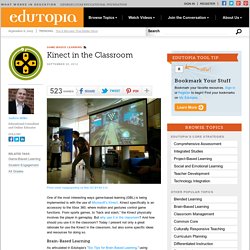
Kinect specifically is an accessory to the Xbox 360, where motion and gestures control game functions. From sports games, to “hack and slash,” the Kinect physically involves the player in gameplay. But why use it in the classroom? Characteristics of 21st Century Teachers. As others try to discover the next revolutionary idea to elicit changes in education, educators in the classroom are making things happen now, despite the hurdles they sometimes face.
Innovative educators today are often referred to as 21st Century Teachers, and share many unique characteristics. I believe that 21st Century Teachers: Technology in the Classroom. Eric Sheninger (esheninger) on Pinterest. Ipodclassroom - home. Six Engaging End-of-Year Projects. ThingLink Rich Media Tags.
50 Google+ Circles Teachers Should Know About. Classroom Instruction. Grade 4 WFB Math Wiki / FrontPage. Creating a Robust and Safe BYOD Program. Until recently, student electronic devices, from cell phones to iPods to laptop computers, were the forbidden fruit in schools.

But with technology budgets languishing and such devices becoming more powerful, affordable and omnipresent in students’ lives, district technology leaders are now eyeing a welcome educational harvest through bring-your-own-device (BYOD) programs. Lucy Gray, project director of the Leadership for Mobile Learning Initiative at the Consortium for School Networking (CoSN), has studied early BYOD adopters.
Creativity and Innovation. Instruction. Techietuesday.wikispaces.com/file/view/61+Ways+to+Use+Wordle.pdf. Maths Maps – A New Collaborative Project. I am excited to introduce you to my new project idea that I hope will result in some engaging content for our classes.
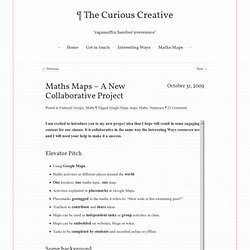
It is collaborative in the same way the Interesting Ways resources are and I will need your help to make it a success. Elevator Pitch Using Google Maps.Maths activities in different places around the world.One location, one maths topic, one map.Activities explained in placemarks in Google Maps.Placemarks geotagged to the maths it refers to. “How wide is this swimming pool?” Teachers to contribute and share ideas.Maps can be used as independent tasks or group activities in class.Maps can be embedded on websites, blogs or wikis.Tasks to be completed by students and recorded online or offline. Some background Four years ago I created Google Earth resources for the classroom and posted them to the GE Community Forum. Teachscape. Digital Dossier. One-to-One Technology Integration in the Upper Elementary Classroom. As a third grade teacher who has been fortunate enough to work in a 1:1 classroom for the past three years, I believe that the upper elementary grades are the ideal time to integrate 1:1 technology into the classroom.
Because students at that age level often spend extended parts of the school day with one homeroom teacher, integrating technology smoothly across multiple subjects is easier than it would be if students had different teachers for each individual class period. Despite this advantage, there have been some bumps along the road as I've worked to integrate my class set of netbooks into the daily life of my classroom. Hoping that other upper elementary teachers can learn from both my successes and mistakes, here are four tips to teachers beginning to integrate 1:1 devices in the upper elementary classroom. 1) Teach Safe, Effective Technology Use.
Education Technology, Teacher Tools, Apps and More. Espresso Elementary - PreK-5 cross-curricular learning site. eSchool News.