

Instructional Design & Ed Tech. Educational technology is making achievement gaps bigger between rich and poor. Poor kids don’t receive as much guidance in a library as affluent kids do.

“The Badlands” is the local name for the Philadelphia neighborhood of Kennsington. The neighborhood is pockmarked with empty lots and burned-out row houses, the area has an unemployment rate of 29 percent and a poverty rate of 90 percent. The neighborhood of Chestnut Hill is just a few miles to the northwest of Kennsington but seems to belong to a different universe. In Chestnut Hill, educated professionals shop the boutiques along Germantown Avenue and return home to gracious stone and brick houses, the average price of which hovers above $400,000. Within these very different communities, however, are two places remarkably similar in the resources they provide: the local public libraries. How BYOD/T is Getting Easier, How it’s Getting Harder. I’ve written more posts on BYOD/BYOT (Bring Your Own Device/Technology) than Sylvia Plath penned woebegone prose, so I’m going to put all of you out of your misery and promise you this is the last one.

It’s been just over five school years now that I’ve invited students to bring their own wifi enabled devices into the classroom to use for learning. The first couple of years were a whirlwind of learning for everyone involved, but I can say fairly that the dust has settled quite a bit in the time since. Has it gotten easier or harder, you ask? 6 Entertaining Games Made Entirely in Microsoft Excel. Excel — your friendly (and perhaps most dreaded) office tool.
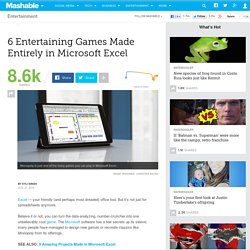
But it's not just for spreadsheets anymore. Believe it or not, you can turn the data-analyzing, number-cruncher into one unbelievably cool game. The Microsoft software has a few secrets up its sleeve; many people have managed to design new games or recreate classics like Monopoly from its offerings. Below, we've highlighted six games made entirely in Microsoft Excel.
Note: For most of these games, you'll need to enable macros. You may have heard of the addicting game 2048 by Gabriele Cirulli. In 2048 two tiles of the same number can merge into a new tile that equals the total value of the two. The geniuses at Spreadsheet1.com built an Excel version that allows you to play the game, and track your moves to help analyze your strategy. But what if you want to play this game and be discrete at work? To download this sneaky version, click here. Twitter for Teachers: A Quick Start Guide. Technology is a growing part of the classroom, with tablets and smart TVs quickly integrating themselves into the curriculum.
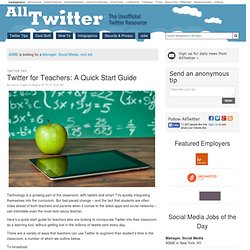
But fast-paced change – and the fact that students are often miles ahead of both teachers and parents when it comes to the latest apps and social networks – can intimidate even the most tech-savvy teacher. Here’s a quick-start guide for teachers who are looking to incorporate Twitter into their classroom as a learning tool, without getting lost in the millions of tweets sent every day. There are a variety of ways that teachers can use Twitter to augment their student’s time in the classroom, a number of which we outline below. To broadcast On the simpler end of the spectrum, Twitter can be used as a secondary, online bulletin board. You could also use Twitter to broadcast links to additional reading that expands on the course content, or your own thoughts and opinions to help students understand complex topics. To learn. 9 Apps to Help You Completely Organize Your Life - TIME. 9 Free Camtasia Studio 8 Video Tutorials - eLearning Industry.
Make Your Images Interactive - ThingLink. 170 Ways To Use Word Clouds In Every Classroom. Welcome to a post I always have fun writing.

Last year I attempted finding ways to use Word Clouds (Wordle) in education. When I concluded writing that post I was at 108 possible ways. More than a half year went by, and I was up to 125 ways to use Word Clouds in the classroom. I am so proud that this post now includes 170 ways. I was able to put together this list because of you and a lot of reflection. Booking Info – Are you looking for a practical and affordable professional development workshop for your school or conference? 170 Ways to Use Word Clouds in the Classroom - by Michael Gorman at ( Symbaloo - Your Bookmarks and favorites in the cloud. Simple Techniques for Applying Active Learning Strategies to Online Course Videos. From Web-enhanced face-to-face courses to MOOCs, flipped, blended, and fully online courses, videos are an integral component of today’s educational landscape—from kindergarten all the way through higher education.
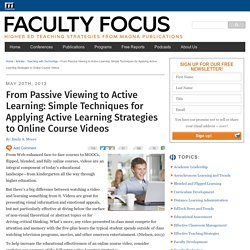
But there’s a big difference between watching a video and learning something from it. Videos are great for presenting visual information and emotional appeals, but not particularly effective at diving below the surface of non-visual theoretical or abstract topics or for driving critical thinking. What’s more, any video presented in class must compete for attention and memory with the five-plus hours the typical student spends outside of class watching television programs, movies, and other onscreen entertainment.
(Nielsen, 2013) ALL ABOUT BADGES by PEARSON 2013.